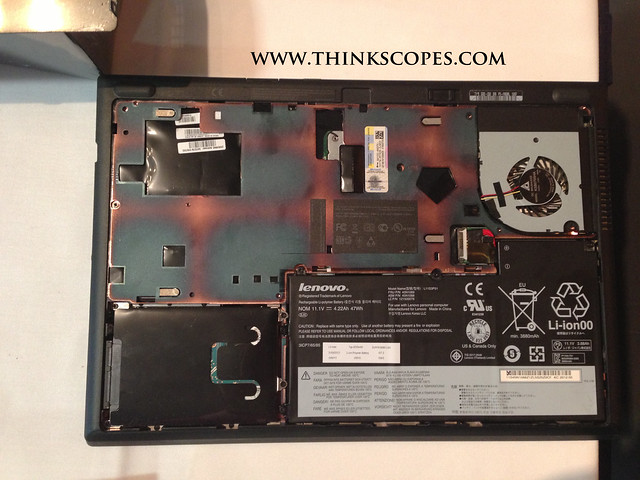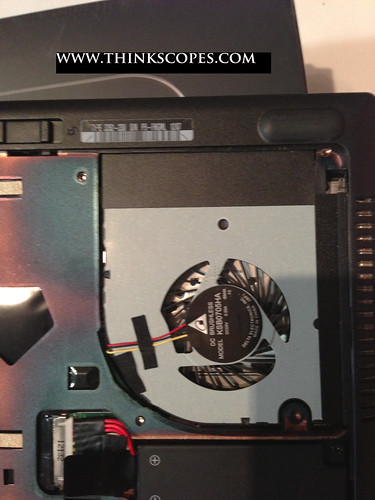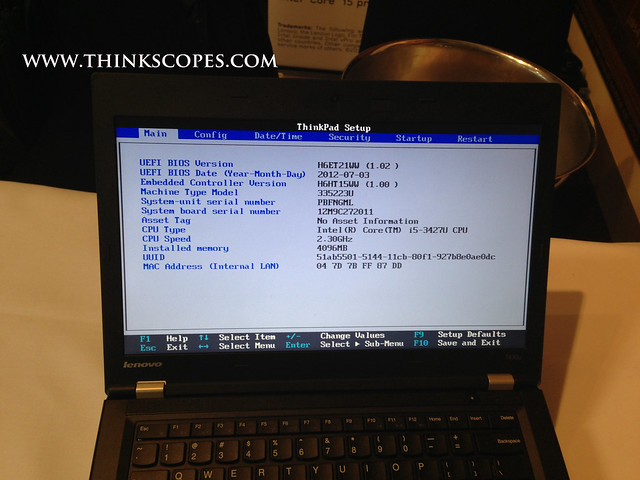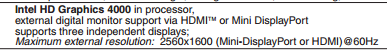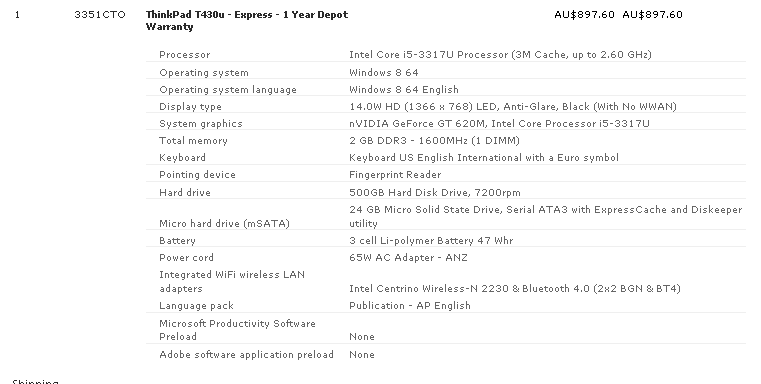For the detailed review of Lenovo ThinkPad T430u
Couple of weeks back, i was given a chance to play around with the new ThinkPad T430u Ultrabook, which was first reviewed in the 2012 CES.
I have been waiting for this machine to come to the Australian market for sometimes already, but Lenovo have continually delayed the release of this baby to give the ThinkPad X1 Carbon a fighting chance in the market. The T430u was suppose to retail at nearly half the price of the ThinkPad X1 Carbon in Australia, at around 800 and 1500 Australian dollars respectively (although the price of the X1 Carbon has dropped somewhat now).
Personally, i love the ThinkPad T430u for the following reasons:
- Looks like a normal ‘ThinkPad’.
- Have upgrade-able components (i.e. CPU).
- Costs?
- Sleek design.
So i was very lucky to get the chance to do a road test on a ready for production machine on the same day that i tested the ThinkPad Twist. The first thing i did when i got the T430u was to flip it around, and have a try of the ‘Quick Detach’ bottom service cover.
The ‘Quick Detach’ bottom plate allows the bottom service plate to be removed with no screwdriver, basically the access cover is held in place by a latch and some clip in points. The removal of the access cover could be done by sliding a latch to unlock, and then simply pull off, which can be completed within 5 secs (confirmed!).
When you remove the bottom service cover (aluminium), the harddrive, fan and the battery are accessible, although only harddrive are user serviceable.
For those whom wants to upgrade the harddrive, you would be pleased to know that the T430u uses a 2.5 inch and 9.5 mm type, which is rare in Ultrabook laptops. This is a welcome addition, as you are able to use most of the 2.5 inch SSD on the market now, and not have to restrict yourself to the more expensive 7 mm thick varieties. This is amazing considering that even the T430 and T430s use the 7 mm drive variety. Also there is another amazing thing about the T430u’s hdd connection, but i won’t mention it here (i will talk about it in my in depth review).
While, the T430u like most of the Ultrabook on the market uses an integrated battery, it is however slightly different in that it can be removed relatively easily (and replaced). The battery connection to the motherboard can be easily accessed, and there is couple of screws holding the battery in place that can be easily removed without further dis-assembly (as you can see from the photo below).
From what i can find on the internet, the T430u has two ram slots that is accessable from removing the keyboard, which means you can upgrade to 16 gigs of ram (or 32 gigs according to Intel specification). This is one of the very few Ultrabook class laptops that come with 2 x user accessible ram slots. In addition, there is also a user accessible mPCIe slot for either mSATA or WWAN, which makes it a great machine for upgrade.
The ThinkPad T430u for some reasons did not come with (or have an option for) a backlit keyboard, which i presume has something to do with lowering cost and preventing it from competing with the likes of T430s or X1 Carbon. But it does come with the Thinklight, so at least you are not going to be working in the dark like you would with the ThinkPad Edge E420/E530. The Keyboard on the T430u has great tactility and key depth, so it is very good for typing. The palmrest is nice and large, it also has a matte plastic finish, which prevents your palm from slipping even if you have a wet/sweaty palm. Since it is a matte finish, it doesn’t attract palm print or marks like rubberised finish on the X1 Carbon; you can also clean it easily. The Trackpad of the T430u is dotted finish like the one on the T430s and T430, but it is very large, which makes it very nice to use.
The screen of the T430u is very good in terms of colour accuracy and viewing angle, the only let down is the 1366x768 resolution (edit: compared to the HD+ LCD on the T420s, T420, T430s and T430).
The T430u comes with a great selection of ports, which include:
-2 x USB 3.0 -Gigabit Ethernet -Audio combo jack -HDMI 1.4 ports -mini Displayport -SIM Card slot -SD card reader
According to Lenovo PSREF (http://www.lenovo.com/psref/pdf/tabook.pdf), the ThinkPad T430u has rare HDMI 1.4 ports that support up to 2560x1600 resolution, which is very rare in laptops although many Dell >27 inch supports such port connection. So it would be interesting to see whether this HDMI 1.4 port can support the full resolution of my Dell U2713m or U2711. Additional point to point out that Lenovo has enabled the T430u to support 3 LCD even with the Intel HD4000 only machines, which is a first in ThinkPad equipped with Ivy Bridge CPU without Nvidia Optimus. Although the T430u is available with the Nvidia 620M as an option that you can choose when you order the machine from Lenovo (well at least in Australia you can).
Finally, in order to be called a ultrabook with 14 inch LCD, the thickness of the machine can not exceed 21 mm, and as such the T430u is only 21 mm thick (similar to the ThinkPad Twist).
Do i like the T430u? Yes absolutely, i already ordered one! See the attached screen shot of the ordered configuration.
However, there are still some improvements that i would like to see, which are:
-higher resolution LCD (HD+ or FHD). -ExpressCard port? or Thunderbolt Port (since miniDP is already present).
But at 800 to 900 Australian dollars i couldn’t really complain, as this is about 400 dollars cheaper then an T430 with similar sort of specification.