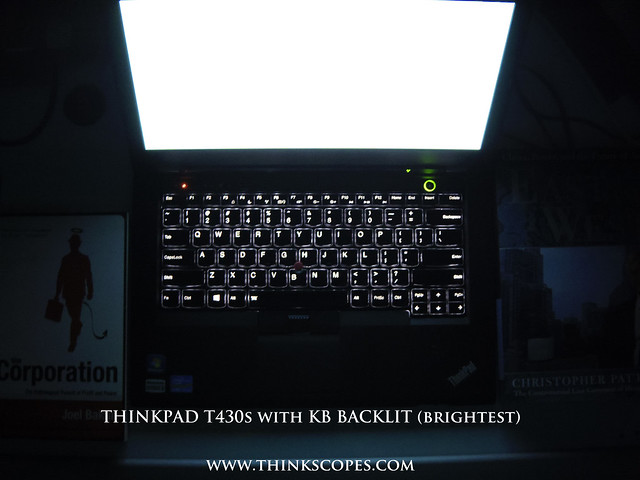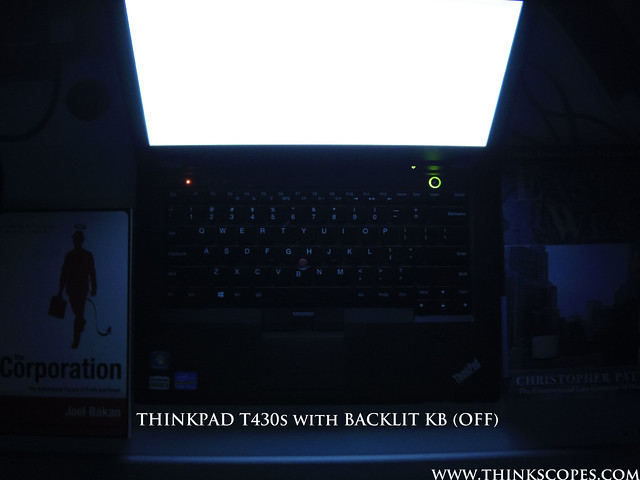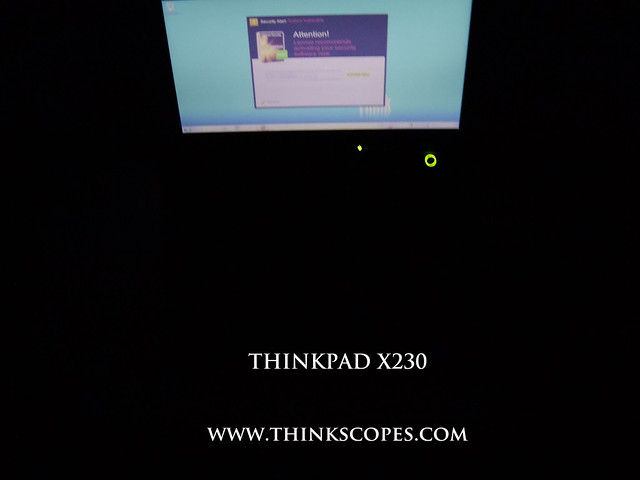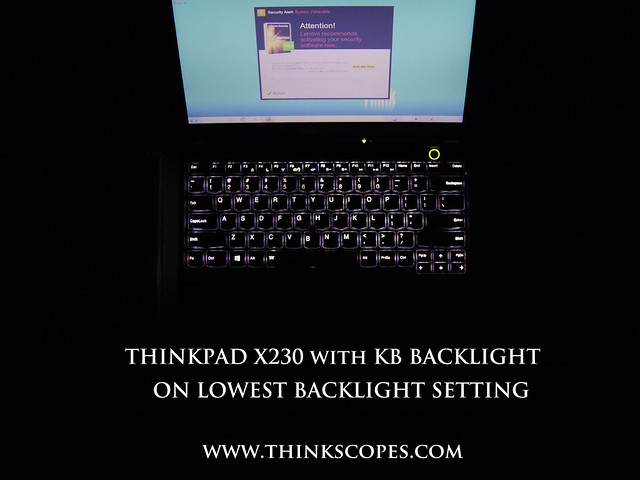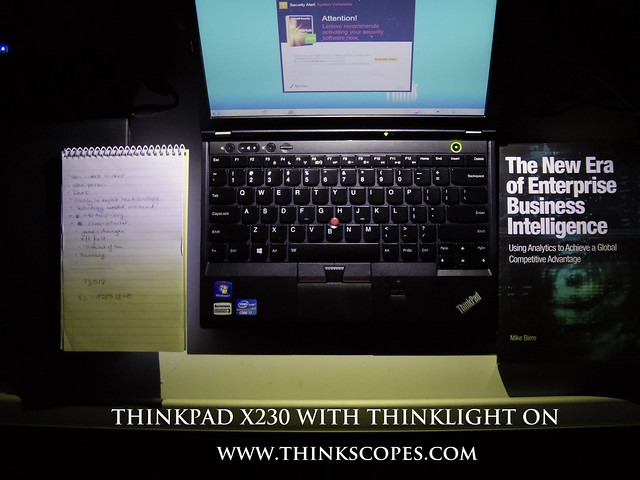ThinkPad was the first laptop to come with a inbuilt LED lighting system to illuminate keyboard for use in the dark. Since then ThinkPadders have came to expect the presence of a Thinklight (or two in W7xx) in their much beloved ThinkPads (although there were some ThinkPads that did without it, i.e. ThinkPad X series Tablet). However, when backlit keyboard came to the market (and popularised by the Macbook Pro) fierce debates started to rage among ThinkPad traditionalists and ThinkPad renaissance supporters, as to whether the ThinkPad still should have Thinklight.
This debate of Thinklight versus Backlit keyboard reached its peak when Lenovo decided to ditch the ThinkLight in favour of a backlit keyboard on the ThinkPad X1. For me personally, the backlit ThinkPad X1 keyboard is great for illuminating the keyboard, but i found the ThinkLight to be more useful, as it was able to function as a discrete personal lighting system in addition to illuminating the keyboard. Below are some pictures to illustrate what i am talking about!
Lenovo ThinkPad designer was smart enough to allow the best of both world to exist on the new line of ThinkPad, by keeping the ThinkLight and giving you the option to get a backlit keyboard if you wanted. What more can you ask?