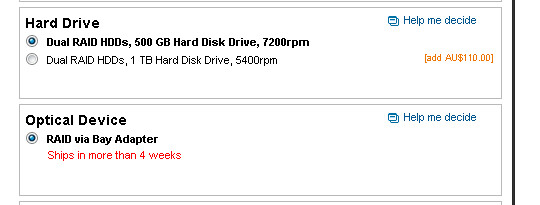I recently acquired a ThinkPad W530 with the following specification.
-
i7-3720QM
-
8 gigs of RAM (2 gigs x 4 slots)
-
500 gigs Toshiba 7200 RPM 2.5 inch (9.5 mm)
-
32 gigs of mSATA
-
Nvidia Quadro K2000m 2 gigs of VRAM
-
Serial Ultrabay Enhanced Optical Drive
-
1920x1080 FHD LCD
-
SmartCard Reader
-
9 cells battery
-
2 x USB 3.0
-
1 x USB 2.0 Always On
-
1 x USB 2.0
-
1 x mini Displayport
-
ExpressCard 34 Port
-
SD Card Reader
-
Gigabit Ethernet
-
1 x VGA
-
1 x FireWire port (which is a surprise)
-
170 watts adapter (3 prongs)
-
Windows 8 Pro 64 bit
From the above list, you can see that i did not have the RAID option shipped from the factory.
So if you did not order the RAID option when you buy the ThinkPad W530 from Lenovo, can you still enable it aftermarket when you insert a new hdd drive the ultrabay caddy? The answer is NO. It seems Lenovo have two different motherboard (or at least two BIOS image) for RAID and non-RAID enabled ThinkPad W530 (like the W520).
In non-RAID enabled W530, there is no choice for RAID modes under the BIOS under configs -> SATA, you would only get either ACHI or Compatibility. While in RAID enabled W530, you get the choices of Compatibility, ACHI and RAID.
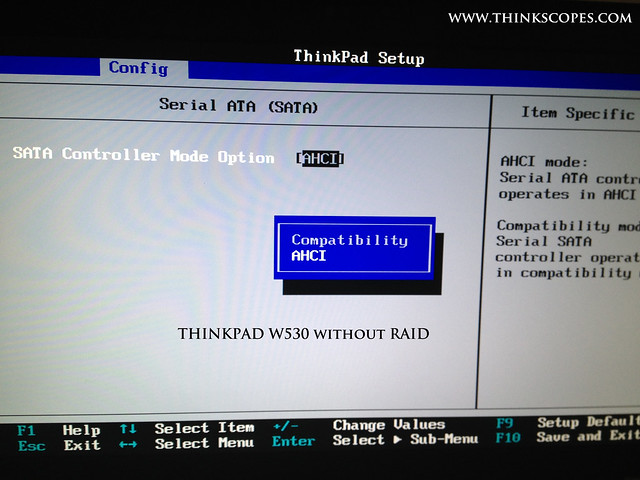 ThinkPad W530 SATA option on non-RAID enabled machines
ThinkPad W530 SATA option on non-RAID enabled machines
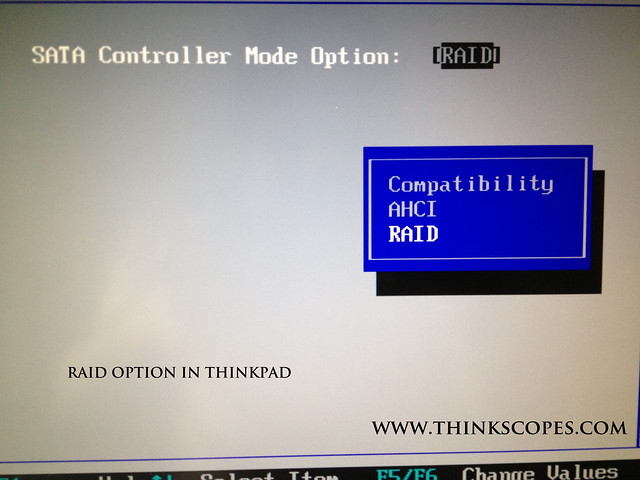 ThinkPad with factory enabled RAID option
ThinkPad with factory enabled RAID option
Conclusion
If you need a W530 with RAID make sure you order the machine with the RAID option when you make the online order, it is not an option you can enable aftermarket.