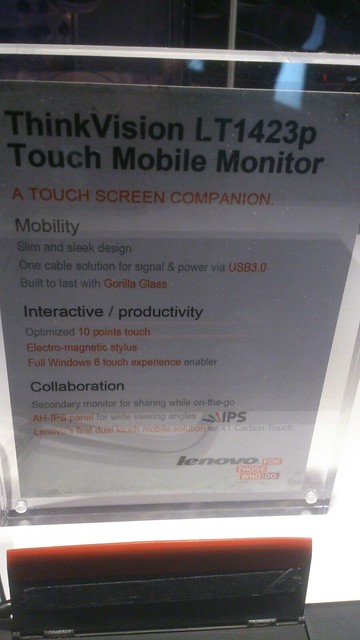It has been a while since i have done a review (or semi0-review) of the Lenovo ThinkVision monitors, the last one i did was in May of 2012 (/blog/2012/05/08/lenovo-thinkvision-lt1421-review/). The LT1421 was a 14 inch HD portable USB LCD, which i particularly like due to the quality of construction and its design, but i was somewhat let down by the LT1421 lackluster 1366x720 resolution in a 14 inch LCD format. In addition, the TN panel used in the LT1421 was not very good in terms of viewing angle, gamut or contrast, since then i have been praying for a 1600x900 IPS version of this monitor to come to the market.
I think my prayer has been answered by Lenovo during the CES 2013, which showcased the new LT1423p Touch. So what is so great about this new portable monitor? Where do i begin? For starters the new portable LCD by Lenovo has AH-IPS (Advanced High performance - In Plane Switching), which is a variant of the IPS LCD technology released in 2011 by LG. The main advantages of IPS LCD over normal run of the mill TN LCD are (copied from wikipedia entry on IPS):
-
Consistent and accurate colour from all viewing angles.
-
No trailing ripples when the LCD is touched or pressure is applied (a problem of TN LCD), which is an important factor when used in Touch screen based device.
-
IPS panels can have higher data transmission, due to the use of copper wiring with low resistance values.
-
IPS display clearer images and have stable response time.
However, the IPS LCD also suffers from some disadvantages when compared to TN in the area of:
-
IPS has slower response time (which is why FPS gamers tend to use higher quality TN LCD to avoid the lag).
-
IPS panels uses more power than TN displays, as the IPS panel has a poorer light transmission, as such the panel requires stronger lighting. Also, backlit in IPS LCD whether CCFL or LED tend to degrade faster in an IPS LCD due to the higher output requirement over the working life.
-
Video footages could sometimes appear grainy.
In order to overcome the disadvantage of higher power demand, Lenovo choose to use the more expensive AH-IPS as opposed to the eIPS, which are regularly used in the ThinkPad X2xx and recent desktop ThinkVision LCD. The AH-IPS from LG offers the following advantages:
-
Improved Colour Accuracy
-
Increased Resolution and PPI
-
Greater light transmission for lower power consumption.
According to some articles the AH-IPS uses up to 15% less power than older IPS technologies at the same brightness level, which for a desktop monitor does not really matter, but in laptops or portable tablets/smartphones this is a very important part of power saving technology.
Another probable reason why Lenovo choose the AH-IPS over the cheaper eIPS is due to the improved colour accuracy. So some people may ask why the improved colour accuracy is important, well it is important because Lenovo probably wants to market the device to customers working within the Creative industries (i.e. design and photograph). Apart from the use of 1600 x 900 13.3 inch AH-IPS LCD, Lenovo also made the LT1423p interactive through the use of Wacom pen and a resistive touch panel that allows up to 10 fingers touch, which make this new LCD even more enticing to those working in the Creative industries (and to gadget geeks like me).
According to some online reports, Lenovo will make two versions of the LT1423p available (according to the online reports), a USB 3.0 version and a USB 3.0 + wireless version (not sure about whether the Wireless version uses normal WiFi or WiDi). The price for the wired version is $349 USD and the Wireless capable version is $449 USD, which is almost ThinkPad Tablet 2 price ($679). Also i question the usefulness of the wireless version of the LT1423p, when the screen does not come with a battery pack, which would have made it a truly portable screen (and not have to plugged into a DC power source for use).
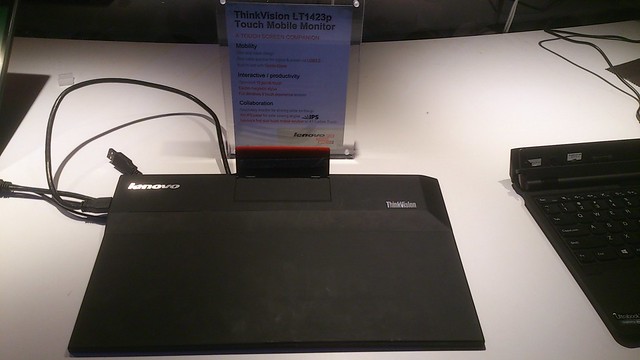 So in summary the new LT1423p would have the following features (as announced on CES 2013).
So in summary the new LT1423p would have the following features (as announced on CES 2013).
-
13.3 inch 1600 x 900 (HD+) AH-IPS LCD
-
Gorilla screen
-
10 fingers touch
-
Wacom pen
-
USB 3.0
-
Possible Wifi/Widi version
Finally,the LT1423p have an uncanny resemblance towards the new ThinkPad Tablet 2, and makes me think that they should have made a wifi/usb display ‘input’ dongle that we can plug into the new ThinkPad Tablet 2, so that we could use the TPT2 as a wireless display like LT1423p but something with a battery to make it truly portable.
Also, i would like to thank Andreas Agotthelf from Germany for providing me with the CES 2013 pictures of the ThinkVision LT1423p, as this review would not be possible without his detailed pictures and information.