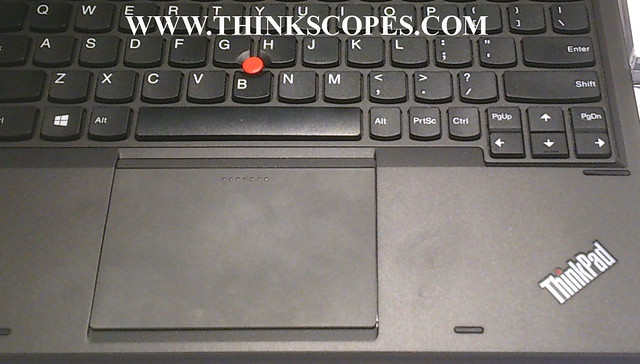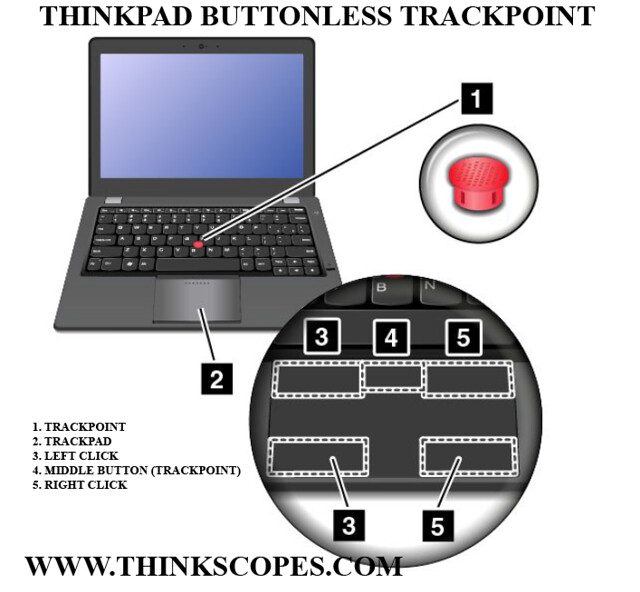The New ThinkPad released in year 2013 will have buttonless trackpoint integrated into the trackpad, which enables the new ThinkPad to have a larger surface area for the TrackPad. Some people (including me) worries that this new design will ruin their favourite TrackPoint and dilute the ThinkPad brand. Personally i think the new TrackPoint will take some getting use to, as this design will be different and won’t be the same as the old TrackPoint. From my experiences with the buttonless TrackPad design on the X1 Carbon, the new TrackPoint button integration into the TrackPad will cause some confusion at first, especially the middle button (which i use as a scroll button). Since i have not tested the new TrackPoint buttons i will resolve my final comments till when i get the chance to test the new ThinkPad with this new TrackPoint/TrackPad.
Lenovo choose the new design for several reasons (my guesses):
-
Larger TrackPad Surface (which in the old ThinkPad was its achilles heel).
-
Better Aesethetics
-
Gives Lenovo better competitive edge for people whom wants a large TrackPad.
Previous generations of Dell Latitude also had TrackPoint type pointing device, but in the recent models the Trackpoint type pointing device got dropped in favour of having a larger TrackPad surface. Lenovo obviously could not drop the TrackPoint in its ThinkPad, therefore the new TrackPad/Trackpoint design allows Lenovo to have the best of both world.
The new TrackPad should sense the approximate position of your finger on the TrackPad to determine which buttons of the TrackPoint you are trying to press, this is different to the old TrackPoint buttons which have dedicated physical dome switches under each physical trackpoint buttons.