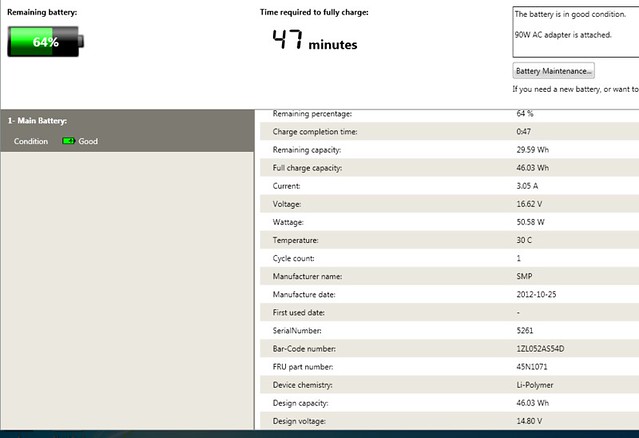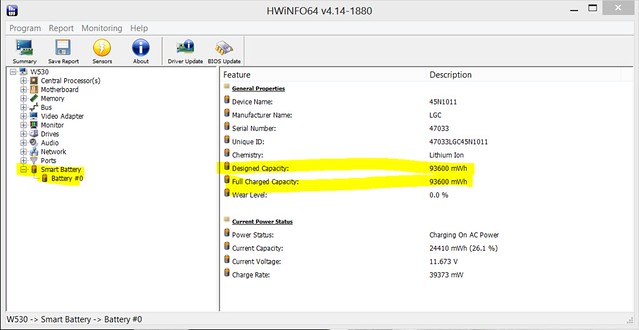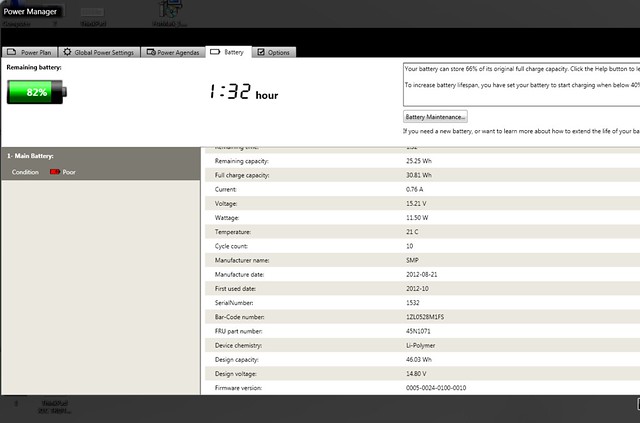My 6 months old ThinkPad X1 Carbon recently developed a battery problem, like my ThinkPad X1. The battery in my X1 Carbon that developed the problem was again made by SMP, like the ThinkPad X1’s original battery, which had a similar problem. I am not sure whether SMP has some production issues with these RapidCharge lithium polymer battery, or it is an intrinsic problem with these Li-polymer battery when put under the stress of RapidCharge, or i am just simply unlucky!!
Anyway, if you suddenly having very short battery life with your ThinkPad X1 Carbon, then it pays to check your battery condition and see whether your full charge capacity is anyway near the original design capacity.
**An new battery in the ThinkPad X1 Carbon can hold about 46.03 Wh. **
If you are in Windows 8, to find these battery information you would need third party software, i.e. like HWinfo32/64. Screen shot of which you can find below (i used W530 with 9 cells battery as an example for this) Correction as per IBMThink’s comments. Lenovo Support app within Windows 8 Metro has an information toolbox that shows the battery information. However, if you don’t have the Lenovo support apps, then you can just install the HWinfo32/64 and find out the battery condition, as per the instruction listed before.
My problematic ThinkPad X1 Carbon Li-Polymer battery only had 30.81 Wh at its full charge capacity after only 10 Cycles or so, and the ThinkVantage Power Manager showed the battery health status as ‘Poor’.
So if suddenly your ThinkPad X1 Carbon battery is not lasting as long as it use to be, then it pays to check the battery status of your machine using the above suggested method.
##
Possible Solution(s)
1) Before you go out and purchase a replacement battery for your ThinkPad X1 Carbon (or call warranty for that matter), you should try and see whether a battery reset fixes the battery issue.
2) If battery reset doesn’t solve the battery issue, then you should call Lenovo warranty service in your country. If you don’t have warranty, then you either live with this problem, or do the battery replacement yourself like i did (i got a replacement battery from Lenovo and did the swap myself).