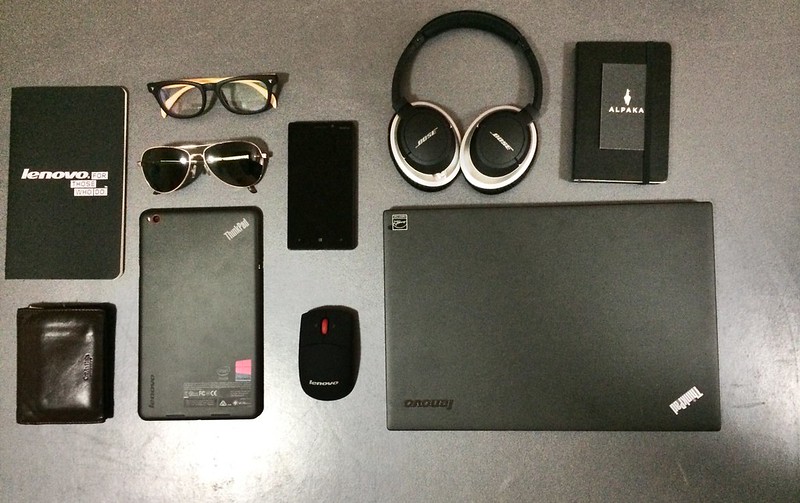I have being using the ThinkPad 8 Tablet for almost 2 months now, and i have to say that it has being the best Windows 8 tablet that i have ever used so far. I love the build quality and the small size. Basically it is about the same size as my iPad Mini, and yet it can run all the Windows software that my ThinkPad T61 can, which is unbelievable. I have being looking for a full Windows 8 Tablet in the 7 to 8 inch form factor since the start of the 2013, and while the Acer Iconia W3 was the first to come to market with such device, it is severely hampered by the TN LCD that Acer decided to use on the tablet. Many other computer companies like Lenovo waited till the release of Bay Trail Atom SoC to release their 8 inch full Windows 8.1 tablet, rather than coming to market early with the Clover Trail Atom 8 inch tablet. I think Lenovo has done an excellent job with deciding to release the 8 inch ThinkPad Tablet using the new 22 nm Bay Trail Atom SoC, which claims twice the CPU and GPU performance as compared to the previous generation Clover Trail Atom SoC, while at the same time using less battery and generationg less heat, which all important factors to consider in a small tablet.
Lenovo released two different 8 inches Windows 8.1 tablet, the Lenovo Miix 2 8 tablet, which had the 1280 x 800 resolution with five fingers touch; and the ThinkPad 8 Tablet, which had 1920x1200 (FHD) resolution with 10 fingers touch, and WWAN option. The Miix 2 8 Tablet was aimed at the lower end of consumer market, whom were more price conscious, while the ThinkPad 8 Tablet was aimed at the enterprise market whom favoured feature over price.
The ThinkPad 8 Tablet that i got had the following specification:
-
ATOM Z3370 CPU with 1.46 GHz (Maximum Turbo Speed 2.39 Ghz) - Quad Core
-
2 GB - LPDDR3-1067
-
Intel HD GPU
-
64 gigs of eMMC Main Storage
-
8.3 inches IPS LCD (1920 x 1200)
-
10 Finger Touch
-
Broadcom Wifi ABGN (2.4 + 5 ghz bandwidth) 2x2
-
Combo 3.5 mm headphone/microphone jack
-
MicroUSB 3.0
-
MicroHDMI 1.3
-
Bluetooth 4.0
-
Ambient Light Sensor
-
Accelerometer/Gyro Sensor
-
Magnetometer
-
Digital Compass
-
2 cells Lithium Polymer battery (20.50 Wh)
-
MicroSD card reader
-
SIM CARD slot for WWAN
-
Dual Camera (8 MP/ 2 MP) - FHD movie recording
-
Windows 8.1 with Office 2013 Home and Student
-
Dragontrail Glass cover (similar to Corning Glass)
-
430 grams
-
224.3 mm (height) x 132 mm (width) x 8.8 mm (depth)
-
10 Watts charger
I am impressed at the current direction that Intel is taking the Atom SoC (system on chip), and how fast they are developing them. The Clover Trail Atom CPU in the ThinkPad Tablet 2 was already very impressive for supporting full Windows 8 OS in a tablet that is the same size as an iPad. However, the Clover Trail Atom SoC still shows its limitation in some moderately CPU intensive applications like Adobe Creative suite, which limits the usefulness of these tablet as a modern day laptop replacement. While, the Intel’s Bay Trail Atom SoC promised much improved CPU and GPU performance as compared to the Clover Trail Atom SoC it replaced. Some websites say that the Bay Trail Atom SoC has about twice the CPU and GPU performance as compared to the Clover Trail Atom SoC. So what does this mean in real world performance when compared to a modern day laptop? Basically the new Bay Trail Atom SoC offers the same processing speed as the Core 2 Duo from the T61, which is quite respectable, as the T61 still fulfills much of my work needs even today. Also, the Intel HD graphics on the Bay Trail Atom SoC in the ThinkPad 8 Tablet has performance advantages when compared to the Intel X3100 used in the ThinkPad T61 with integrated GPU. The ThinkPad 8 Tablet can play more modern game titles than the ThinkPad T61, and will not break a sweat when playing back multiple FHD YouTube movies at 1920x1200 resolution.
The diminutive size and weight of the ThinkPad 8 Tablet is just astonishing considering this has the same performance as my ThinkPad T61. On many days where i do not need to go to the client’s or manufacturer’s office to discuss business, i simply just slip the ThinkPad 8 Tablet into my jacket pocket and walk out the door. I use my ThinkPad 8 Tablet to stream Spotify music to my bluetooth headphone, whilst at the same time catching up on the latest news on various websites. If someone from work wants me to do quick reviews of their powerpoint, word document, CAD files or even sketches done in Adobe Illustrator, i can still do that without having to use a laptop. When i get to work, i just connect the ThinkPad 8 Tablet to the 24 inch desktop LCD and pair it with my ThinkPad Bluetooth keyboard. If i need more processing power, i can always use Citrix XenApp to shift the CPU and GPU workload to the server at the office. At home, i often use my ThinkPad USB 3.0 dock when i need to connect to multiple peripherals to the ThinkPad 8 Tablet, however without the MicroUSB 3.0 splitter cable, the battery on the ThinkPad 8 Tablet will soon drain after 4 to 6 hours of continous use. Luckily, Lenovo is releasing the new MicroUSB 3.0 splitter cable (will be available on 13th of September 2014 in Australia), which allows the ThinkPad 8 Tablet to charge its battery whilst connected to the ThinkPad USB 3.0 dock.
One thing i really want on my ThinkPad 8 Tablet is more RAM, 4 gigs of RAM would be lot better than the 2 gigs of RAM that my ThinkPad 8 Tablet currently has. According to some information source, there will be a ThinkPads 8 Tablet running 64 bit Windows 8.1 with 4 gigs of ram (the CPU speed will also be bumped up a bit) coming out soon in Japan. Another thing i wish the ThinkPad 8 Tablet has, is a wacom digitiser pen like the one on ThinkPad Tablet 2 and ThinkPad 10 Tablet. But even without the digitiser pen and 2 gigs of ram, my ThinkPad 8 Tablet will still be my number one choice for 8 inch tablet.
Update: The Lenovo UK is already selling the updated ThinkPad 8 Tablet with the new Intel Atom Z3795 CPU, 4 gigs of ram, and 64 bit Windows 8.1 (Pro version also available).