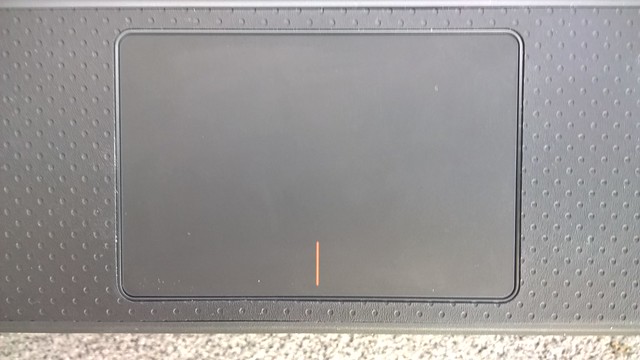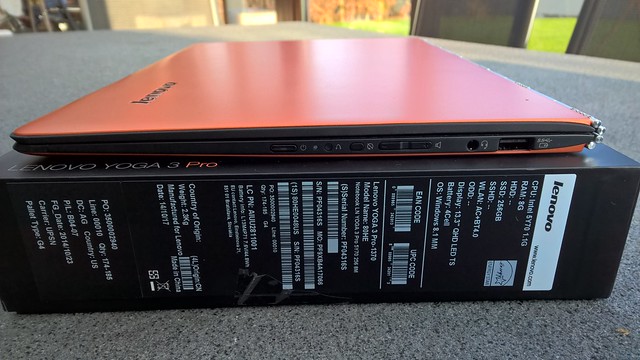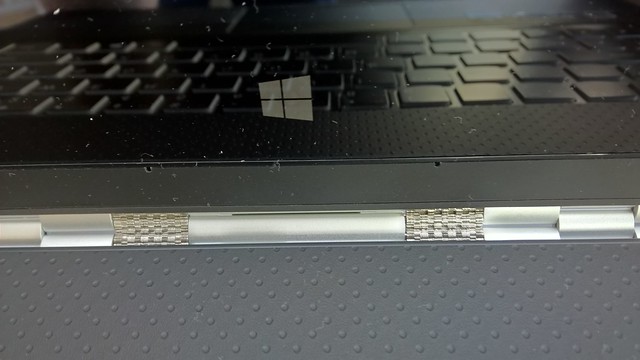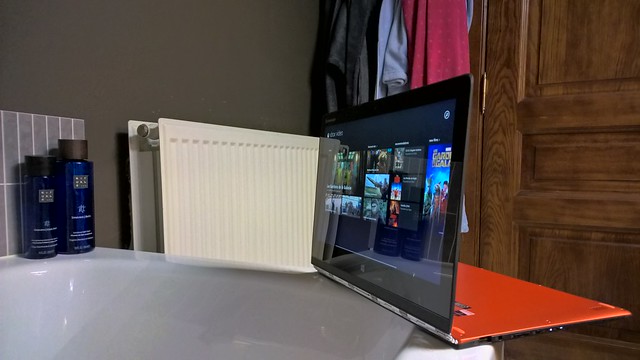History
I remember when I purchased my first Yoga, the Yoga 13. It was a very well-built convertible I dragged around where-ever I went: train stations, college, bath room, pubs, …
Then I got myself the Yoga 2 Pro. The Yoga 2 Pro wasn’t so great. It had its flaws, but also its improvements compared to the first generation Yoga 13. What I liked about it was that it was thinner, lighter and a great keyboard too, better than the one in the very first Yoga 13.
Then there came their Haswell-based ThinkPad brother, ThinkPad Yoga. Which is a very well built and heavier version of the Yoga-series with a ThinkPad Precision keyboard and tons of other very useful ThinkPad features. This was my favorite Yoga.
Now, with the Yoga 3 Pro it seems that Lenovo is continuing the lighter and thinner trend. The Yoga 3 Pro packs a Broadwell-Y processor also known as the Core M. Also there is the very interesting new watch band hinge. Most of you are probably wondering how it feels and how it performs
Unboxing
The inner box magically rises up as you open the flaps.
Specifications
| 80HE0048US |
| Intel Core M-5Y70 |
| Intel HD Graphics HD5300 |
| 8GB of 1600MHz DDR3L RAM (Dual Channel) - Soldered |
| M.2 SATAIII: Liteon L9G 256GB |
| 3200x1800 |
| US layout backlit |
| Broadcom BCM4352 |
| Windows 8.1 |
 The USB-port is proprietary. You cannot use a random USB cable to charge your Yoga 3 Pro.
The USB-port is proprietary. You cannot use a random USB cable to charge your Yoga 3 Pro.
 Note the different shape of the custom USB AC adapter cable.
Note the different shape of the custom USB AC adapter cable.
Build Quality
The build quality of the Yoga 3 Pro is quite impressive, although it hasn’t really changed compared to the Yoga 2 Pro. The chassis is made of aluminium and magnesium alloy, which is one of the stronger materials used in ultrabooks these days. The base does not bend or twist, and if you are carrying the machine while the display is closed, it seems quite robust. The display cover is also made of anodized aluminum, and the display glass is strong Gorilla Glass 3, which is almost nearly immune to scratches. (Although it depends on the material you use to scratch the display) The display cover however bends slightly, but is still quite tough and for such a thin frame. Which is very good.
How the hinge exactly works is still unclear to me. But it seems that the watch band hinge has increased durability compared to a traditional hinge. Because there is less stress put on the chassis. If you only have two hinges, you actually distribute the stress put on two specific points. Which could cause the chassis or some parts to be damaged more easily than the hinge found in the Yoga 3 Pro. What is great about the hinge of the Yoga 3 Pro, is that the stress is completely distributed at the back of the Yoga 3 Pro. This increases durability for the components around and close to the watch band hinge and allows the Yoga 3 Pro to be made even more thinner. From this we can conclude the Yoga 3 Pro should be a lot more durable than its predecessors.
The palm rest of the Yoga 3 Pro is textured and rubberized. The purpose of this texturing is clear: It provides the ideal surface for comfortably laying down your hands on (which is the the primary point of a palm rest). The rubberized finish will give you extra grip when holding the Yoga 3 Pro in tablet mode. The palm rest is a great improvement from the previous Yoga models. It is just perfection, you cannot do it better.
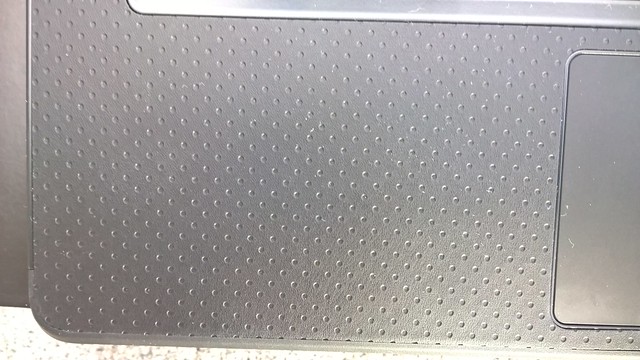 The textured palm rest of the Yoga 3 Pro.
The textured palm rest of the Yoga 3 Pro.
Overall, the Yoga 3 Pro is a very well made device, as you would expect from Lenovo’s best consumer Ultrabook.
Display
Here is detailed information on the built-in panel, measured with a Datacolor Spyder 4 Pro:
-
Display OEM: Samsung
-
Model number: TN133YL03L01
-
Maximum Brightness: 313 nits
-
Contrast ratio: 320:1
-
Color Gamut: 95% & 96% sRGB (2 displays tested)
As you can see, like the Yoga 2 Pro screen this one is also a 3200x1800 IPS screen based on PenTile technology and made by Samsung. Being PenTile, it has only 2/3 as much subpixels as a normal RGB-matrix display. You never really notice that its PenTile however due to its high resolution. PenTile panels have better bettery life than a normal RGB-matrix display.
You may ask: How usable is a 13” 3200x1800 display? At the factory setting, Windows scales at 250 %, which we think scales the controls on your display a little bit too large, as you don’t have enough room. 200%, which effectively means a resolution of 1600x900, is more balanced and usable. 100%, which means the true resolution of 3200x1800, is way too small and not usable.
Colorwise, the display covers 95-96 % of sRGB, which is a very good result and better than we thought the panel would perform. The colors are vibrant, and they seem accurate. And more importantly the yellow color doesn’t look brownish. So this will please a lot of people.
The display panel also has a brightness of 313 nits measured, which is very good and needed, because the panel is glossy (reflective). This is due to the glass layer in front of the screen. (Gorilla Glass)
The performance of the contrast ratio wasn’t as good as we expected. We measured a 320:1 contrast ratio. However, most people won’t notice this unless you know what to look for. It is mostly noticeable in darker scenes where the blacks look washed out or merge. We still hope to see this increased to 600:1 - 700:1 in future models.
The display is of course a 10-point multitouch display, which works flawlessly of course
TrackPad & Keyboard
The TrackPad seems to be a Synaptics ClickPad with a classic touchpad layout and integrated buttons at the bottom. A vertical line is drawn at the bottom of the TrackPad to enhance the user experience and to separate the left click from the right click.
The top of the TrackPad is not clickable. Only the bottom is clickable, which makes it a hinged ClickPad.
The keyboard of the Yoga 3 Pro is very different, but not that different. Some may not like the change, some will. The keyboard layout is a 5-row layout instead of a 6-row layout.
The function-keys are placed in in the Fn-key section of the numeric row. This will require you to press Fn-key to access the function keys, which isn’t too different from a 6-row where sometimes the media keys are put first. But definitely a minus for certain users compared with ThinkPads with “normal” 6-row keyboard - because there you have the option to swap the Media-keys with the function keys with FN-Lock. Here, you always have to press FN if you want to use a function key.
The brightness keys, volume keys and some other media keys have been moved mostly to the right side of the keyboard. And they also require the Fn-key to be pressed if you want to access them. Although know that when you have a touch screen, you can just open the charms bar and control volume and brightness using the touchscreen reliably and fast too.
Due to the thinness of the chassis, the keyboard doesn’t have as much travel as other keyboards (eg. ThinkPad keyboards). For me, this affects the typing experience somewhat negatively, but it still feels much better than typing on a touchscreen.
What is also important is that the keyboard doesn’t bounce back or flexes when we are typing.
In conclusion, the keyboard is okay for a device this thin. It is not the best keyboard found among all notebooks, but also not the worst. I only wished it had dedicated function keys (F-keys).
Connectivity/Ports
On the left we start with a modified USB2.0 port which is in fact your power jack (DC-in). You cannot use this port if your AC adapter is plugged in. But when you are running on battery, you can use it as a USB2.0 port. This gives you 3 USB ports in total.
Next there is another USB 3.0 port.
The Yoga 3 Pro uses a HDMI port of type D, or, how it is mostly called, a micro HDMI port. The maximum resolutions supported are:
-
1920x1080 @ 60 Hz
-
4096x2160 @ 30 Hz
Then we have a multimedia card reader (SD, MMC, SDXC, SDHC).
On the right, we find a USB3.0 port which is also a ‘Always On USB’ port. What does this mean? When your Yoga 3 Pro is turned off, you can use this port to charge your phone or tablet.
An audio jack which you can use to plug in your headphones or earbuds.
Then we have the volume buttons followed by an auto rotation lock button. The auto rotation lock button can be used to lock the rotation of your display as the name suggests.
Next to it is the OneKey button or officially known as the Novo button. The OneKey button can be used to reset your Yoga 3 Pro to factory settings. And eventually, there is the power button.
Communication
The WLAN-card is a Broadcom BCM4352, which supports both the 2.4GHz and 5GHz frequency band and also supports the newer and faster 802.11ac WiFi protocol. This protocol is important for people who need a lot of networking performance.
The Broadcom BCM4352 is somewhat similar to the Intel Dual Band Wireless-AC 7265.
The interface used is M.2 2230 PCIe in the 2230 M.2 format (meaning the card has a footprint of 22 x 30 mm).
Last year’s Yoga 2 Pro had a few WiFi instability issues, which might have been resolved by now with updated drivers. But I am happy to share with you that the new WLAN card in the Yoga 3 Pro has no WiFi connectivity issues or whatsoever.
When looking at the parts list of the Yoga 3 Pro, we only noticed 802.11ac WLAN cards. These will be welcomed by open arms by a lot of people looking for great wireless performance.
Let’s look at the table below at some detailed specifications.
| Broadcom BCM4352 |
| 2x2 |
| 2.4 GHz & 5 GHz |
| 867 Mbps |
| 80 MHz |
| Yes |
| 4.0 |
The Broadcom BCM4352 also comes with Bluetooth capabilities, version 4.0.
Alternatively you could also get the Intel Dual Band Wireless-AC 7265 with the following specifications:
| Intel Dual Band Wireless-AC 7265 |
| 2x2 |
| 2.4 GHz & 5 GHz |
| 867 Mbps |
| Yes |
| Yes |
| Yes |
| 4.0 |
Camera & Microphone
The microphone of the Yoga 3 Pro is a dual microphone array, which performs better compared to a single microphone.
Storage
This Yoga 3 Pro model uses a Liteon L9G-series SSD, the LITEON IT L8T-256L9G. Results of the Crystal Disk Mark benchmark test seem acceptable and good for a SATAIII. The performance of the SSD is about the same as other mainstream SATAIII SSDs.
| 495.6 MB/s |
| 427.1 MB/s |
| 372.9 MB/s |
| 362.8 MB/s |
| 27.37 MB/s |
| 62.84 MB/s |
| 239.7 MB/s |
| 242.7 MB/s |
Performance
Performance in numbers for the processor may look disappointing, but the Yoga 3 Pro does not feel slow at all during normal use, if you allow to run the processor at its full capacity. When you buy a foldable bike, you cannot expect it to perform like a Ferrari or a racing bike. The Intel Core M-5Y70 should be fast enough to last you a several years.
Setup
Lenovo Yoga 3 Pro:
-
80HE0048US
-
Intel Core M-5Y70
-
Intel Core HD Graphics HD5300
-
Liteon L9G 256GB
-
8GB RAM (dual channel)
Lenovo ThinkPad X1 Carbon Gen 3:
-
20BTZ0A1US
-
Intel Core i7-5600U
-
Intel Core HD Graphics HD5500
-
Samsung SM951 256GB
-
8GB RAM (dual channel)
Passmark PerformanceTest 8
| 1104 | 2363 |
| 1985 | 4780 |
| 211 | 569 |
| 340 | 564 |
| 1293 | 2110 |
| 4050 | 9337 |
The Lenovo Yoga 3 Pro has dual channel memory. This should improve performance in some situations, especially when using the GPU.
Geekbench 3
| 1886 | 3085 |
| 2907 | 6234 |
You can compare results here.
With a TDP of 4.5W you wouldn’t expect much. But a TDP that low is very likely going to be more restrictive in multi core situations rather than single core. Although I do believe that single core performance is more important among convertibles.
A special feature of the Core M CPUs is that they are able to “burst” past their TDP limitation for a few seconds (up to 15 W) - to make processing faster. If you are going to put a high load on the CPU for a longer period of time however, it will eventually stop with these bursts until you give it time to cool down.
When using the Yoga 3 Pro I did not experience hanging or long wait times.
It’s worth mentioning that the Intel Core M-5Y70 performs well in single core situations. The Intel Core M processor seems to outclass the AMD A10 APU’s in single core (32-bit) performance.
In real world performance, the Intel Core M-5Y70 shouldn’t let you down. Also using a web browser is mostly single core, because HTML or XML processing cannot be done in a multiple threads.
In multi core situations I saw the following processors performing almost equally to the Intel Core M-5Y70:
-
Intel Core i7-2617M: 2943
-
AMD A4-6300: 2914
-
Intel Core i5-4202Y: 2998
-
AMD A6-5400K: 2819
-
Intel Atom Z3770: 2824
The advantage of the Intel Core M-5Y70 is that your battery life won’t be suddenly reduced to 1-2 hours out of the blue when doing hard work. Battery life is quite steady whatever you will be doing.
However if you are looking for a Yoga with high-performance, I can highly recommend the ThinkPad Yoga 14 and ThinkPad Yoga 15. The 15” ThinkPad Yoga also comes with a Nvidia Geforce GT840M when configured and an Intel Core i5/i7 processor.
If you are more on the consumer side and want more performance, there are also the newly announced Yoga 3 14” models - these also come with the more “traditional” Broadwell-U processors. But note that these will be thicker, heavier, and less mobile than the Yoga 3 Pro we are discussing here. Choose wisely depending on your life style.
Fan Noise
First people thought the Yoga 3 Pro was going to be fanless. But it has in fact a tiny little fan inside to spread the heat in the chassis. Why did Lenovo do this?
The tiny little fan allows the hot air to leave the Yoga 3 Pro much faster. But the fan is actually more running passively than actively. Which means, if you put a high workload on the Yoga 3 Pro. You still won’t or will barely notice if it starts to spin, because it spins so slowly. Generally I didn’t even notice it was there.
Also the fan seems to be spreading the heat in the chassis as well, so you won’t get one very warm spot that results into some discomfort.
The vents are actually really ingeniously hidden: The heat dissolves through the very small holes in the hinges, so no big heatsinks or no big vents were required.
Thermal Management
Thermal management is very good. The Yoga 3 Pro remains cool all the time. No throttling is observed because of heat. But the CPU may still throttle by design of the TDP limit.
When the Yoga 3 Pro was standing on our desk in laptop mode. We noticed the back of the Yoga 3 Pro was getting slightly warmer, just above the keyboard. Which seems to indicate Lenovo tried to spread the heat at the back of the chassis near the hinges. This is a brilliant solution in trying to stay fanless (or keep the fan running slower) as much as possible, as this did not discomfort us at any given moment.
Battery Life
Despite a smaller battery compared to its predecessor Yoga 2 Pro (44 Wh instead of 54 Wh), battery life is quite impressive on the Yoga 3 Pro. This is very likely due to the much more energy efficient Core M CPU. On a balanced power plan you should see around 6.5 hours running on full brightness.
If you use energy saver mode, battery life can be between 9 and 10 hours. Using energy saver mode, the device can feel a little bit slower, because battery saver throttles the processor to save energy.
The biggest contributor to the energy consumption is the 300nit 3200x1800 display. Decreasing the screen brightness is the best method to save energy and helps to get us the best battery performance out of the Yoga 3 Pro.
Verdict
The Intel Core M processor or Broadwell-Y might steer away some people looking for high-performance. Although we could find a replacement for these people by recommending them a ThinkPad Yoga 14 or a ThinkPad Yoga 15, or if you don´t want to pay the ThinkPad premium price, Lenovo Yoga 3 14. These are slightly larger, heavier and thicker. But they also come with an up to Intel Core i7 CPU. The 15” ThinkPad Yoga can also be equipped with 16GB of RAM and a GT840M. But note that these alternatives are heavier. But if you are looking for a fast convertible, they are worth looking at. Same goes for people who cannot live without theirfunction keys (F-keys).
The Yoga 3 Pro uses the same display panel as the Yoga 2 Pro, but the yellow inaccuracy has been solved in a revision of the panel. On our two units we measured an sRGB color gamut of 95% and 96%. Which promises us a good color accuracy. This is a good improvement over the Yoga 2 Pro. Personally we also find the colors to be more vibrant than on the 1st generation Yoga, the Yoga 13. Contrast ratio was a little bit on the lower side however.
The Yoga 3 Pro comes with an 802.11ac WLAN card, which is nearly two to three times as fast as an 802.11abgn WLAN card. Although to make use of 802.11ac, your router or access point needs to support it.
The even further lowered weight and thinner chassis are a treat to your back when travelling or running around with the Yoga 3 Pro. The watchband hinge also improves durability compared to a traditional hinge by adding more stress points, which allowed the Yoga 3 Pro to be made even thinner. We are also seeing high quality materials in the chassis.
So is the Yoga 3 Pro recommended? Definitely. It is the best Yoga convertible yet, and the first one thats really thin and light enough to be used in Tablet mode for some minutes. Ergonomics and handling are stellar, and the palm rest is the best one we experienced yet (even better than the venerable X301). These things, compared with good battery performance, the low fan noise and low heat make the Yoga 3 Pro a very good ultrabook and a very good consumer convertible. It is not for everyone though: The price is very high, the performance is just OK, and the keyboard lacks F-keys. If you are looking for a Yoga that is geared for productivity, take a look at the ThinkPad Yoga line. If you want a cheaper Yoga 3 Pro with a faster CPU and 6 row keyboard, go for the new Yoga 3 14 (slightly heavier?), which should be available in the coming months. For people who want the best Yoga experience yet and have a large budget, the Yoga 3 Pro is a good choice.
| * Display color gamut of 95-96% * Display brightness 313 nits measured * Low weight * Very thin * Great portability * Great build quality * Battery life is good for such a thin & light device * Good TouchPad, not too small, not too big * Keyboard backlight is beautiful * Fan makes nearly no sound * 802.11ac fast WiFi | * Although not necessarily bad, Core M might steer away some people * 5-row keyboard * Display's contrast |
Usage scenario’s
If you have no inspiration, take a look at these pictures. This will get you started to make use of the different modes of the Yoga 3 Pro.
Standing in front of the mirror while playing music or watching a movie on the Yoga 3 Pro. Sure!
This is my favorite! Bathtub mode!
Stand mode ensures maximum stability on the edge of your bathtub.Plus it will allow you to change the viewing angle better if you lay down.
Or tent mode also works.
I really spend to much time there…