
At the end of 2014, I purchased a ThinkVision LT1421 for use in my education as a software engineer. I desperately needed a second monitor for my daily programming as all our assignments where given in a PDF-document. But since the ThinkVision LT1423p was too expensive for me as a student at that time, I decided to get the ThinkVision LT1421.
Now I had a few gripes regarding the ThinkVision LT1421, because the display resolution was quite low being only 1366x768. And if you need to open an Excel document on it or open a web browser, things don’t exactly fit on the monitor if you want to read a lot of things at the same time. So I decided to take a look at the ThinkVision LT1423p. Now below you will find my opinion about the ThinkVision LT1423p.
Specifications
| Case color | Raven black |
| Viewable image size | 13.3" (337.8mm) diagonal |
| Max view area (W x H) | 11.57" x 6.50" (293.8mm x 165.2mm) |
| Optimum resolution | 1600x900 |
| Aspect ratio | 16:9 |
| Pixel pitch | 184mm |
| Pixel density | 138 dpi |
| Brightness | 200 nits |
| Contrast ratio | 500:1 |
| Pixel response time | 35ms |
| Color gamut | 45% |
| Viewing angle at 10:1 CR | 150 degrees |
| Power supply | * 6 watts (typical) * 7 watts (maximum) * <1.5 watts (standby / suspend) |
| Weight | 1.87 lb; 0.85 kg |
| Limited warranty | 3 year (includes backlight |
| Multi-touch | 10-point multi-touch |
| Digitizer Pen | Yes |
| Battery | No |
| Input | USB3.0 |
| Security | Kensington lock-compatible |
| Digital Control Key | 3 digital control keys |
| Panel Type | AH-IPS |
| Backlight Type | WLED |
Build Quality
The build quality has much improved compared to the ThinkVision LT1421. Lenovo released no documentation on what material is used on the LT1423p, But I am betting on carbon-fiber reinforced plastic for the panel itself, and glass-fiber reinforced plastic for the cover.
Display
The display of the ThinkVision LT1423p is not matte, which was a bit disappointing for me. The glossy display will reflect reflect everything. But the brightness is high enough to keep things very readable. So you do not have to worry. You are not likely to use this outside for a short amount of time anyway. But a glossy display is probably the sacrifice you have to make to get multi-touch and digitizer pen support.
You might be able to find a matte protection film for your ThinkVision LT1423p. An example is the Vikuiti MySunshadeDisplay Screen Protector DQCM30 from 3M.
You will also find that the ThinkVision LT1423p has a default brightness of 160 cd/m2, this number may vary depending on your firmware version or other things that come into play.
Sadly enough, with DisplayLink USB monitors, we are unable to calibrate the monitor and upload calibrated color profiles. Calibrating monitors is unsupported.
Color gamut (sRGB) value is 68% for the ThinkVision LT1423p.
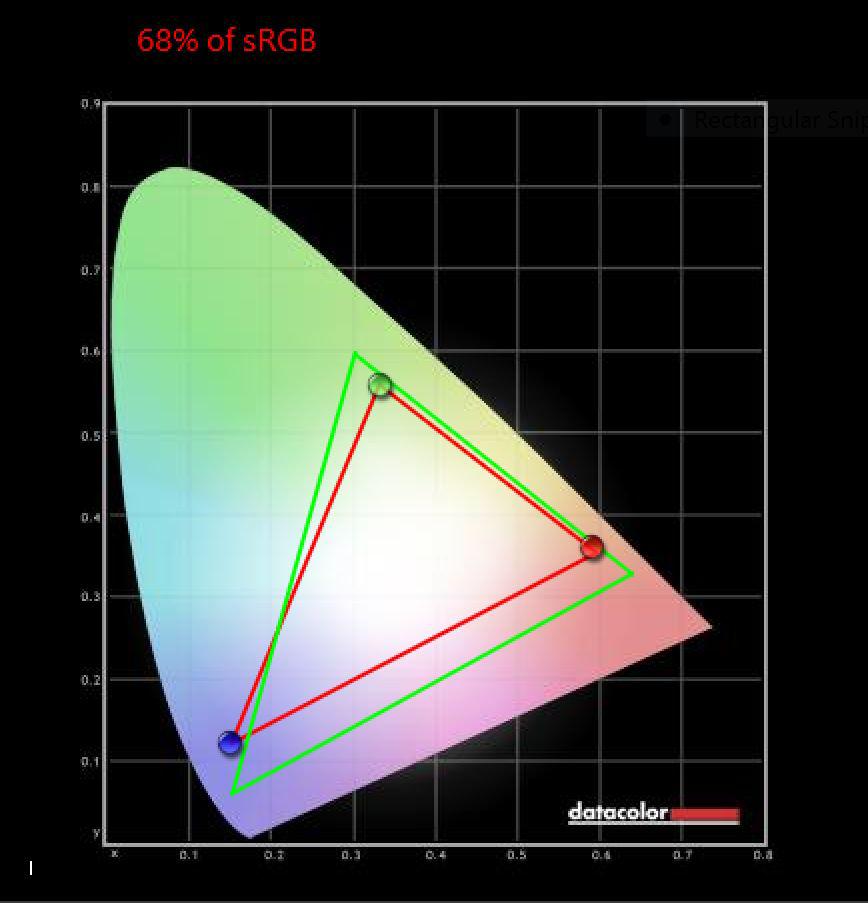
Brightness, contrast and white point at different brightness settings.
| 16.8 cd/m2 | 0.00 | 16820:1 | 6500 (0, 312, 0, 329) |
| 68.5 cd/m2 | 0.13 | 520:1 | 6500 (0, 312, 0, 329) |
| 120.4 cd/m2 | 0.23 | 530:1 | 6500 (0, 311, 0, 328) |
| 150.9 cd/m2 | 0.29 | 520:1 | 6500 (0, 311, 0, 328) |
| 176.1 cd/m2 | 0.34 | 520:1 | 6500 (0, 311, 0, 328) |
Modes
The ThinkVision LT1423p can be positioned in different ways.
Stand mode
You will need the front display cover to support the panel. The thin side is pointed towards the bottom, and the thicker side is pointed upwards.


Tilt mode
I borrowed this name from the Yoga Tablets, since they also have this little kickstand at the back. Now the ThinkVision LT1423p also has a kickstand attached to the back of the panel, so the display panel is being tilt towards you. Tilt mode is perfect for writing with the digitizer pen. In tilt mode, the LT1423p creates an angle of 18 degrees with the table. (See picture below)

Accessories
-
USB3.0 cable
-
Display cover (to cover front glass)
-
Digitizer pen
Verdict
The ThinkVision LT1423p is an expensive portable monitor that promises the quality you pay for. The build quality is very good, the display quality could be better but is possibly the best display quality you can get in its category (portable monitors). And as a bonus, you get a digitizer pen too that beautifully hides in the display panel if you do not need it.
If you are looking for the best portable monitor and have a good budget, the ThinkVision LT1423p is the best you can get for your money.