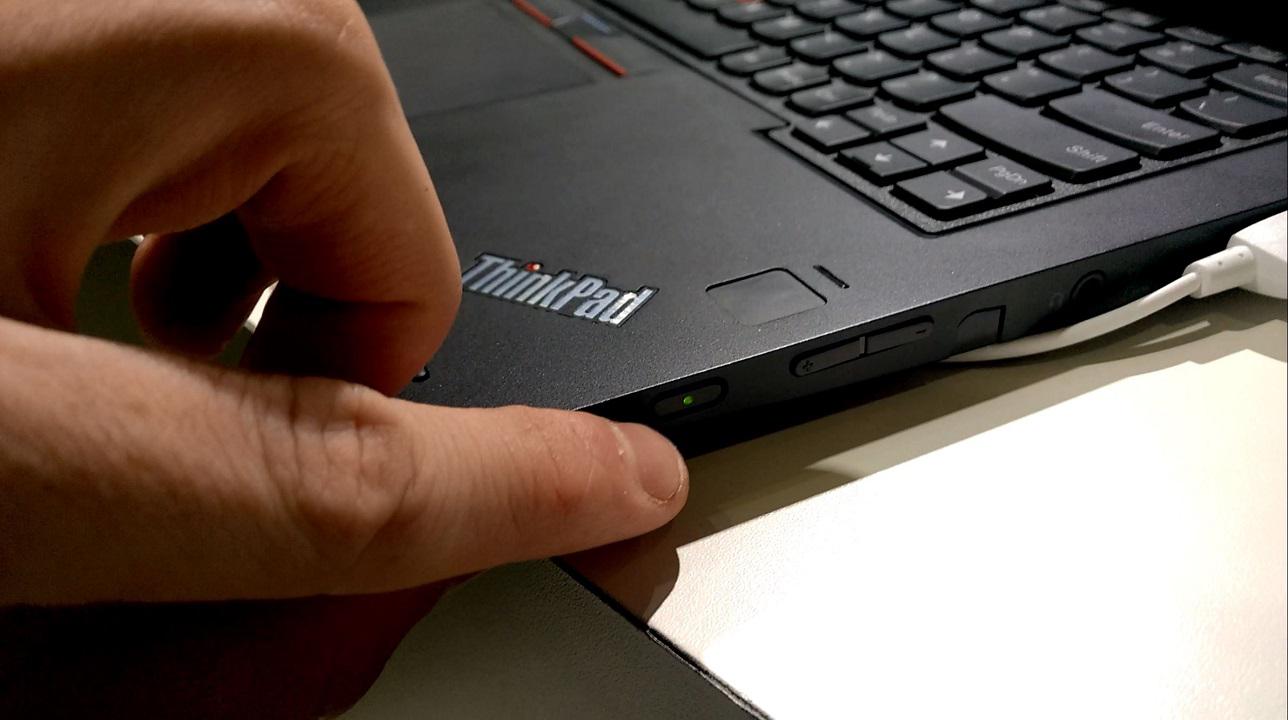We got our hands on the ThinkPad Yoga 260 and we were stunned!
What we can see is that the hinges are a lot thinner and they have changed. The previous ThinkPad Yoga used a much thicker hinge. The mechanism was revised so it could be made thinner and more durable. Being the 4th generation of Yoga’s, it can already be proven that they already lasted a long time.
The new ThinkPad Yoga 260 is quite remarkable. This remarkable 12” model is very light (1.35 kg) vs the previous generation ThinkPad Yoga (1.58 kg). Its bigger brother, the ThinkPad 460 was remarkably heavy, probably because of its size.
The most important change to the ThinkPad Yoga line-up I have been asking for in the past few years is to add more RAM. And I am glad the product team finally decided to add more RAM to the ThinkPad Yoga 12” version. The ThinkPad Yoga 260 uses DDR4 memory clocked at 2133 MHz in dual channel mode. The memory might be soldered to the motherboard. We are not sure.
The battery provides you with tons of productivity for nearly 10 hours. Which could be better in our opinion. We hope to see this going towards 20 hours of battery life. But we cannot everything
There is also an optical fingerprint reader, which is presumeably easier to use than the standard fingerprint reader on past ThinkPads. When we get a sample, we will let you know and test in detail.
The ThinkPad Yoga 260 in the showroom had a Full HD panel with digitizer pen support. The display technology is IPS as with the previous generations. The display is still glossy however which is normal for touchscreen panels. You might be able to use a matte film on it if desired at the cost of sensitivity.
The SSD is probably the biggest change to the ThinkPad Yoga. It has a premium PCIe SSD with NVMe support. This could mean the ThinkPad Yoga 260 is capable of handling read/write speeds at least up to 1.4GB/s, but I think we might be able to see speeds up to 2GB/s with NVMe enabled. It is a 512GB PCIe NVMe SSD which may presumably cost about 500-700 EUR if you want it configured in your precious new ThinkPad Yoga 260.
The digitizer pen is stored in the chassis at the right hand side somewhere in the middle.
The ThinkPad Yoga series now come in two colors: silver and black. But there is more to the color than meets the eye. The silver ThinkPad Yoga’s are made of a magnesium aluminium alloy (found in base cover of T450s) and the black ThinkPad Yoga’s are made of carbon fiber reinforced plastic (found in X250s and X1 Carbon).
Magnesium aluminium alloy shields the LTE/3G signals. Because of this, there is no 4G/LTE available for the silver ThinkPad Yoga’s. The black ThinkPad Yoga, which is made of carbon fiber reinforced plastic has 4G/LTE options.
Awkwardly enough, Lenovo chose that the keys and the digitizer pen for the silver ThinkPad Yoga would remain black. We asked Lenovo, and they told us that it is done for the keys to create a contrast with the TrackPoint to make it better visible. The digitizer pen is black because the ports are also black when you look at it because the ports cast a shadow. Because of this the digitizer pen is chosen to be black and is easier to notice.
 As with the previous ThinkPad Yoga’s there is also support for the OneLink docking stations.
As with the previous ThinkPad Yoga’s there is also support for the OneLink docking stations.
Both colors of ThinkPad Yoga’s are nearly equally in strength. The silver and the black model also both used paint unlike other ThinkPad models. But this does not affect the quality in any way.
| Processor | Intel Core i7-6500U |
| RAM | Up to 16GB DDR4 |
| Storage | Up to 512GB PCIe NVMe SSD |
| Display | 12.5" IPS 1920x1080 multi-touch |
| Digitizer Pen | Yes |
| Smart Card Reader | Yes |
| Ports | * 2x USB3.0 * mini DisplayPort * HDMI * OneLink * microSD |
| WWAN | Yes |
| WLAN | Intel Dual Band Wireless-AC 8260 |
What is also important to know is that this is the first Yoga generation, where the ThinkPad Yoga’s have WWAN capabilties.
What do you think of the silver ThinkPad Yoga? Let us know!