Introduction

Last year’s Yoga 3 Pro created great amounts of hype, but it was not able to deliver on all of its promises. It was incredibly thin and light at 12.8mm and 1.2Kg. However, the crippled 5-row keyboard and lack of performance made it much less attractive to potential customers. Not to mention the low battery life. Lenovo’s new Yoga 900 aims to fix most of these complaints. The following review will analyze the Yoga 900 in more detail and, where appropriate, draw some comparisons to the Yoga 3 Pro.
Configuration
-
Intel Core i7-6500u
-
16GB LP-DDR3L RAM
-
256GB SSD
-
QHD+ TS
-
Windows 10 Home
-
720p Camera
-
WiFi 2 x 2 801.11 a/c + Bluetooth 4.0
Chassis

The Yoga 900 is available in three colors: champagne gold, silver and the iconic clementine orange, the latter of which my unit possesses. Unlike the Yoga 3 Pro, the lid and bottom cover of the Yoga 900 are composed of a material called magnalium, as well as aluminium. The palmrest is coated in a rubbery leather material, which provides excellent grip and is able to repel fingerprints. The outer casing is relatively grippy as well.
Due to the limited space that is available, the Yoga 900 is quite dense and feels very solid as a result. At 14.9mm and 1.29Kg, it has become slightly thicker and heavier than its predecessor, but remains remarkably thin and light compared to other convertibles. In fact, I welcome the minute weight gain; it makes the Yoga 900 feel more healthy and capable in your hands. Together with the 6mm by 3mm shrink in size, the overall laptop experience is significantly more enjoyable.

As a result of the increased thickness, the Yoga 900 also manages to withstand more pressure and doesn’t bend as easily as the Yoga 3 Pro. While the lid can still be twisted with medium force, it still feels more solid than on the Yoga 3 Pro. The base is absolutely rock solid and can’t be bent, no matter how hard you try. Applying force to the top of the lid or bottom of the machine does not yield any results either. The Yoga 900 is unbelievably sturdy, especially when considering that it’s still thinner and lighter than the most recent MacBook Air.

The design of the Yoga 900 is very elegant. On orange and golden models, the color now stretches across parts of the flamboyant watchband hinge, which results in a very fluent design. The hinge is slightly stiffer than on the Yoga 3 Pro, but still can’t prevent some screen wobble, especially when using it for touch inputs. The chrome lining around the touchpad undermines the monotonous appearance of the interior while seamlessly integrating into the overall aesthetics.
The edges of the palmrest protrude out of the chassis, thereby imitating the looks of a book and at the same time providing a soft surface for the machine to stand on in tent mode. The very subtle Lenovo logo in the corner of the lid and the stylish YOGA logo are a nice touch. There is also some attention to detail. The holes for the speakers are now covered with chrome colored metal meshes that look great and attract attention.

Ports

Left side: USB 3.0/AC adapter combo, USB 3.0, USB 3.0 type c, SD card reader (SD, MMC, SDXC, SDHC)

Right side: Power button, Novo button, rotation lock button, 3.5mm jack, USB 3.0
The port selection is more than adequate for a machine of this size and class. SD cards are not fully submerged into the reader and stick out a bit, so you can’t just toss an SD card in the Yoga 900 and forget about it when you are travelling. The USB type c port acts as the display output and can drive a 4096x2304 monitor at 60Hz when connected via DisplayPort or a 2560x1600 monitor at 60Hz via HDMI.
Keyboard

Unlike the Yoga 3 Pro, the Yoga 900 now has a regular 6-row keyboard. The function keys primarily act as multimedia keys and are grouped together in blocks of four. The layout is mostly acceptable and the big arrow keys are more than welcome, but shortening the backspace key and placing the home key next to it has caused me nothing but frustration. Sadly, the complaints don’t end there. Despite the thicker chassis, the Yoga 900 has an extremely shallow key travel of about 1.2mm. There is very little flex, but that doesn’t offset the mushy key strokes which are almost repulsively unsatisfying. It’s not only hard to tell if you have successfully pressed down a key, but I also find myself making typing mistakes very frequently, due to the flat surface of the keys.
On a brighter note, quite literally, the keyboard has two stages of backlighting which can be toggled on and off by pressing FN and the space bar. I have seen brighter keyboards before, but it will still be more than sufficient under all imaginable circumstances. The keys have a soft-touch coating which aids in making the surface less slippery. When in tablet mode, the keyboard is deactivated, thus preventing accidental key inputs.
Touchpad

The buttonless synaptics touchpad has a smooth surface that tracks quite nicely. Clicking however, was not as enjoyable. The clickpad has very little travel, making it difficult to determine whether or not you have actually clicked the button. It also becomes progressively harder to press down the touchpad towards the top side. Furthermore, I found it to be quite unreliable when registering clicks. Often, it would simply ignore clicks, and more frustratingly, even double-clicks are often not translated correctly. Gestures such as two-finger scrolling are more reliable though and are pleasant to use thanks to the glass surface. A driver update may improve the clicking situation in future. Lenovo ought to implement dedicated buttons, which would greatly enhance the experience.
Display
The Yoga 900 uses a similar Samsung QHD+ (3200x1800) display as the Yoga 3 Pro. It’s a PLS panel with a Pentile pixel matrix, similar to what most OLED displays possess. At a brightness of roughly 300 nits and contrast of only 400:1 (Panelook.com, 2015), these values are quite disappointing when keeping in mind that the Yoga 900 is supposed to represent a premium convertible. The high black levels make dark content loose details, as blacks look greyish.
Nevertheless, it covers a large amount of the sRGB color space, while AdobeRGB remains out of reach. The PLS technology provides viewing angles of 85° in all directions (Panelook.com, 2015) and the high resolution is breathtaking when appropriate source materials are available and scaling works correctly, which luckily, it mostly does in Windows 10. The amount of details that can be observed are definitely jaw-dropping.


However, the aspect ratio of 16:9 makes content appear very crammed. The entire unit is also extremely unwieldy in tablet mode as a result. Even though the Yoga 900 is primarily meant to be a laptop, part of the problem is, without a doubt, the awkward aspect ratio. A 16:10 display is the minimum for any convertible. In fact, 3:2 would be even better. A 16:10 display would also help to reduce the ridiculous bezel size. It has shrunk compared to the Yoga 3 Pro, but there is no denying that it’s still gigantic, especially at the bottom.

Performance
Equipped with an i7-6500u clocked at 2,5GHz, 16GB of dual-channel RAM and a 256GB M.2 SSD, the Yoga 900 represents a major performance upgrade over the Core M-equipped Yoga 3 Pro. The SSD has excellent sequential as well as 4k read and write speeds.
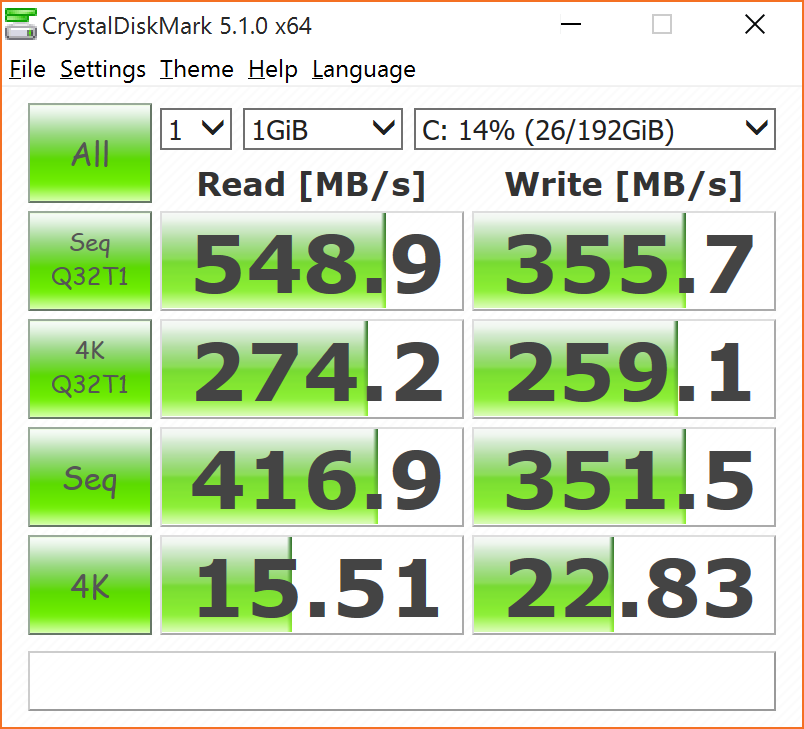
I prefer not to bore you with any benchmarks, since the i7-6500u performs as you would expect it to. There are plenty of benchmarks available on the internet. The cooling system of the Yoga 900 received an overhaul to cope with the higher TDP of the Core i processor. It now has a dual-fan system with vents that still remain hidden behind the watchband hinge. There are no visible air intakes. The cooling systems does an admirable job at maintaining clock speeds and keeping the Yoga 900 relatively cool.
The CPU reaches a maximum temperature of 70°C when stressed with Prime95. Noise from the fans can be described as background whirring. It’s not the most silent system, and you might find yourself annoyed on occasion as the fan system ramps up every once in a while, but it stays our of your way most of the time. Unless you push the Yoga 900, you will be able to enjoy some silence. Under load, the bottom panel can become slightly warm. During idle, the 900 stays cool the the touch.
Battery life
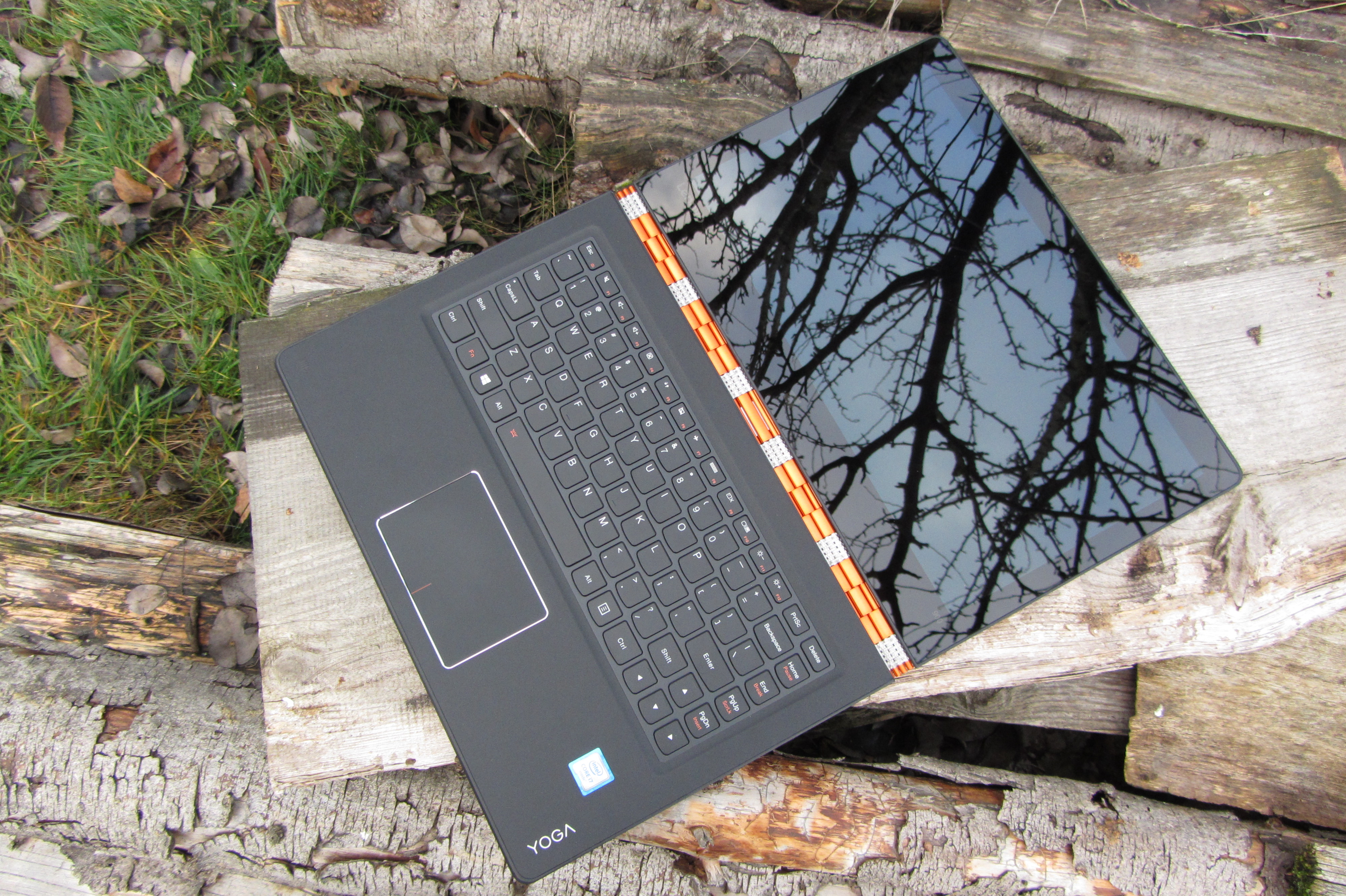
If you are to believe Hardware Monitor, then the entire CPU package idles at 0.6W, which absolutely amazes me. We might not have seen much in terms of performance improvements in the last few years, but it is more than obvious where Intel is focusing their resources and the results definitely confirm that they have come a long way in terms of power saving. The power usage will of course increase dramatically, even if you are just browsing the web or watching videos, but Skylake is impressive nevertheless. Considering the 66Wh battery versus the 44Wh battery of the Yoga 3 Pro, the Yoga 900 has great potential to achieve excellent battery life – if it weren’t for that overkill of a screen.
The QHD+ screen was already very power hungry in the Yoga 3 Pro and certainly still is in the Yoga 900. Regardless, the Yoga 900 still manages about 6 hours of medium usage at 50% brightness, which is decent. This includes some office, web browsing, listening to music, and watching YouTube videos. At very low brightness settings and during idle, Windows has indicated about 15 hours, so you could achieve a longer battery life if you really needed to, although I doubt you will actually get close to 15 hours. It’s still good to know that there are some reserves, in case you need them.
Software
After the Superfish fiasco, amongst some others, Lenovo promised us cleaner Windows installs. Indeed, the only piece of software that annoyed me was McAfee. After uninstalling it, I was left with the following software and drivers:
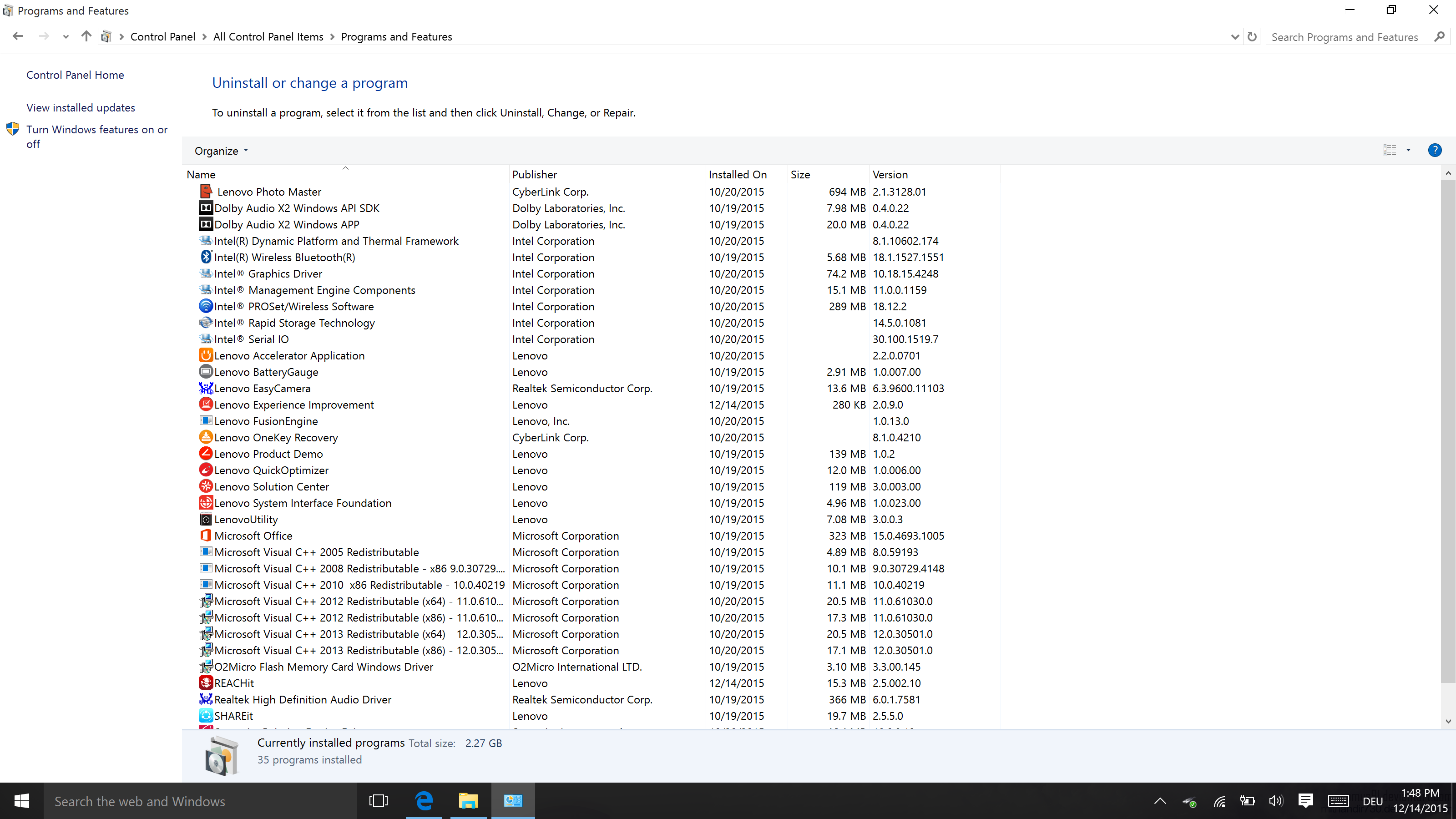
Granted, there is a lot of Lenovo software installed, most of which is not actually that useful. Nevertheless, third-party software is no longer present, which is a huge step into the right direction.
Audio
Lenovo ships the machine with Dolby’s latest iteration of their sound-enhancing software, called Dolby Audio Premium (Dolby, 2015). However, in order to properly review the audio aspect of the Yoga, I will deactivate and disregard this software, which also makes the results more comparable to other notebooks.

The JBL branded internal speakers are downward-firing and located in the front corner of the Yoga 900. The stereo effect is perceivable to some extent. The maximum volume is about 70dB when measured close to the palmrest. This is decent considering the size of the machine, although it will quickly be overshadowed if there is a lot of background noise. Smaller, empty rooms should be no problem however, and personal outdoor listening is possible too. At maximum volume, there are some minor distortions, but nothing that is too annoying.
It is obvious that some hardware tuning has been applied, probably by JBL. The speakers achieve a relatively warm and soft sound profile, which contributes to a more comfortable listening experience. At the same time, this results in somewhat mushy sound, which in turn is offset by the tinny nature of smaller speakers. Because sound is reflected on tabletops, the overall sound curve appears to be relatively linear, but still has a noticeable drop towards higher and lower frequencies. The highest frequency the speakers can reproduce is in excess of 19KHz. I can’t judge anything above that as my hearing can’t pick it up. The lowest frequency that the speakers can reproduce at an acceptable volume is 150Hz. There is a sharp decline in volume once you hit 200Hz and go below it.
Measurements can confirm the general audio characteristics. The graph is a very rough estimate, but is still good to help you visualize the frequency response of the Yoga 900.
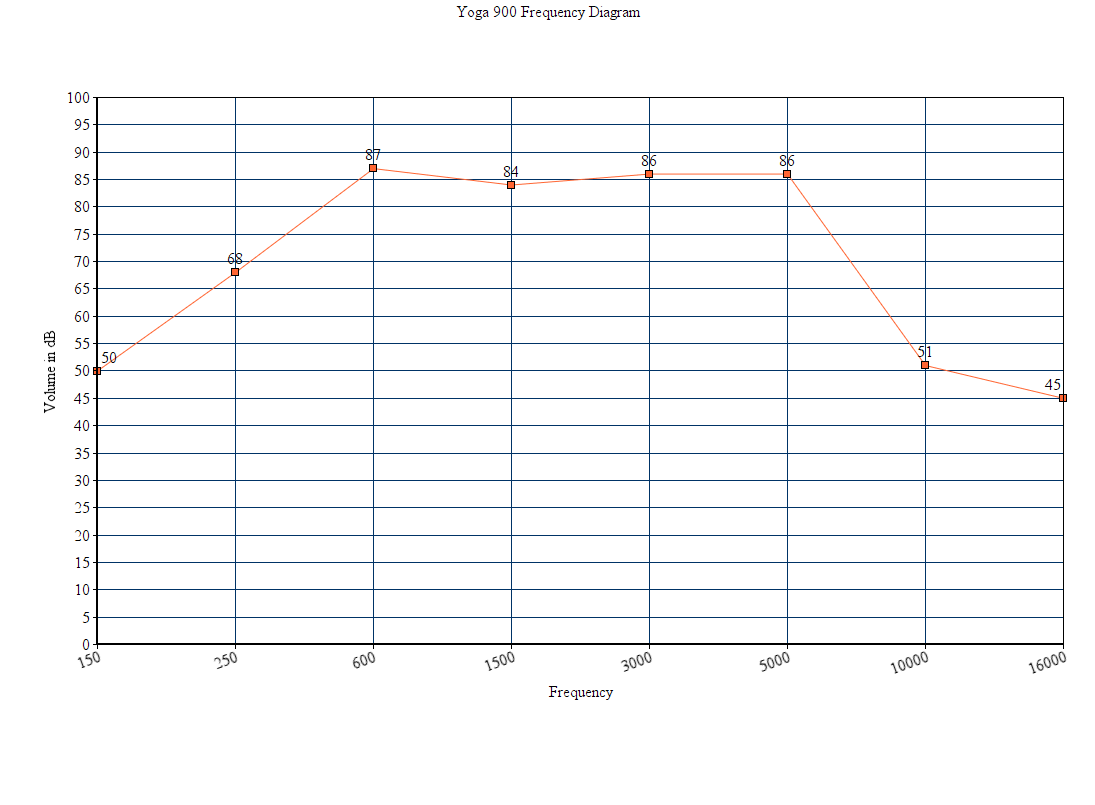
The following video demonstrates the speakers of the Yoga 900:
The results are very respectable. I doubt that there is much room for improvement, especially when taking the limited amount of space into account. I definitely enjoy listening to music and watching videos on the internal speakers.
The sound card is a Realtek ALC298. The output volume is relatively low and audio quality is horrendous, though I should mention that I have heard even worse solutions before. It takes some real effort to make my FLAC files sound like 128kbps MP3’s, but the ALC298 is more than capable of doing that. Sound is very muddled across all frequencies with a significant lack in overall clarity. Bass is somewhat mushy, high frequencies are lacking altogether, and details in music are not reproduced either. If you value sound quality, then the Yoga 900 is not suitable for listening to music via the integrated sound card. The experience is significantly compromised. An external DAC is a must in this case.

The dual microphones are located at the top of the lid. They are some of the worst microphones I have ever come across. Background noise is kept at bay and the amount of static is acceptable, but the recording quality is extremely low. It almost sounds as if you were underwater. The following sample of an acoustic guitar demonstrates it quite clearly:
https://www.mediafire.com/?e199d3124z32q62
I would highly recommend an external microphone in addition to the external DAC.
Conclusion
Lenovo considered the criticism of the Yoga 3 Pro and addressed most of the issues in the Yoga 900. They were largely successful in their strives. Some of the major improvements include a more powerful CPU and more RAM, a slightly smaller footprint, a bigger battery and stronger hinges.
As expected, the Yoga 900 is beautifully designed and crafted, but there are still some major drawbacks. The keyboard, despite gaining a row, is still not satisfying. The 16:9 aspect ratio is detrimental to the tablet experience and uncomfortable at the best of times in laptop mode.
Nevertheless, the machine is a joy to use most of the time and the high resolution display and decent speakers make it ideal for multimedia purposes. The premium materials, solid build quality and compact form factor transform the Yoga 900 into a great travel companion that is versatile enough to adapt to a wide variety of requirements.
Bibliography
Panelook.com, (2015). _SAMSUNG LTN133ZL03-L01 Overview. _http://www.panelook.com/LTN133YL03-L01_SAMSUNG_13.3_LCM_overview_23363.html Accessed 15th December 2015.
Dolby, (2015). Experience Exceptional PC Audio Quality. http://www.dolby.com/us/en/categories/pc.html Accessed 15th December 2015.