
Once upon a time, Lenovo launched the ThinkPad Helix line. It was back in the day when Haswell was the current Intel CPU plattform and dragons were still roaming the earth, and everyone marveled at the innovative, new design…
OK, enough of the fairytale stuff^^ The ThinkPad Helix line was first introduced two years ago on CES 2013. They really were innovative, with their detachable design, buttonless TrackPad and new ThinkPad signature design. However, as it often happens when something is very innovative, things were kinda rough at the start. The device was very top-heavy. The Helix was powered by Core i5/i7 U CPUs, which are not meant for Tablet devices. Despite the fan inside, it got really hot at some spots. And finally, the hinge design could be described as “awkward” - due to the detachable design, the hinge mechanism was very complex. It even had very small fans inside the hinge.
So while there certainly were and are some people who liked the Helix 1, it wasn´t Lenovo´s biggest success. With the successor, the Helix 2, launched in fall 2014, Lenovo tried to correct some of the mistakes made with the Helix 1. Due to the usage of new Core M chips instead of full-powered notebook Core i CPUs, the device didn´t run as hot, and the hinge mechanism was a lot less complex. The keyboard dock was also more refined, the keyboard now became a backlit keyboard, and the TrackPoint finally got its buttons back. Despite these honest efforts, the device still was not the big hit Lenovo hoped for. It was still top-heavy (and too heavy overall), and the new chassis design was met with some criticism regarding the build quality. Many of these issues have to do with the detachable form-factor. Unlike Lenovo´s Yoga lineup, the Helix didn´t take off. Maybe the detachable formfactor will become more interesting now with the Microsoft Surface Book, we will see. Its initial reviews do show that it still has some of the problems related with the detachable form-factor.

Entering 2016. The natural question is: What to do with the Helix line in times when the Surface Pro line is really becoming successful? Well, Lenovo´s answer: Cancel the Helix line, and launch a completely new device, inspired by Microsofts Surface line and Lenovo´s own Yoga Tablet line. This is the ThinkPad X1 Tablet.
Like the Surface Pro, the X1 Tablet is a Tablet, and not so much a notebook (unlike the Helix). The keyboard, which is a full 6 row backlit ThinkPad Precision keyboard with a TrackPoint, is attached magnetically to the Tablet much like the Surface Pro. Also, its 12” 2160x1440 IPS display has a 3:2 aspect ratio, for the first time ever in a ThinkPad. It also has a kickstand, though its a different kickstand design then the Surface, more in line with the one Lenovo uses on their Yoga Tablets. These are the big similarities with the Surface Pro line. So is the X1 Tablet just a Surface knock off? No, its not.
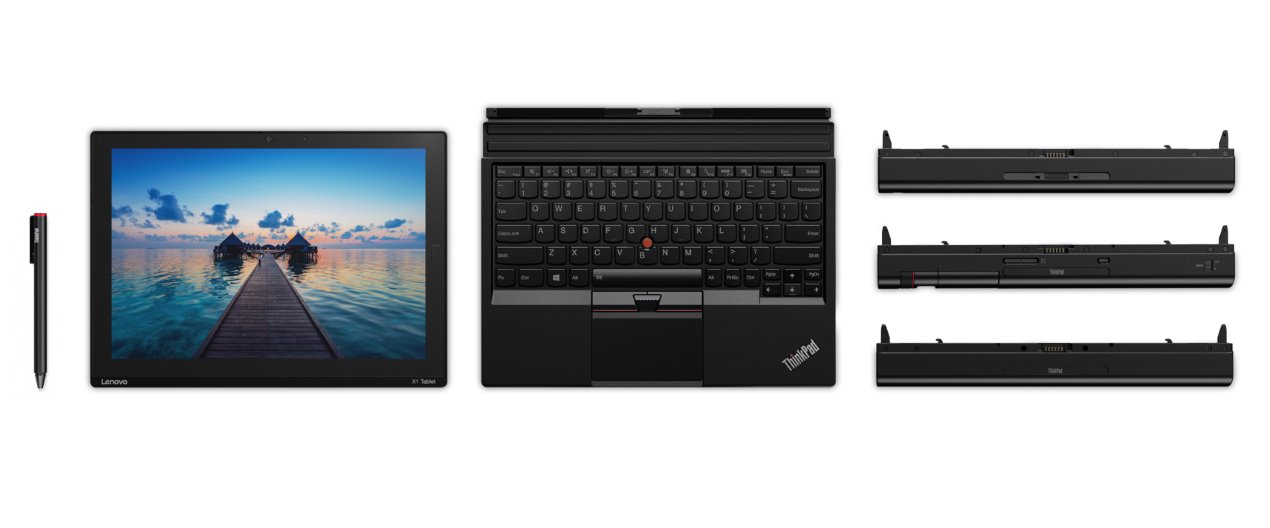
X1 Tablet is build with a unique modular design. Its available with three different modules: The productivity module, containing an extra battery and additional ports like HDMI, a USB 3.0 port and a Onelink+ docking port. Second, a presenter module, containing a pico projector, similar to the one Lenovo uses in its Yoga Tab 3 Pro, as well as a full-size HDMI in/out. And finally a 3D imaging module, containing a Intel RealSense camera at the back, which can be used to scan 3D objects (very useful for engineers). All of the modules are formed like the lower end of a Yoga Tab, basically they are formed like a barrel, so they will all make a very nice handle to hold the tablet. Of course, if you don´t like that design, you can use it without any of the modules. The keyboard can be connected with each of the modules connected to the device and also without any of the modules connected. My guess is most people will use the device with the productivity module, as it provides the most advantages in everyday use.

Another point where the X1 Tablet is different from the Surface Pro 4, and better, is the fact that its using a USB Type C port with power delivery for charging, instead of a proprietary charing port. This is also a new feature compared with the Helix and the first time ever a ThinkPad is charging via USB type C. Other ports on the tablet itself (not counting the modules here) include one USB 3.0 Type A port, a miniDisplayport and a microSD card slot. Of course being a ThinkPad tablet means the X1 Tablet is compatible with a Wacom AES active pen. In this case however there is no integrated pen silo present. Unlike the Helix 2, the X1 Tablet offers up to 16 GB DDR3 memory (soldered on the motherboard), as well as a option for a 1 TB SSD. The SSD is also user-upgradeable, since the X1 Tablet chassis can be opened by the user. Like the ThinkPad Helix Gen2, the X1 Tablet uses Intel Core M chips. Of course these new Core M chips are based on Intel Skylake instead of Broadwell. As the Helix and different from the Surface Pro, the X1 Tablet is available with LTE.
Here are the full specs of the ThinkPad X1 Tablet:
-
Processor: Up to Intel Core M7
-
GPU: Intel HD 515
-
Memory: Up to 16 GB DDR3 RAM (soldered down)
-
Storage: Up to 1 TB SSD, 2280 M.2
-
Battery: Internal Battery, up to 10 hrs, up to 15 hrs with productivity module
-
Display: 12” 2160x1440 IPS Touch, 3:2 Aspect Ratio
-
Footprint: 291.5 x 209.5 x 13 mm (Tablet without modules or keyboard)
-
Weight: Starting at 0.795 kg / 1.8 lbs (without keyboard) - 1.1 kg / 2.4 lbs (with keyboard)
-
Ports: mDP, 1x USB 3.0, 1x USB Type C (with Power delivery), Micro-SD card reader, Combo Audio-jack
-
Communication: WLAN, Sierra EM7455 LTE (optional), Snapdragon X7 LTE (optional), NanoSIM, Bluetooth 4.1, 2 MP or 8 MP webcam
-
Security: Touch Fingerprint sensor (optional), dTPM, Kensington Lock, vPro (optional)
-
Specialty: Wacom AES pen, 2048 levels of pressure, two buttons, charged and stored inside the pen garage in the chassis
-
Keyboard: 6 row ThinkPad Precision keyboard, with TrackPoint and 3 button ClickPad, available in black/red/white, 0.305 kg / 0.6 lbs
-
Modules: Productivity Module (additional battery and HDMI, USB 3.0 and Onelink+), Projector Module (Pico projector, 60” image from 2 m, HDMI in/out), 3D Imaging Module (Intel RealSense camera)
-
OS: Windows 10 Pro / Home, Windows 8.1 Driver Support
The X1 Tablet will be available starting in February. The Tablet itself will start at 899 $. The productivity module will be available in February, starting at 149 $. The projector module will be available in May, starting at 279 $ in the US. And finally, the 3D imaging module will also be available in May, starting at 149 $.