1. Specifications
| 20FJ002VEU |
| Windows 10 Pro |
| Intel Core i7-6600U (Up to 3.4GHz) |
| 32GB DDR3L 1600MHz |
| Intel HD Graphics 520 |
| 512GB SSD 2.5" 7mm SATA3 |
| FHD Touch |
| 720p HD |
| Intel Wireless-AC 8260 |
| Huawei ME906S |
| Yes |
| * Front: 3-cell 44Whr * Rear: 6-cell 47Whr |
| 45W 3Pin EU |
2. Build quality
The build quality of the ThinkPad T560 appears to be okay. I couldn’t find any weak points for the chassis. When we removed the bottom cover, we could reach the processor, heatsink, fan assembly, memory, WWAN card, WLAN card, solid state drive, internal battery, and so on without removing any additional screws or parts. This makes the ThinkPad T560 probably the easiest maintainable 15” ThinkPad I have seen to date next to the ThinkPad W550s.
The only negative thing about the build quality I could find is the front bezel. The front bezel appears to be very very loose at the bottom. They didn’t even use glue or screws. So you can easily pull it off with your finger and dust crawls behind it before you even realize it is there. For a configuration of more than 2500 EUR, this is quite unacceptable. I see the front bezel has latches at the bottom, which don’t seem to do anything, they don’t even seem to click or lock in with the display. To me it is unclear what those latches doing there. If you still want to fix this as the end user, I would suggest you use double sided tape that is heat resistant (just in case, you don’t want it to melt do you?). It shouldn’t void the warranty, but make sure you don’t tape it to the cables behind the bezel, because if you remove the front bezel, and you are pulling out the cables at the same time because you taped them to the front bezel, you could end up damaging the cables.
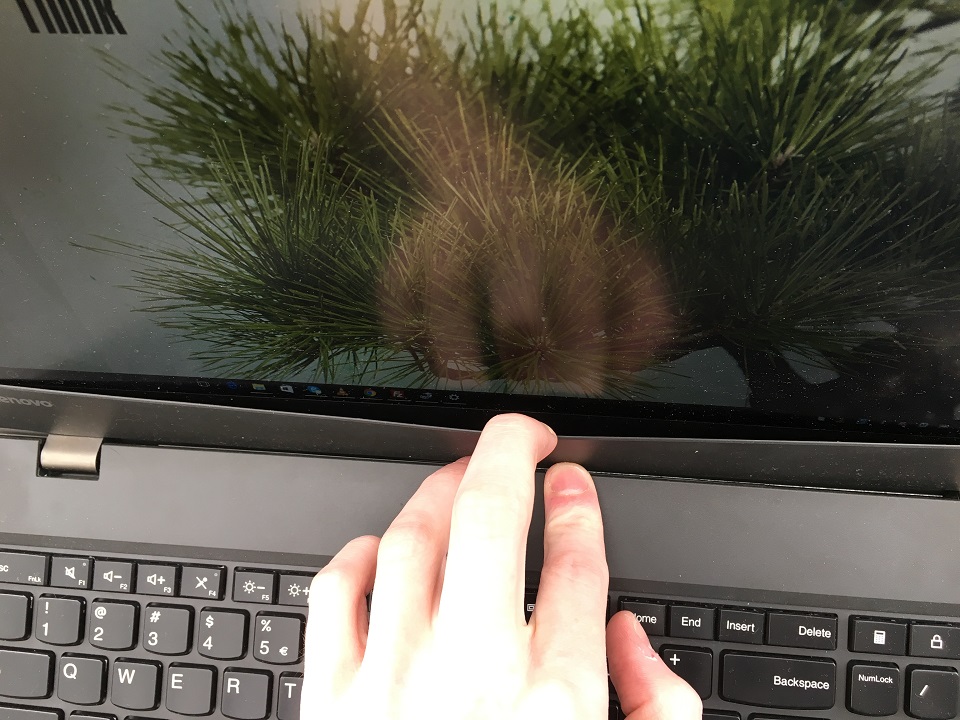
The ThinkPad T560 uses PPS for the bezel and glass fiber reinforced plastics for the chassis. PPS is a very important high temperature thermoplastic polymers. Very important properties include resistance to heat, acids and alkalies, and to mildew, to bleaches, aging, sunlight, and abrasion.
Maybe it is a personal opinion. But for a 15” ThinkPad, the ThinkPad T560 feels very weird when picking it up. This might be because of the materials being used for the chassis being very light and thin. In addition to that the machine feels relatively heavy. So what you actually get is a feeling that is hard to place. I would avoid picking up the machine with one hand as I would think something might break. With my ThinkPad T450 I had the chassis crack near the hinge because I picked it up with one hand on the left side.
3. Connectivity
3.1. WLAN
The WLAN card in this configuration a Intel Centrino Dual Band Wireless-AC 8260. I have found the antenna’s in the ThinkPad T560 to be positioned better as I get a much better signal than I would with my Yoga 3 Pro, Yoga 900, ThinkPad W540 and ThinkPad X240.
| Intel Dual Band Wireless-AC 8260 |
| 2×2 |
| 2.4 GHz & 5 GHz |
| 867 Mbps |
| Yes |
| Yes |
| Yes |
| 4.2 |
| 2.0 |
| * 802.11abgn * 802.11ac * 802.11d * 802.11e * 802.11i * 802.11h * 802.11w |
| * WPA * WPA2 * 802.1X (EAP-TLS, TTLS, PEAP, LEAP, EAP-FAST) * EAP-SIM * EAP-AKA |
| * PAP * CHAP * TLS * GTC * MS-CHAP * MS-CHAPv2 |
3.2 Bluetooth
The Bluetooth 4.2 specification brings several exciting new features and benefits. It has flexible internet connectivity options using IPv6, it is more power efficient, and is up to 2.5x faster than Bluetooth 4.1. Bluetooth 4.2 is also backwards compatible with previous Bluetooth specifications
4. Connectivity/Ports
At the left side of the T560, you will find the power port. The power port does not support OneLink docks, the ThinkPad T560 has a dedication docking port at the bottom.
Next to the power port is a USB3.0 port followed by full sized HDMI port which supports 1.4 standard. HDMI 2.0 is probably only supported on the ThinkPad P-series with a Thunderbolt port and the Intel Alpine Ridge Thunderbolt controller.
Then there is an audio combo jack which can be used for headsets, microphones and headphones. It supports both microphone and audio output. Next to it is a multimedia card slot, an ethernet port and a smart card reader which is optional.
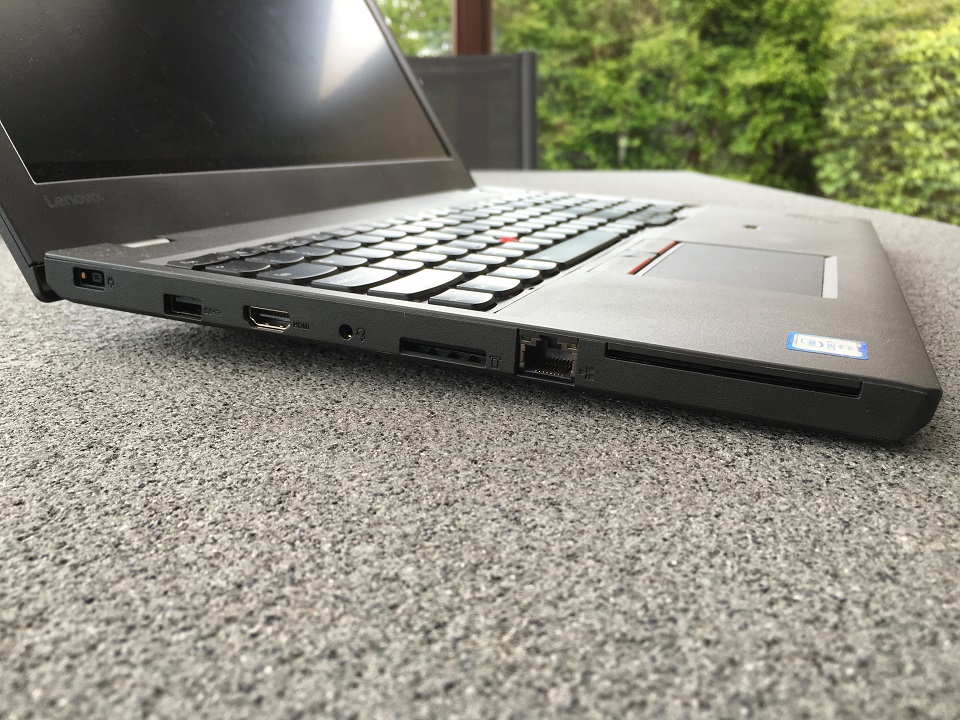
At the right side, we don’t find much besides the mDP which has version 1.2 and supports 4K displays up to 60Hz. Then we have 2 USB3.0 ports of which one of them is a Always On USB port which can be used to charge your tablet or mobile phone when the device is powered off.
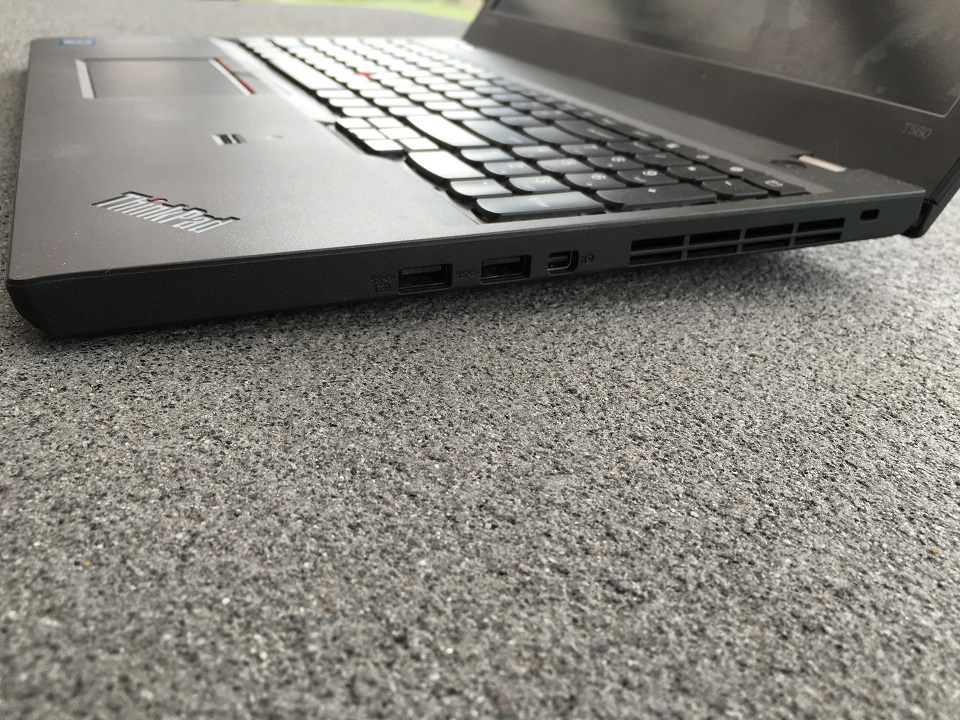
At the back, you will find the SIM tray which you can only access when the battery is removed. It only accepts full-sized SIM cards. Note that U.S. and EU models both use different WWAN cards.

The integrated fingerprint reader is found on the right side of the keyboard bezel. The fingerprint reader will light up GREEN if you can use fingerprint login, and it will light up RED if the fingerprint is a mismatch with the internal security database (in which case you might need to swipe again). Unfortunately for those who were looking towards getting the new fingerprint reader, the ThinkPad T560 still uses the old swipe model, and not the touch fingerprint reader.
On the top of the screen there is a dual microphone array which improves the audio quality from the microphone by reducing ambient noises, and inbetween the dual array microphone there is a 1.3 megapixel integrated camera.

5. Display
The lower-end display choices have improved compared to the previous generation T5xx series. We now have an IPS-panel in the ThinkPad T560 instead of a TN-panel with poor viewing angles. Even though it’s an IPS-panel doesn’t mean it’s exactly a high-end display panel.
There is still minor ghosting present when playing first person shooter games on the Full HD touch display panel. Watching Jurassic World was a little bit blurred during the action scenes leaving me disappointed using it for entertainment or a casual game. If you want to use this model for entertainment or a casual game, opt for the high-end 3K IPS display.

The color accuracy of the Full HD panel is not so good, being only 69% sRGB. Although the contrast makes up for it. It doesn’t look as washed out as a TN-panel. Still if you want to use this for professional picture editing, don’t do it. If you want to edit holiday pictures, you should be fine. The color accuracy feels a lot better than the previous TN panels.
The blacks still look like they are deep enough to watch dark scenery in Jurassic World, I’ve had no issues with those. Games like Counter-Strike Global Offensive also displayed beautifully on my display. The contrast and the black levels are relatively good.
My touch panel is a matte display and does not use a matte film like the previous X1 Carbon Gen 2 model I tested. This makes images still look sharp on your display, and you don’t get the screen door effect which makes things look blurry.
6. Input devices
The keyboard feels almost exactly like my ThinkPad T450. The key travel and tactile feedback is just perfect. The keyboard layout looks like it’s exactly the same as with the Haswell and Broadwell generation of 15” ThinkPads with the calculator key, folder key, web browser key and lock key still being at the top of the numpad area. The ThinkPad P50 and ThinkPad P70 use volume buttons and a microphone mute button similar to what we see for the F1, F2, F3 and F4 buttons. I have rarely found myself using these buttons, although they are useful. I’d like to have them customisable by the end user. The ThinkPad T560 also has back-light options for the keyboard. The back-light used in the ThinkPad T560 is one of my favorites, it is a very fine, modest back-light.
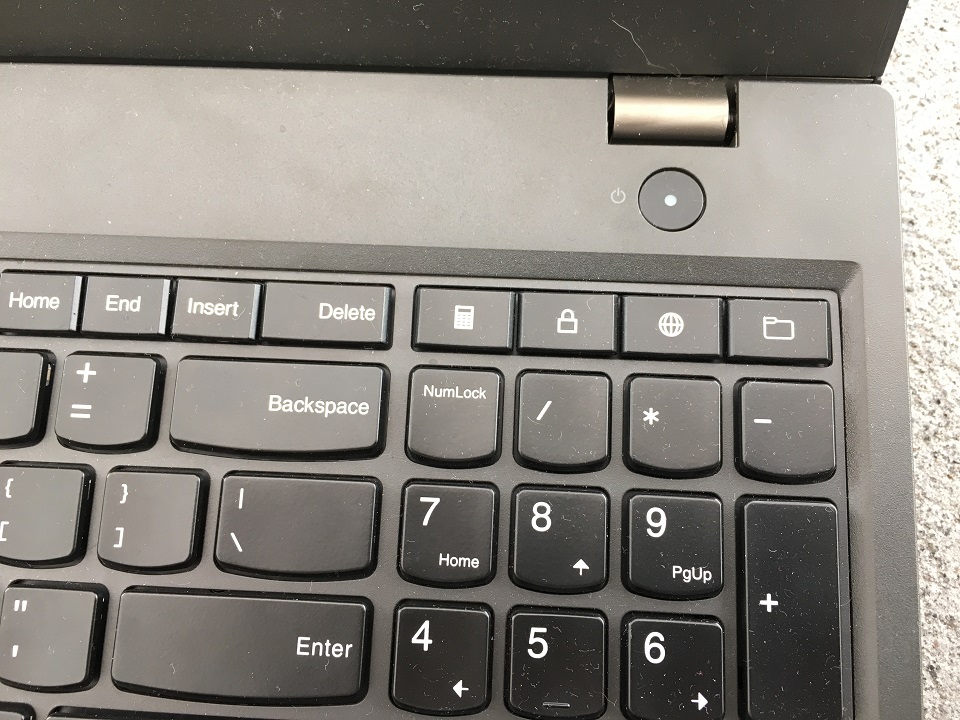
We have three physical buttons at the top of the TrackPad for TrackPoint users. TrackPad users can also use the integrated TrackPad buttons.
7. Performance
Generally the ThinkPad T560 feels like a Mini Cooper 1973 engine in a truck. It feels a little bit slow for a large 15” machine. Most business users usually opt for 14” or smaller ultrabooks. And if they have quad cores that would even be better. A ThinkPad T460p is also a better choice than the ThinkPad T560 in this department. Other than that, there is also the competition of the ThinkPad L560 which is way cheaper and offers more or less the same specifications when upgraded through unofficial channels at the cost of build quality. That being said, I believe the ThinkPad T560 is lost in the ThinkPad product line.
The processor can be undervolted using Intel XTU or Throttlestop to increase performance even further. You should be able to undervolt it by at least 50mV without seeing instability anywhere and still gaining 100-200MHz on maximum load. Whether the increased risk of instability is worth it, to me it is not.
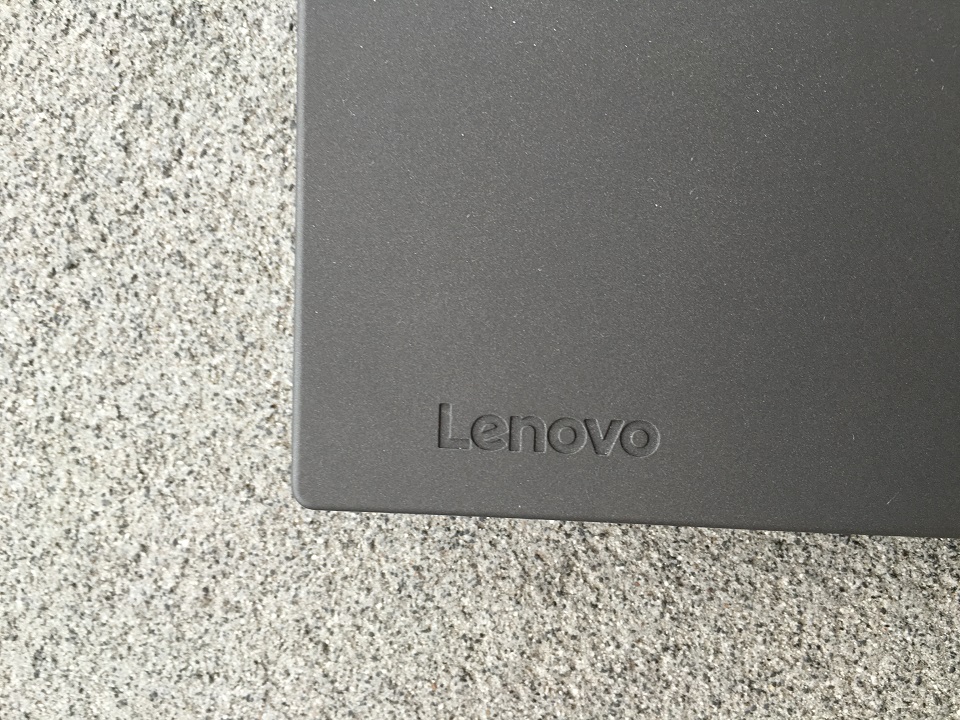
8. Thermal Management
When idle the machine is very silent. The fan is barely audible even when spinning. The fan may however be a little bit too sensitive when it comes to activating. The slightest application running in the background activates the fan. Thermal management is good because of this however. I am seeing at most temperatures between 35 degrees Celcius on idle and 70 degrees Celcius on extreme load with Prime 95. This should be very promising for the lifespan of the motherboard.
9. Verdict
Let’s start with where the ThinkPad T560 is in the product line, it is a little bit lost and I don’t really see it fit in anywhere as a 15” ThinkPad with a Skylake-U processor that offers almost nothing extra over the ThinkPad L560 besides a optional slightly faster GeForce 940MX and slightly better materials. The ThinkPad T560 still weighs a hefty 2.2 kg. Most consultants I know would only buy a 15” model if it has a quad core, having to turn to the ThinkPad T460p or the more expensive ThinkPad P50 because of the Nvidia Quadro graphics card. That being said, the ThinkPad T560 hasn’t really much to offer as it would be a smarter choice to go for the slightly smaller ThinkPad T460p if you are looking at the ThinkPad T-series for something to buy. Then again the ThinkPad T460p appears to be a slight disappointment when it comes to the very hot chassis (~55 C) under load which is even higher than the ThinkPad W540 I previously owned. You are even forced to equip the GeForce 940MX when selecting the Intel Core i7 CPU, which I don’t even need. I am still hoping for the ThinkPad E460p and E560p to come with quad cores.
Thermal management and performance is about what you can expect from a Skylake-U machine, fan is barely audible which is the least you would expect having a Skylake-U processor in a 15” machine.
Overall I am happy with the machine. I only don’t like the quality of the front bezel and the overall poor performance for a 15” non-ultrabook. It is obvious that Lenovo wants you to buy their ThinkPad P50 and P70 models which come at a cost. I am not exactly to prepared to pay an insane amount of money for an expensive professional graphics card I won’t even use although the ThinkPad P50 and P70 are both jewels that are a must-have addition to your ThinkPad collection.
| * Battery life * Discrete graphics card performance * Lower-end display improvements * Keyboard * Thermal management * Fan barely audible * Speakers * Camera * Microphone * Easy maintenance | * Performance/size ratio * Still uses older fingerprint reader * Cheap front bezel quality |
