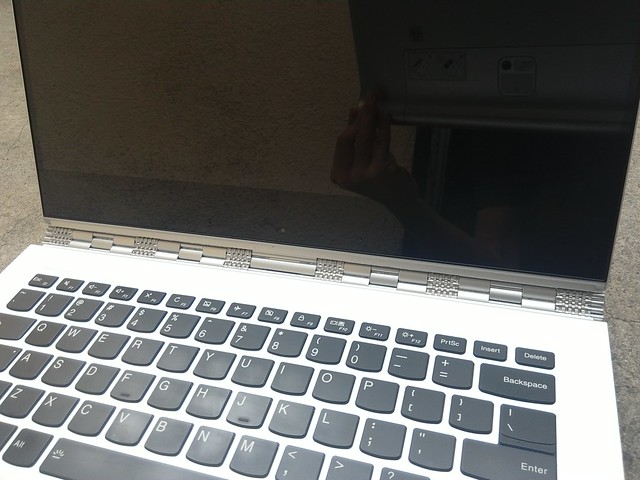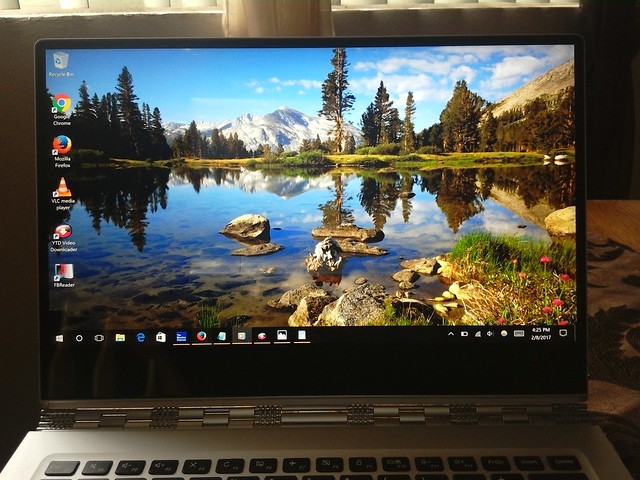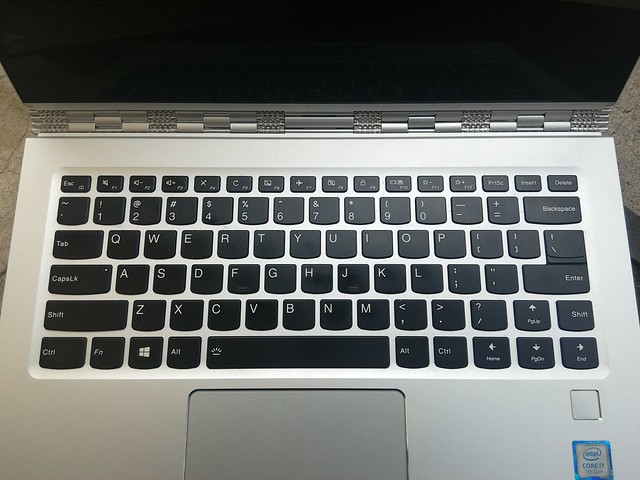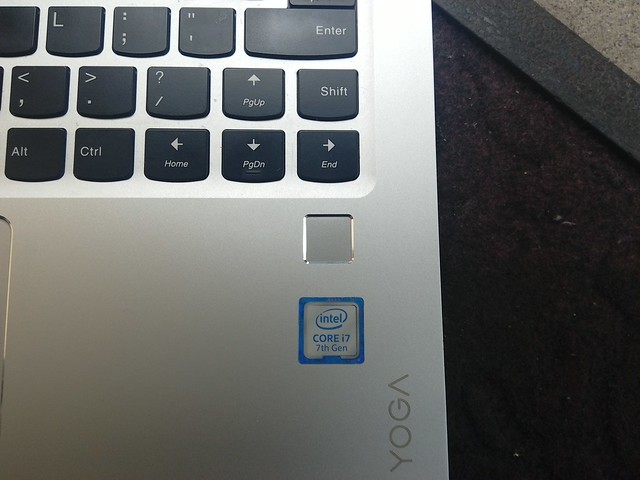Disclosure: Lenovo sent me this Yoga 910 as part of the Lenovo INsiders program and did not provide additional compensation. All opinions are my own.
Shortly after Christmas, I received a nice little gift from Lenovo in the form of the next incarnation of the Yoga 2-in-1 convertible laptop series: the Yoga 910! This is quite a big change from last years Yoga 900, but how much has the 910 improved over the 900? Lets find out!
Configuration (Yoga 910-13IKB)
Intel Core i7-7500U Kaby Lake CPU 16GB of RAM 1TB PCIe SSD Intel HD Graphics 720p webcam with dual-array microphone 2x JBL stereo speakers with Dolby Audio Premium 10.5 hours battery life (with UHD screen) 13.9” 4K UHD (3840 x 2160) IPS display Aluminum/Unibody Metal Design Backlight keyboard Fingerprint reader (with Hello support) 3-sided narrow display bezel Yoga watchband hinge Weight starting at 3.04 Ibs (1.38 kg) 802.11 ac WiFi Bluetooth 4.1 1 USB 3.0 Type-C with video-out 1 USB 3.0 Type-C with charging 1 USB 3.0 with always-on charging Audio combo jack
Ports
On the left side of the Yoga 910, we have two USB 3.0 Type-C ports, with the one on the far left being the charging port (there’s also an indicator light right next to it) and the one on the right having video-out capabilities.
On the right side, we have have a USB 3.0 port with always-on charging, a headphone/microphone combo jack, and the power button.
Unlike the previous generations of the Yoga, there’s no SD card reader on the 910, so you’ll need an adapter if you find yourself needing an SD card reader.
Design
The Yoga 910 is made of a unibody metal design that covers the whole laptop, while the Yoga 900 had magnesium alloy casing along with a rubber-like material in the palmrest. The unibody metal design of the 910 makes it feel and look like a high-end, premium product. It is, however, pretty easy to get it dirty (you can easily see the stains) but the good news is that its very easy to clean.
The watchband hinge has really improved over the previous two generations. I’ve found that the 910’s hinge is very solid, and there’s very, very little wobble when you pick it up and move it (in laptop mode), type, or touch the screen. The Yoga 900’s hinge was pretty solid but not as solid as that of the 910, although it was much more solid than the Yoga 3 Pro’s. I’ve discovered that switching to other modes is much smoother than previous generations and there’s less effort involved. With the Yoga 3 Pro, switching modes was okay, but the hinges were pretty loose and there was a bit of flex because of the thinness. With last years Yoga 900, it was even better, as the hinge was much tighter and there was less flex because of the (slightly) thicker build.
Display
The Yoga 910 has a display size of 13.9”, which is about an inch larger than the Yoga 900. Its a 4K UHD IPS display with a resolution of 3840x2160. The LCD is gorgeous! I was really impressed by it when I used it for the first time. Images, text, etc. are very crisp and sharp. It’s also very bright, much more than the Yoga 900’s. This would have to be the best display I’ve ever owned!
Perhaps the main difference between the display of the 910 and the 900 is the cut-down bezel, which creates an almost edgeless bezel on the 910. Another difference between the two is the placement of the webcam. The webcam on the 910 is placed on the bottom of the LCD bezel, while on the 900, its placed on top. It is a 720p webcam with dual-array microphones. I haven’t gotten the chance to test out the webcam or microphones but from what I’ve heard, if you have someone on video call they’ll see your hands if you start typing if you’re in laptop mode but it’ll be at a normal angle once you put it into one of the other modes (tent, stand, and tablet). I’ve also heard that the microphone is crisp and clear, hides background and keyboard noise pretty well.
The only downside to the LCD I would have to say is the lack of active pen support, which is something I would really like (not necessarily something that includes a pen but just something that supports one) to draw, sketch, and that sort of stuff. This is something that I think a lot of artists and people who take notes by hand frequently would like to have.
Keyboard, Clickpad, & Fingerprint Reader
The Yoga 910’s keyboard is a step-up from the Yoga 900’s keyboard. While the 900’s keyboard was pretty solid, the 910’s keyboard is even better. I said in my review of the 900 last year that using its keyboard felt a lot like using my ThinkPads’ keyboards but the 910’s keyboard from what I see so far feels a whole lot more so. One characteristic of the 910’s keyboard that I feel stood out quite a bit is its clickyness. The clickyness of the 910’s keyboard is something that also reminds me a lot of a ThinkPad keyboard. For the amount of travel of the 910’s keyboard versus the 900’s keyboard, I would have to say that the 910 has a slightly longer keyboard travel. With the 910, there has been a pretty significant keyboard layout change. Whereas the 900 had a row of “Home”, “End”, “PgUp”, and “PgDn” keys, in the 910 they’re gone and instead have been integrated into the arrow keys and turned into Fn keys. The right shift key also changed - it now on the right side of the “up” arrow key instead of being on the left of it like it was on the 900. The other change the keyboard has had is the multimedia keys on the function keys in the top row. There have been a few multimedia keys (like the “close window” button - something I really liked) that dissipated, and there have been a few that have taken their place (“like the “mute microphone” button). Just like the Yoga 900, the 910 has a backlight keyboard, which is activated by hitting the Fn and Spacebar buttons.
The clickpad on the 910 is a big improvement over the one on the 900. The 910 has a precision touchpad, which means you’ll need less effort to use the touchpad. Honestly, this is the closest you can get to a TrackPoint, if we’re talking about integrated laptop pointing devices. I found out that this trackpad is much less clunky than any other trackpad I’ve ever used. My hand got less tired and I didn’t need to put a lot of effort into using it. I still prefer the TrackPoint, as its still much more efficient, and I still use an external mouse for everyday use, but if I have to go without my mouse, the good news is the clickpad on the 910 won’t be as much of a pain for me to use as with past ones.
The Yoga 910 also has a fingerprint reader - a new feature on the Yoga line. I’ve used fingerprint readers in the past but its been a long time since I last used one. I’m very happy to say that today’s fingerprint readers are even better than readers of the past. I use the 910’s fingerprint reader to sign in to Windows (via “Hello”) and it always signs me in flawlessly and quickly. I’m pretty amazed by the speed and accuracy of this reader. I really, really like it.
Performance & OS
My Yoga 910 comes with an Intel Core i7-7500U Kaby Lake CPU, 16GB of RAM, and a 1TB PCIe SSD.
I can very much tell you that this is a speedy, highly capable system. In order to really test it out, I installed a copy of Ableton Live and Xfer Serum (which is a resource-demanding VST). To my surprise, Live loaded in just about 3 seconds (my T500 opens it up in about 6 seconds), while Serum loaded in about a second (compared to my T500, which loads it in about 8 seconds). The real test, however, lies in how many instances of Serum one can run.
I heard a while back that in order to run multiple instances of Serum, you need to have at least 16GB of RAM because of how CPU- and memory-instensive it is. In order to test this out, I opened 8 instances of Serum (note that I was using Ableton Live Lite, which is limited to 8 tracks), loaded up some presets for each instance, and used some MIDI files I had laying around to make a demo track to really test it out (also note that I wasn’t using any external effects). To my surprise, I found that the Yoga 910 could handle multiple instances of Serum very well! The CPU only went up to anywhere from 35-40% on average (lowest it went was 31% and the highest it went was 64% but that was only briefly) - and this was done with 8 tabs in Firefox open, while the amount of RAM Ableton was using was 1,302.0 MB (at the time of testing, I was using 45% of my system’s memory). My ThinkPad T500 can only handle 3 instances of Serum on average (depending on the complexity of the patch - it can handle a few more with simpler patches) and it only has 4GB of RAM (I’m going to upgrade it to 8GB) and a 2.5GHz Core 2 Duo. So basically, what this person said about needing at least 16GB of RAM to run multiple instances of Serum is right, so if you’re a music producer and are looking to get a Yoga 910 for producing and use Serum heavily, you can rest assured that it’ll handle it just fine. (Note that how many instances you can run also depend on how complex the patches are, how many notes you’re using, and what outside effects/processing you use. Ultimately, your results may vary.)
My Yoga 910 also comes with Windows 10 Home Signature Edition, which means that I got a clean system with no bloatware or other things that slow down your system. The only stuff you’ll get are the typical Windows programs and a few Lenovo apps meant to optimize your system (Lenovo Companion, ID, & Settings). I have had a great experience with this version of Windows and have seen a significant difference between a system with W10 Signature Edition and a system without it. My Yoga 910 seems to boot a lot quicker that my Yoga 900 - which also has Windows 10 Home but its not a Signature version. Don’t get me wrong, my Yoga 900 is pretty quick to boot but the 910 surpasses it quite a bit. I also find that the 910 runs a bit more smoothly than the 900 (which barely comes with any preloaded software). From what I’ve observed, it seems that the main reason why my 910 has such long battery life (which I’ll get to in a bit) and my programs run so smoothly has to do a lot with the fact that I have a Signaure version of Windows (I’m very much convinced of that, but that’s just my theory). I’m overall extremely impressed with the Signature Edition of Windows 10, it has far exceeded my expectations. This is the first time I’ve had a system like that and I think that this is the way of the future for Windows PCs. Prior to getting this system, I heard a lot of great things about Signature Edition PCs but you really have to use one for yourself to really experience it and know exactly what all the rave is about.
Battery life
The Yoga 910 has pretty impressive battery life. It can go a whole day without needing to plug it in. I normally start using it at 9am fully charged and need to plug it in by early evening. For review purposes, I decided to keep track of my Yoga’s battery life a while back. I started with 100% at 9:00am and ended up at 14% by 7:23pm (its also worth nothing that I spent a good amount of time watching YouTube videos). My Yoga 900’s battery life wasn’t very impressive, as I usually need to charge it by mid-afternoon, but the Yoga 910 really improved upon that. My guess is that the Signature Edition of Windows 10 is a big contributor to the long battery life on the 910.
With the 4K screen, the 910 is capable of up to 10.5 hours of battery life, while with the FHD screen, it is capable of up to 15.5 hours of battery life. If long battery life is a big priority to you, I recommend getting a 910 with an FHD screen. Keep in mind that these are just averages and that battery life varies depending on how you use your system.
Audio
The Yoga 910 comes with two JBL stereo speakers, located on the lower-bottom of the system.
The speakers are loud, clear, and crisp. The mid and high ends are the ranges that stand out the most. Bass/low end is quite weak, but I guess that’s expected with laptop speakers. If you want more bass you’ll definitely are going to want to plug in a good set of external speakers or headphones. In addition to playing videos and music, I demoed a few Serum presets as well, and all sounded very good, in fact, I was surprised at the clarity of the Serum presets. All the leads, pads, sequences, plucks, and basses (I used dubstep basses) sounded marvelous. The only weak spot was the sub bass which wasn’t very audible (which I expected).
The Yoga 910 also comes with Dolby Audio Premium, which enhances the audio and allows you personalize your listening experience. You can either choose one of the presets that come with the program (movie, music, game, or voice), or you can personalize your listening experience from scratch by using the EQ the app has. Of course, if you want an even better listening experience, you’re going to want to get a set of studio-quality headphones and either get a headphone amp or audio interface in order to be able to properly use the headphones.
Final Verdict
I am very much convinced that the Yoga 910 is the best generation of the Yoga so far! Lenovo really stepped up their game with this Yoga, and I’m just blown away. I really wasn’t expecting a change this drastic and fantastic and I really hope Lenovo continues on this path and keeps impressing me.
If you’re a music producer looking for a laptop to produce music on, this is a great choice. If you’re a producer who’s been a long-time MacBook user and are disenfranchised by the current generation of MacBooks and are looking to jump ship and want something that closely resembles a MacBook, the Yoga 910 is the perfect choice for you. I have used MacBooks before and I can tell you that the Yoga 910 feels like using a MacBook Pro, but even better - as you also have stuff like the ability to switch from laptop mode to three other modes. Overall, this is a truly premium laptop!