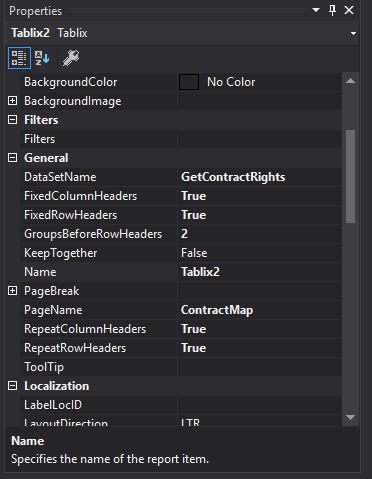Freezing a row or column is something you may already be familiar with if you worked with Excel sheets in the past.
When you have your ‘Design‘ view open of your report. You can right-click the tablix and choose ‘Tablix Properties‘.
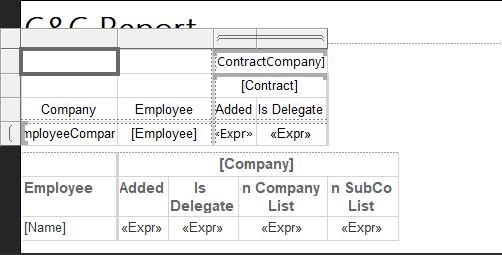
The options you want to use are:
- ‘Repeat header rows on each page‘: This will display the header on every page.
- ‘Keep header visible while scrolling‘
- ‘Repeat header columns on each page‘: This will display the header on every page.
- ‘Keep header visible while scrolling‘
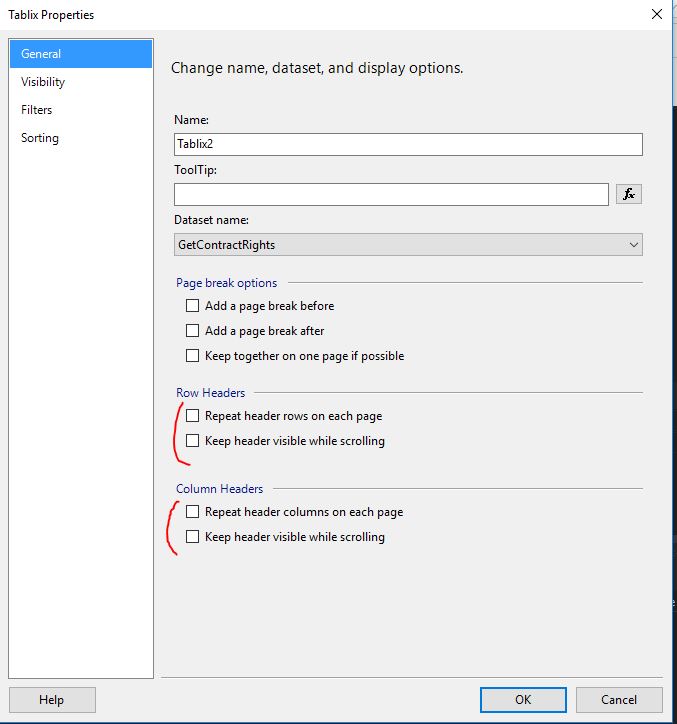
These options can also be found in the ‘Properties’ pane on the bottom right in Visual studio when the tablix (matrix/table) is selected.
General:
- ‘FixedColumnHeaders‘: Related to scrolling
- ‘FixedRowHeaders‘: Related to scrolling
- ‘RepeatColumnHeaders‘: Related to pages
- ‘RepeatRowHeaders‘: Related to pages