As laptops are getting thinner, we need new solutions for our docking stations. Lenovo came up with the new ThinkPad Ultra Dock or ThinkPad Ultra Docking Station. It connects on the side of the ThinkPad. From the product photo’s it looks like the new ThinkPad Ultra Docking Station offers the same features as the docks we were used to in the past. You can lock it into the ThinkPad Ultra Docking Station, and unlock it again with the key set. Then you press the button on the ThinkPad Ultra Docking Station to unmount.
Supported ThinkPads are:
You can find the manual to setup the ThinkPad Ultra Docking Station here.
Let us know:
-
Do you prefer the USB-C or USB3.0 docks you place next to your ThinkPad or do you prefer a docking station like this one?
-
Do you prefer the classic ThinkPad docking stations or the new ones that connect on the side?
 ThinkPad Ultra Docking Station Rear
ThinkPad Ultra Docking Station Rear
Specifications
| Docking Interface | Dual USB-C and ethernet side connection |
| Supported OS | * Windows 10 * Ubuntu * Red Hat |
| Power | ThinkPad 135W AC adapter (Slim tip) |
| Video Ports | * 2x DisplayPort 1.4 * HDMI 2.0 * VGA |
| USB Ports | * 4x USB3.1_v2 with 1 Always-On USB * 2x USB-C supporting 10 Gbps and 5V/3A power |
| Gigabit Ethernet | 10/1000 Gigabit Ethernet |
| Audio Combo Jack | Yes |
| Product Dimension | 378 x 159 x 54.1 mm |
| Network Managability | * PXE Boot * Wake-on-LAN * MAC address pass-though |
| vPro | Yes |
| Security | Kensington® Lock Slot and Master Key Lock available (Master Key sold separately, Option PN:4XE0Q56388) |
| Box Contents | * Ultra Docking Station (with key lock and 2 keys) * 135W Power Adapter and Power Cord * Setup Poster * Warranty Poster |
| Warranty | 3 years |
| Parts Number | * 40AJ0135US : US * 40AJ0135AR : Argentina * 40AJ0135BR : Brazil * 40AJ0135JP : Japan * 40AJ0135EU : Europe/Korea * 40AJ0135AU : Australia * 40AJ0135CN : China * 40AJ0135DK : Denmark * 40AJ0135IN : India * 40AJ0135IS : Israel * 40AJ0135IT : Italy * 40AJ0135SA : South Africa * 40AJ0135CH : Switzerland * 40AJ0135TW : Taiwan * 40AJ0135UK : UK |
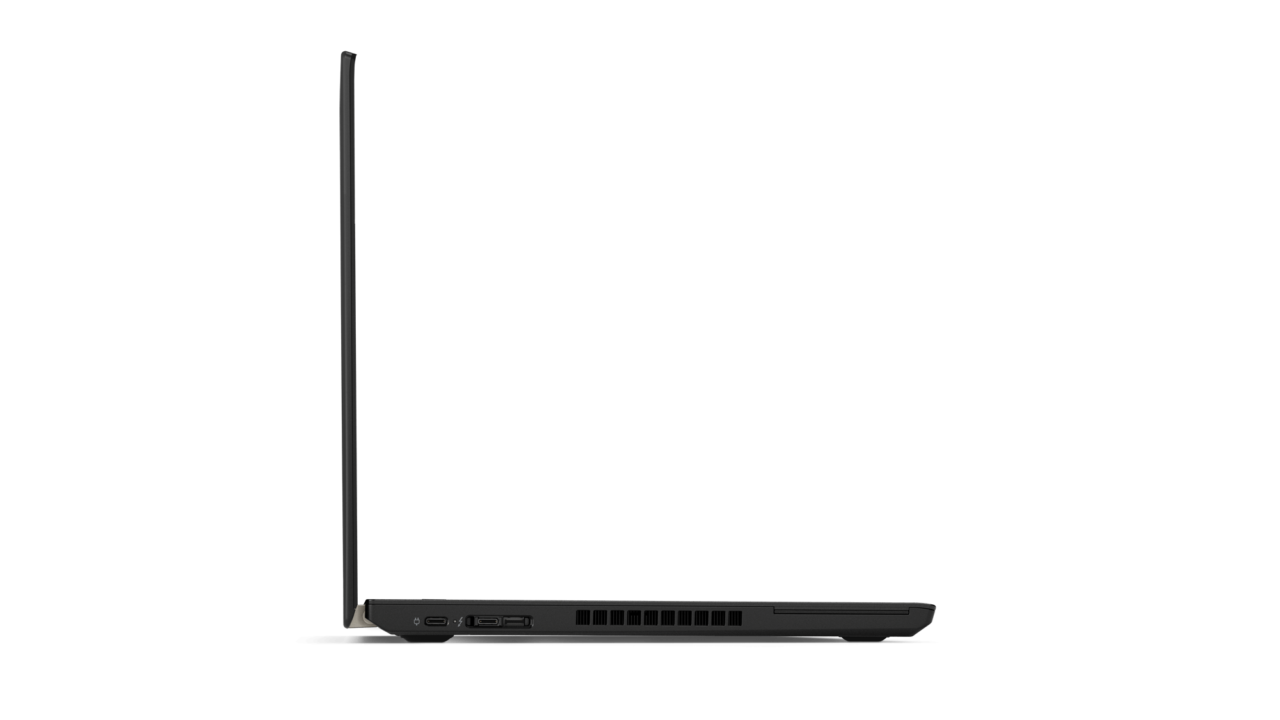 ThinkPad T480’s docking port on the left side.
ThinkPad T480’s docking port on the left side.