With the introduction of the ThinkPad P1 and ThinkPad X1 Extreme, Lenovo introduces two new power houses in the sub 1.8kg portfolio. You can expect the highest quality of materials being carbon-fiber, glass-fiber and a aluminum alloy.
Lenovo has never used GeForce GTX graphics cards in any high-end ThinkPad before. Last generation’s ThinkPad E570p already offered remarkable performance with an Intel Core i7-7700HQ and a Nvidia GeForce GTX 1050 Ti. The ThinkPad E-series use lower quality components being budget machines and are considered to be consumerized ThinkPads. But the ThinkPad E570p was only offered in East-Asian markets and the Australian market. ThinkPad fanatics expressed their concerns in the ThinkPad communities about the lack of such graphics card options in the ThinkPad T-series. Which is quite understandable. The 15” ThinkPad T560 and T570 are both big and slow, offering no advantage besides a only slightly higher build quality and mediocre display panels.
 ThinkPad X1 Extreme (left side)
ThinkPad X1 Extreme (left side)
 ThinkPad X1 Extreme (right side)
ThinkPad X1 Extreme (right side)
The keyboard in the ThinkPad X1 Extreme has 1.8mm of key travel.
There are 4 processors to choose from with the ThinkPad X1 Extreme. The base clock for the six core processors is noticeably lower. This follows the trend of Clarksfield when the first quad core Intel Core i7’s were introduced.
Processor C/T Base / Turbo Cache Graphics vPro Platform| Intel Core i5-8300H | 4/8 | 2.3 - 4.0 GHz | 8MB | Intel UHD Graphics 630 (1GHz) | non-vPro |
| Intel Core i5-8400H | 4/8 | 2.5 - 4.2 GHz | 8MB | Intel UHD Graphics 630 (1.1GHz) | vPro |
| Intel Core i7-8750H | 6/12 | 2.2 - 4.1 GHz | 9MB | Intel UHD Graphics 630 (1.1GHz) | non-vPro |
| Intel Core i7-8850H | 6/12 | 2.6 - 4.3 GHz | 9MB | Intel UHD Graphics 630 (1.15GHz) | vPro |
The memory modules are removable and not soldered. The ThinkPad X1 Extreme only accepts non-ECC DDR4 2400 MHz SODIMMs. The memory modules that come with the X1 Extreme are clocked at 2666 MHz, but run slower at 2400 MHz due to Intel limitations.
The graphics card is a Nvidia GeForce GTX 1050 Ti with 4GB of GDDR5 RAM. Overall you can not expect the Nvidia GeForce GTX 1050 Ti to handle games in high or ultra settings with a 4K display resolution, but you will be able to play most recent games with high graphical fidelity.
Below are a few benchmarks for the Nvidia GeForce GTX 1050 Ti:
-
Battlefield 1 (Ultra 1920x1080):52 fps
-
Far Cry 5 (Ultra 1920x1080): 40 fps
-
Fortnite (Ultra 1920x1080): 53 fps
-
Playerunknown’s Battlegrounds (Ultra 1920x1080): 39 fps
-
Star Wars Battlefront 2 (Ultra 1920x1080): 42 fps
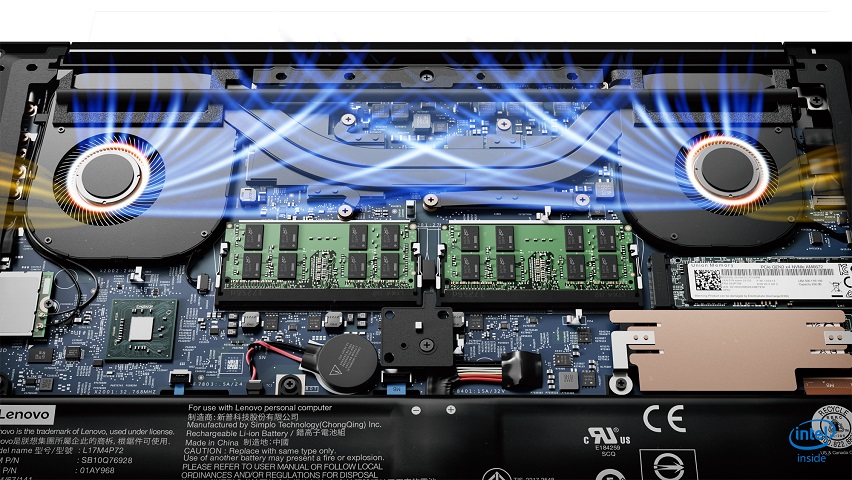 Dual fan cooling in the ThinkPad X1 Extreme
Dual fan cooling in the ThinkPad X1 Extreme
There are two display panels to choose from. The 4K display panel is a multi-touch panel that supports Dolby Vision HDR. Windows supports HDR since the April 2018 release of Windows 10.
-
IPS / 1920x1080 / anti-glare / WLED / 300 nits / 16:9 aspect ratio / 700:1 contrast ratio / 72% gamut
-
IPS / 3840x2160 / anti-glare / WLED / 400 nits / 16:9 aspect ratio / 1200:1 contrast ratio / 100% gamut / multi-touch / Dolby Vision HDR
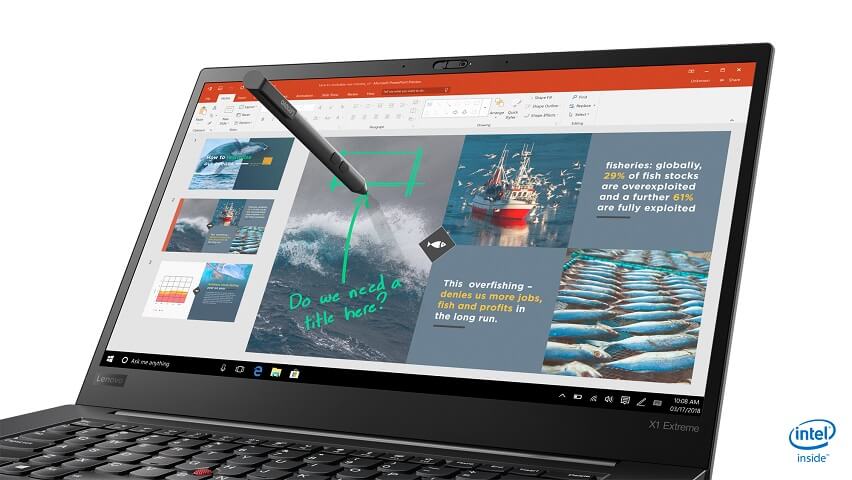 Pen and 720p ThinkShutter camera
Pen and 720p ThinkShutter camera
The ThinkPad X1 Extreme can only use M.2 SSDs in SATA 3 mode or NVMe. You can configure them in RAID 0 or RAID 1. With NVMe, you can expect a total theoretical bandwidth of up to 32 Gb/s or 4 GB/s as four PCI-E lanes are used.
Optional is the Infrared camera on the ThinkPad X1 Extreme. You can use it with Windows Hello to setup face recognition to log in.
The battery is just a 80Wh battery which is lower than the Dell XPS’ 96Wh battery. The Dell XPS is the direct competitor of the ThinkPad P1 and the ThinkPad X1 Extreme. Since Haswell Bridge, it was impossible to switch between discrete graphics mode and hybrid graphics mode in the BIOS Setup. It may be possible to do this again in the BIOS environment, allowing a battery life of 9.5 hours in discrete mode and 14.9 hours in hybrid mode. The hybrid mode battery life is on par with the Dell XPS’ 15 hours. The battery supports Rapid Charge, which charges the ThinkPad X1 to 80% in 1 hour. Note that, overusing RapidCharge will wear out your battery faster. The battery is a CRU and can be replaced by the customer without voiding the warranty if needed. To do so, contact technical support. They will guide you through the ordering process.
The AC adapter is a redesigned 135W adapter, of which’s size they are very proud of. Don’t expect to charge your ThinkPad X1 Extreme with a Thunderbolt charger. Due to the 100W limitations with Thunderbolt, you may get into some nagging situations to plug in a proper AC adapter.
There are currently no options for a WWAN card or SIM card in the ThinkPad X1 Extreme and ThinkPad P1. This is quite odd, given that both models are between 1.7 and 1.8 kgs, bringing them in the ultrabook class. Most people would feel very comfortable taking these out on the road compared to the bulky ThinkPad P52 and ThinkPad P72.
The case materials for the lid are carbon fiber and glass fiber. These materials are very good to maximize signal strength while still maximizing durability of the chassis. Glass fiber is the weaker material of the two. The bottom uses an aluminum alloy with magnesium, which is much stronger and may have a better bending attributes than glass fiber.