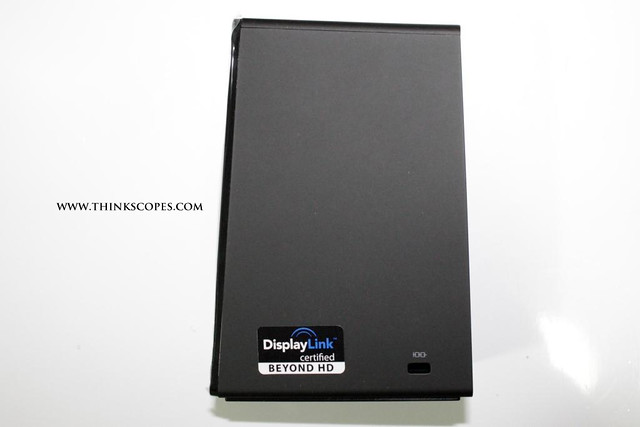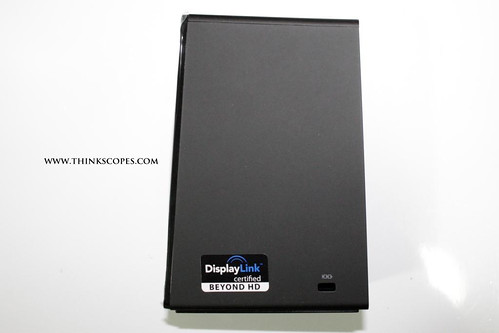Lenovo ThinkPad USB 3.0 dock marketing photo
Lenovo ThinkPad USB 3.0 dock marketing photo
Price: $199 AUD
Score: 9/10
Pros:
-
5 USB 3.0 Ports
-
Supports 2 external LCD (at WUXGA resolution)
-
Very small and compact
-
Great build quality and attention to detail
-
USB 3.0 bandwidth
-
Great design
Cons:
-
The ThinkPad USB 3.0 uses a different power adapter to the ThinkPad laptop
-
No 7.1 channel audio support
-
No digitial audio (i.e. SPDIF) audio support
Verdict:
Lenovo ThinkPad USB 3.0 Dock is probably one of the best USB 3.0 dock on the market, and something of a must for people whom wants to connect an extra screen (or two) to their laptop.
 Toshiba Dynadock U (left) and ThinkPad USB 3.0 dock (right)
Toshiba Dynadock U (left) and ThinkPad USB 3.0 dock (right)
Introduction
Okay before i start the review, i got a confession to make, this is the first Lenovo USB dock that i actually liked. Prior to the Lenovo ThinkPad USB 3.0 dock, i had been using the Toshiba Dynadock U (usb 2.0 model) and the Toshiba Dynadock U3.0. While the Toshiba Dynadock had been a great product line, i never really took to the product, due to the relative large size of the product, and the various driver incompatibility issues that it had. However, back then i did not have many choices, as most of the rebranded USB docks were mediocre at best, and after trying about every brand on the market, Toshiba USB Dynadock was the only thing that could be called a true usb dock solution.
But as soon as i saw the video for the Lenovo ThinkPad USB 3.0 dock, i knew then and there that this product would be the ideal for me.
http://blog.lenovo.com/products/dock-is-launched
For one thing, the product were actually properly designed for both aesthetics and functionality, and more importantly it was extremely compact. The small height and footprint of the product meant that i could easily take this device along with me when i travel to work, which made my life very easy for me, as the other alternative were very bulky. Oh did i tell you that the ThinkPad USB 3.0 dock had 5 USB 3.0 ports on board, and at the same time connect to two external 24 inch LCD?
Design and Aesthetics
From a design point of view, i think the Lenovo ThinkPad USB 3.0 Dock is a well thought out product. Some may think just because i am a Lenovo brand evangelist, i automatically would tell everyone that all the Lenovo accessories are a great product. This is clearly not the case, personally i think the Lenovo USB 2.0 dock is not a great product, and i went with the Toshiba Dynadock U for that very reason.
So back to the ThinkPad USB 3.0 dock discussion, and why it is a well thought out product. The evidences to support my cases are:
1. Design driven product - The dual PCB design to cut down the height of the product, as compared to the single PCB design that is used in previous generations (and current generations of competitor’s product). Case in point, have a look at the height difference between the Toshiba Dynadock U and the Lenovo ThinkPad USB 3.0 product.
 Toshiba Dynadock U (left) and ThinkPad USB 3.0 dock (right).
Toshiba Dynadock U (left) and ThinkPad USB 3.0 dock (right).
For people whom does not have the Dynadock, but own an AAA battery or ThinkPad 65 watts adapter, here is another size comparison that you can appreciate.
 ThinkPad 65 watts adapter (left), Lenovo ThinkPad USB 3.0 dock (centre), AAA battery (right).
ThinkPad 65 watts adapter (left), Lenovo ThinkPad USB 3.0 dock (centre), AAA battery (right).
 ThinkPad 65 watts (left), and ThinkPad USB 3.0 dock (right)
ThinkPad 65 watts (left), and ThinkPad USB 3.0 dock (right)
So from these size comparison you can see that the ThinkPad USB 3.0 dock is pretty small.
2. Functional design - Lenovo ThinkPad USB 3.0 dock has a tapered design, where the front part is smaller and the rear part is larger to accommodate the extra ports.
The small tapered design also means that the ThinkPad USB 3.0 dock does not topple over easily, and does not need extra weight on the bottom to keep it steady (unlike the Toshiba Dynadock).
3. Attention to detail - I am also very much amazed at the level of attention to detail that Lenovo design team has put into this product. From the rubberised external finish (similar to the ThinkPad laptop), to the type of on/off button used on the dock.
As you can see from the pictures above, the Lenovo ThinkPad USB 3.0 on/off switch is of the exact same design as those used on the recent ThinkPad keyboards.
If you want to find out what sort of design process went into the ThinkPad USB 3.0 dock, then you should watch the following YouTube video.
However, there are few areas that Lenovo designer can improve for the ThinkPad USB 3.0 in terms of design and features. One is that the ThinkPad USB 3.0 dock, should use the same type of power adapter connector (power adapter), as the Lenovo ThinkPad uses. Secondly, Lenovo should include a HDMI port and SPDIF out for people whom may want to connect the dock to a LCD TV or stereo system.
Ports
The ThinkPad USB 3.0 dock comes with the following set of ports:
On the front:
-
2 x USB 3.0 port
-
Mic/Headphone combo jack
On the back:
-
3x USB 3.0 port
-
Gigabit Ethernet port
-
1x DVI-D
-
1x DVI-I can be converted to VGA with included converter
-
DC power connector
On the side is a Kensington lock hole and on the top is a Power switch for the dock.
However, unlike the USB 3.0 dock from Toshiba and Targus, Lenovo did not provision the dock with a HDMI port or a digital audio out port (i.e. spdif), which would have been useful for people whom wants to connect their dock to a surround sound stereo or HDMI capable TV.
In addition, unlike the Toshiba Dynadock, which shares the same power adapter as some of their laptop lines, the Lenovo ThinkPad USB 3.0 dock used a different power adapter and DC jack design. It would have been great if the Lenovo design team could of used the same type of power adapter as the ThinkPad laptop, to increase the incompatibility of parts.
But the power adapter is very small, so it is highly portable.