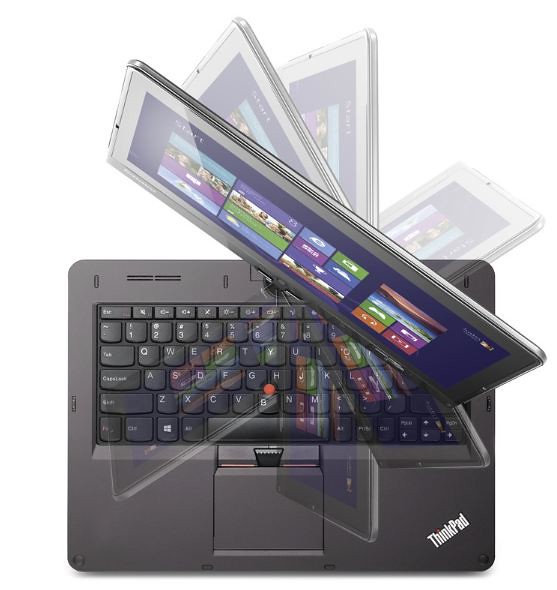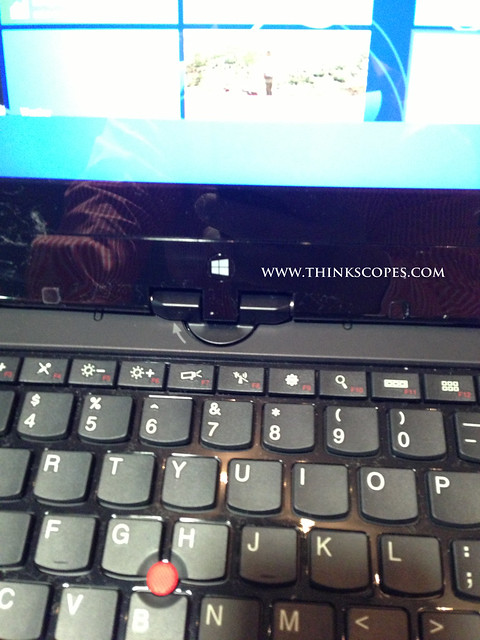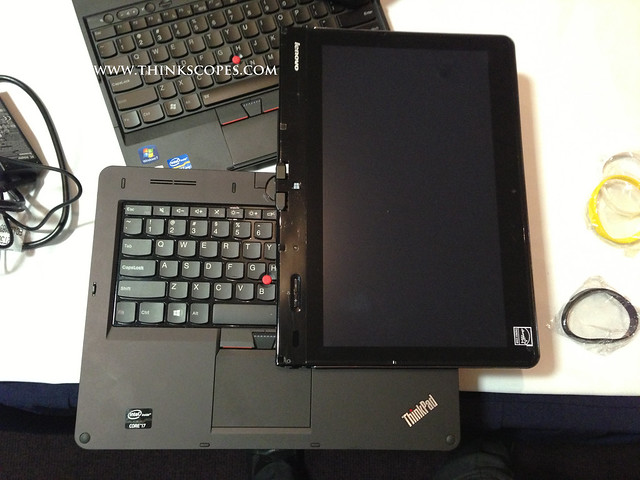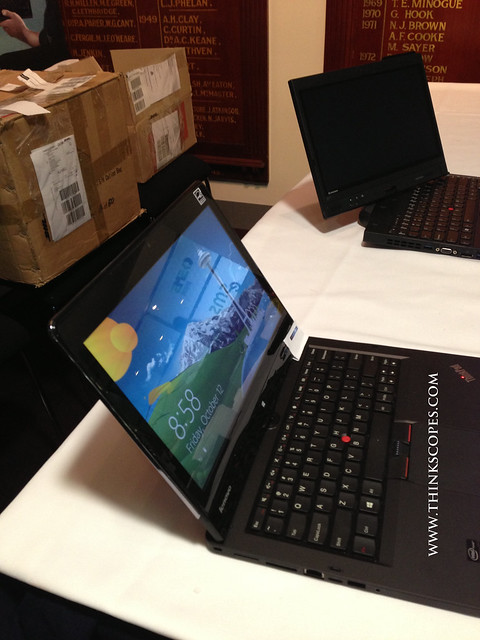Price: $1199 to 1299 AUD (suggested, but may change).
Pros: -Extremely light weight (around 1.5 kg) -Great keyboard -Good quality trackpad/touchpad -Very good Keyboard -Magnesium alloy casing
Cons: -Hinge mechanism is flimsy -Plastic chrome decoration strip
Verdict: A great product concept, and priced fairly competitively for a feature packed product. But there are still some quirks in the product that need to be ironed out to make it a truly great product.
Introduction
I did not know about the existence of the ThinkPad Edge Twist laptop, till it was announced by Lenovo US on Facebook about 2 weeks ago, so i was a little behind in the latest ThinkPad news department. But i got lucky when Lenovo invited me to the Problogger event, which featured the ThinkPad T430u and the ThinkPad Edge Twist, both of which were still not released in Australia at the time of writing. I got to view the advance preview model of these machines at the event, and do some light testing for couple of hours during the events.
The first impression i had of the ThinkPad Twist was that of awe, how can you fit so much stuffs into such a thin package. After playing with the product for couple of minutes and fiddling with it, you could really appreciate how light the machine was, and the quality of the keyboard fitted to the machine. Unlike current generation of the ThinkPads, the Edge Twist was designed around Windows 8, so there were some new Windows 8 specific keys on the laptop screen for use in Windows 8 Metro interface. But more to that later in the review.
Chassis
The external chassis on the previous ThinkPad Edge was mostly made of Polycarbonate (PC) and/or ABS plastics, which did an okay job holding up a fairly thick laptop. However, given that the new ThinkPad Edge Twist is a ultrabook class product, it had to be thin, and as such Lenovo had to resort of use more exotic materials for the chassis. So much of the ThinkPad Twist chassis (top and bottom case) was made of magnesium alloy, which gives the laptop a very sturdy feel, without overtly weighing the machine down.
The torsional rigidity of the laptop was great, there was no sign of creaks or bending of the laptop chassis when you hold them on its corner.
Hinge
However, while the chassis had a solid feel to it, i could not say the same thing about the hinge on the Twist. The demo model (which was a pre-production model) had some wobble to it, which was not reassuring, and hopefully something that would be solved when it goes into production.
As you can see from the pictures, the hinge on the ThinkPad Edge Twist operates like the hinge of the ThinkPad Tablet X220t/X230t.
Keyboard
The key tactility and level of travel on the ThinkPad Twist is very good. It gives a great level of feedback and feel, so you finger would not fatigue from long typing sessions. Also the palmrest area on the ThinkPad Edge Twist is large and supportive, which further enhances the typing experience.
TrackPad
The TrackPad on the ThinkPad Edge Twist shared the same design and construction, so basically it is a glass element with rubberised coating. This TrackPad is very good compared to the previous Thinkpad TrackPad on offer, which is not saying much, since the TrackPad on most ThinkPads are not something you would write home about. The TrackPad on the ThinkPad Edge offers a good feedback in the click mechanism, and smooth rubberised surface gives the right amount of feel when you use it. However, i think it would be better if Lenovo decided to not have a rubberised TrackPad, and instead just gone with the glass surface like most other Ultrabooks out on the market (especially like the Macbook Air). If you are used to the normal ThinkPad Edge TrackPad, then this is light years ahead in terms of quality, feel and accuracy, definitely a major plus for the ThinkPad Twist model.
TrackPoint
The TrackPoint on the ThinkPad Edge Twist is very accurate, and TrackPoint three buttons offers a great level of feedback. So if you are a TrackPoint user like me, then you would love the TrackPoint on the ThinkPad.
External Dimension
The ThinkPad Edge Twist shares about the same size footprint as the ThinkPad X230t, which is not surprising given that they both share the same 12.5 inch LCD screen dimension. However, the Twist does have a larger sized palmrest, due to the position of the keyboard, which does not have the power button nor sound level control (like it does on the ThinkPad X230t). The larger sized palmrest does give more support to the hand when you type, which is something missing on the ThinkPad X series Tablet.
The ThinkPad Twist is about 1.8 cm thick, which is quite a bit thinner then the ThinkPad X230t, this allows you to hold the Twist as a tablet quite easily for reading books. Although the 1.5 kg (or 3 pounds +) weight does prevent the Twist from becoming your true ebook reader as compared to the lighter iPad and its various Android tablet competitors, but it does give you the option for reading ebooks on short trips, which is not something i usually do with my ThinkPad X230t or X220t.
Windows 8 Heritage
It is very obvious that the button layout of the ThinkPad Edge Twist is designed around the Windows 8 interface. The placement of the Windows quick access button on the bottom of the screen gives away what the machine is designed for.
LCD Screen
the LCD screen on the ThinkPad Edge Twist uses IPS panel technology, which gives great level of contrast and viewing angle. IPS Panel is pretty much the standard LCD panel technology used in most modern tablet laptops, so its presence in the ThinkPad Twist does not come to a surprise. However, not all IPS panels are of the same quality, and i am glad to say that the LCD on the ThinkPad Twist is top notch in terms of viewing angle, contrast, brightness, and colour reproduction, as you can see from the non-photoshopped photos taken below.
As you can see from the last photo above, the Glossy Gorilla Glass screen on the ThinkPad Edge Twist gives a noticeable light reflection like most glossy screen do, as compared to the ThinkPad X230t with the matte screen surface finish. However, the light glare is not as noticeable when the screen is switched on, which reduces eye strain of the tablet user when under strong light sources.
However, i am slightly disappointed with the ThinkPad Twist LCD’s HD resolution (1366 x 768) in a 12.5 inch format, when the competitor such as Dell XPS 12 convertible tablet has FHD (1920 x 1080) resolution in the same screen size (but that is hampered by a poorly designed hinge). If it was a regular laptop i would have overlooked the low resolution, but as a full fledged tablet, i would wish the screen to have a slightly higher resolution (1600 x 900 or 1920 x 1080 would be better). But then again i am quite comfortable with my X220t and X230t 1366x768 resolution, so maybe it is a pointless personal prejudice.
Ports Selection
The ThinkPad Edge Twist is well endowed with range of ports.
-2 x USB 3.0 -Kensington Lock -Sim Card slot for WWAN -SD card Reader -Mini-HDMI + Mini DP for external supports (2 external). -Combo Headphone/Mic jack. -Harddrive Quick Access Port. -Gigabit ethernet -Power Jack (uses the standard Lenovo ThinkPad 65 watts, 90 watts, 135 watts barrel connector).
As you can see from the list above, the ThinkPad Twist got most of the ports you need covered from USB 3.0 to HDMI. The only additional port i would wish for would be a Thunderbolt Port on the laptop, which would allow people to drive additional peripherals like eGPU. I am also surprised that the Twist uses the same barrel type power connector as the rest of the ThinkPad, and not the square rectangular one like the X1 Carbon.
Specification
The ThinkPad Edge Twist can be ordered with the following specification:
-
Up to Ivy Bridge (3rd Generation) i7-ULV CPU.
-
up to Windows 8 Pro (as tested on this demo model).
-
12.5 inch 16:9 HD (1366 x 768) IPS LCD with Gorilla Glass
-
3.5 pounds about 1.59 kg
-
up to 7 hrs of battery life.
-
2.5 inch 7 mm drive
-
up to 8 gigs of DDR3 1600 mhz SODIMM RAM.
In addition to the above, the ThinkPad Twist have the following ports:
-
2 x USB 3.0
-
Kensington Lock
-
Sim Card slot for WWAN
-
SD card Reader
-
Mini-HDMI + Mini DP for external supports (2 external).
-
Combo Headphone/Mic jack.
-
Harddrive Quick Access Port.
-
Gigabit ethernet
-
Power Jack (uses the standard Lenovo ThinkPad 65 watts, 90 watts, 135 watts barrel connector).
Performance
The ThinkPad Twist can be equipped with the i7 ULV CPU found in the X1 Carbon when it is released, so you are ensured of reasonable performance for a ultralight and thin tablet Windows 8 PC. Also, since the laptop itself can be configured with SSD (if it is not already standard), the boot up speed of the system is reasonably snappy, as seen in the YouTube Video below.
Also, the laptop itself remained very cool during use thanks to the Ultra Low Voltage Ivy Bridge i7 CPU and the SSD, and as such the fan on the laptop rarely kicks in, which make the laptop extremely quite. These facts plus the large integrated Lithium-Polymer battery allows the ThinkPad Twist to stay on 5 to 6 hours between charges, which is close to the claimed 7 hours battery life.