My first Windows Phone was a Lumia 625, which I purchased to try the Windows Phone platform. After being a happy user of that phone and my growing requirements, I purchased a used Lumia 1020. But I sold the Lumia 1020 few months later due to the Lumia 930 receiving Lumia Denim update and the capability of recording in 2160p at 30Hz. So I ended up buying the Lumia 930 in November 2014 or December 2014.
Why did I decide to go away from Android you may ask? Android has its issues. OTA updates are tied to the device manufacturer, and then you depend on the provider to receive the OTA updates. And to put it simply enough, Android isn’t innovating anymore, all they have been doing is filling Android with more bloatware. And also, Android users are rarely happy, always trying to flash a different ROM or asking when they get their next OTA update. I decided to be at peace with myself and go with Windows Phone and enjoy what I have. And if you are reading this as an Android user, you are probably nodding yes right now and agreeing with me right here.
And honestly, I had a hard time trying to find the perfect application for just about anything with Android. Android may have many apps, but finding actually good ones is a problem. A lot of Android applications are packed with malware or advertisements that ruin the user experience. My Lumia 930 for example comes with HERE Drive+ a navigation app, HERE Maps, HERE TRansit for public transport, Lumia Camera app, built-in Office app, social media apps, everything exists. Maybe not Snapchat, but I bet it is coming with Windows Mobile 10.
And in the low-end range of smartphones it is also very important to know that Windows Phone provides a much smoother experience than Android, which is usually limited by a small amount of RAM. I always found Android to be quite resource hungry. But just seeing how smooth my friend’s 70 EUR worth Lumia 520 is going compared to a 100-120 EUR stuttering and hanging Android phone, makes you realize that switching to Windows Phone was the best thing you could ever do.
Enough about myself, enjoy the review!
Specifications
| * Rear: 20MP Carl Zeiss PureView w/ dual LED flash, 2160p@30Hz video recording, auto focus * Front: 1.2MP, 720p |
| 1080x1920 5.0" AMOLED |
| Snapdragon 800 |
| Quad-core Qualcomm Krait 400 (2.3GHz) |
| Qualcomm Adreno 330 GPU |
| 2GB |
| <32GB |
| 4.0 |
| Integrated 4G LTE Advanced World Mode, supporting LTE FDD, LTE TDD, WCDMA (DC-HSPA+, DC-HSUPA), CDMA1x, EV-DO Rev. B, TD-SCDMA and GSM/EDGECAT4 speeds of up to 150 Mbps with support for up to 2x10 MHz carrier aggregation3rd Generation integrated LTE modem, with support for LTE-Broadcast |
| 802.11 a/b/g/n/ac |
| Yes |
| Nano-SIM |
Build Quality
The build quality of the Lumia 930 is very good. It has a strong aluminium frame that can resist a few drops. The back panel of the Lumia 930 is non-removeable (for the customer) and is made of polycarbonate. Polycarbonate is not as strong as aluminium.
The Lumia 930 uses Gorilla Glass 3 to protect the display against scratches. You need to drop the Lumia 930 really bad to get scratches on your screen. Which is what you might notice on my pictures.
Camera
The rear camera uses a Carl Zeis PureView 20MP pixel lense which can take really sharp pictures. The Lumia Camera app always saves a pictures two times: a 5MP version which you can quickly share on social media, and a high-resolution 16MP version. Optionally this can be a 16MP DNG as well. Also note there is a LED flash at the back of the Lumia 930 near the lense.
In the Lumia Denim update, the Lumia 930 received the ability to shoot video’s in 3K and 4K at a maximum refresh rate of 30Hz. Note that the phone may overheat if you are shooting in 4K in the sun. In other occasions I have never encountered this, just only one time when I was shooting in 4K for an hour or longer in the sun outside. The quality of the video’s are magnificent.
I also did my review of the ThinkPad X1 Carbon Gen 3 with the Lumia 930. See the video below to get an idea of the microphone quality and shooting video’s in 4K.
[youtube http://www.youtube.com/watch?v=wD9hHz2NeMY&w=560&h=315]
The front camera is also quite good. I found it one of the best front camera’s in a smartphone I have had so far. Even better than the front camera found in the ThinkPad 8 I reviewed a few days ago.
 Picture taken with front camera in a slightly darker room.
Connectivity & Ports
Ports & buttons
At the bottom we have a USB2.0 charging port.
At the top is a audio combo jack that you can use for both headphones and microphone at the same time (headset).
At the right side we have the volume buttons, power button and camera button. The camera button allows you to quickly start the Lumia Camera application, which is particularly handy if you don’t want to miss a picture opportunity.
Connectivity
The Snapdragon 800 has 802.11ac capabilities which allow higher wireless networking bandwidth.
Cellular data supports 4G (LTE) as well of category 4 which means you have a maximum theoretical bandwidth of 150 Mb/s or 18.75 MB/s. You are most likely going to be limited by your carrier.
The Lumia 930 uses a slightly older Bluetooth version being 4.0. The latest Bluetooth specifications (version 4.2) were released in December 24. Bluetooth 4.0 and later have a maximum data rate of 24 Mbit/s.
Display
For me the most important thing with a smartphone is outdoors readability. I am able to read text messages when standing outside in the strong sun. The display will automatically adapt if the light is too strong, doing its best to make things readable again. And it does it job quite well!
The display is a AMOLED 1920x1080 panel. Which also means that black pixels or non-lit pixels don’t consume energy at all. If you plan on using the white background theme or the light theme, you might find yourself greatly increasing power consumption. If you use the default dark Windows Phone theme, then you will have the ideal battery consumption. The advantage of AMOLED panels is that they are very readable outdoors as mentioned before in the first paragraph. The colors are also excellent, I wish I could hook up my color calibrator to it.
The great display resolution of 1920x1080 will make sure everything will look crisp and sharp!
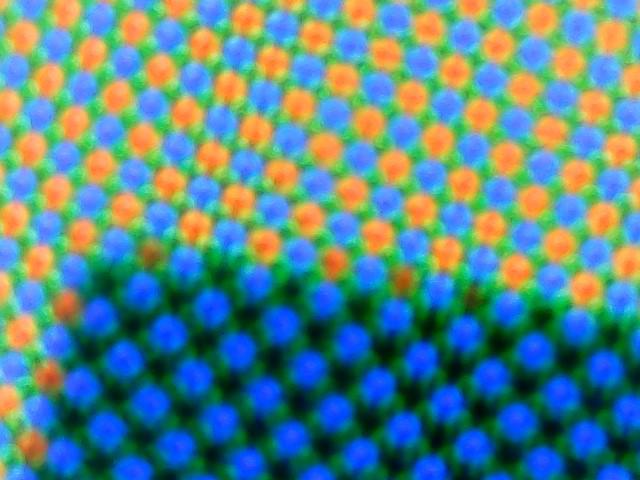 AMOLED display under microscope. Top color is white, and the bottom color is blue.
AMOLED display under microscope. Top color is white, and the bottom color is blue.
Performance
The Lumia 930 uses a Snapdragon 800 SoC which is a little bit older right now. Not that benchmarks matter to Windows Phone users, because we are always happy.
AnTuTu Benchmark 0.8.0
| 1181 |
| 9701 |
| 12782 |
| 795 |
| 550 |
| 177 |
| 221 |
| 25407 |
PhoneMark
| 2069 |
| 1378 |
| 2143 |
| 1767 |
| 1832 |
GfxBench
| T-Rex | 983 |
| 1080p T-Rex Offscreen | 997 |
| ALU | 1289 |
| 1080p ALU Offscreen | 3551 |
| Alpha Blending | 6212 MB/s |
| 1080p Alpha Blending Offscreen | 7117 MB/s |
| Driver Overhead | 716 |
| 1080p Driver Overhead Offscreen | 1457 |
| Fill | 2514 MTexel/s |
| 1080p Fill Offscreen | 3025 MTexel/s |
| Render Quality | 3623 mB PSNR |
| Render Quality (high precision) | 3623 mB PSNR |
Battery life
The battery life you can expect with the Lumia 930 is about 2-3 days depending on usage. On heavy usage, you might expect 1-2 days. But this entirely depends on your lifestyle.
Verdict
The Lumia 930 is a great high-end phone to have. It comes with great battery life, great camera quality, great build quality and great display quality. Even if it has a slightly slower SoC than the average high-end phone on the market, it is the best phone you could possibly have.
The only thing missing is a SD card slot. Although I have had no need for the extra storage myself.
| Pro | Con |
| * AMOLED display * Battery life * Performance * 4K video recording * Rear camera picture quality * Front camera picture quality | * No SD card |