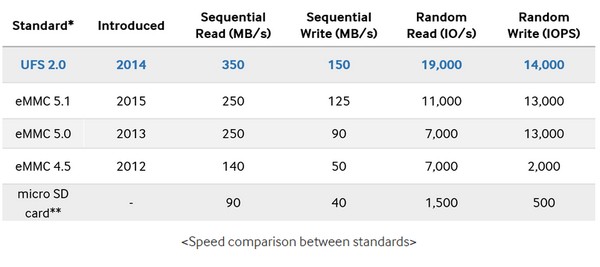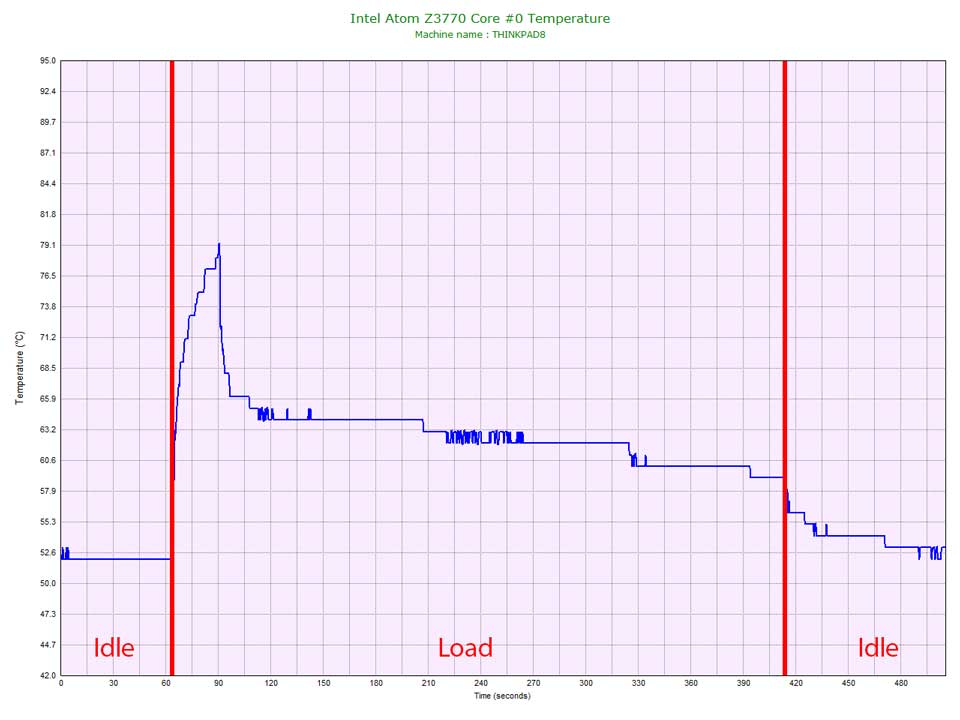It was time to do a review of the used ThinkPad 8 I purchased a few months ago.

Specifications
| 20BN000UGE |
| Intel Atom Z3770 (2MB Cache, up to 2.39GHz) |
| Intel HD Graphics |
| 2GB LPDDR3 1066 |
| eMMC 4.51, 64GB |
| 1920x1200 IPS with multi-touch |
| Broadcom 802.11abgn Wireless SDIO Adapter |
| / (Available in other configurations) |
| Windows 8.1 |
| 2-cell (20.5Wh) |
| * Front: 2MP * Rear: 8MP |
| None |
| * Light sensor: ISL29023 * G-Sensor: AK8963C * Gyroscope: InvenSense MPU6050 |
Build Quality
The build quality is remarkably good and the tablet doesn’t flex anywhere.
The top cover is made of aluminium, and the edges are made of some kind or rubber.

However when holding the tablet you may find that it will feel a little bit of slippery when holding the tablet. The ThinkPad 8 does not feel heavy at all. But make sure to grip it tight when walking around with the tablet. I am saying this because the tablet is too small to hold with 2 hands, but also too large to grip tight with 1 hand if you do not want to drop it accidentally. The quickshot cover made by Lenovo could help with this.
The display is protected by infinity AGC Dragontrail Glass. Which is a very scratch resistant material.
There is a problem with the power button getting accidentally pressed sometimes, for example when the tablet is in your backpack, you might accidentally start it. However, if you position the ThinkPad 8 well in your backpack this may not occur. It is recommended that you point the side of the power button upwards when storing the ThinkPad 8 in your backpack. It is possible that an external cover may improve this, but I have been unable to test this myself because I have a smaller budget.
 Back cover material under microscope
Back cover material under microscope
Display
The display panel in the ThinkPad 8 is exactly the same as the one found in the Miix 2 8. The panel in this ThinkPad 8 is a LG LD083WU1-SPA1.
The display panel is glossy, which means light bulbs and shapes are reflected on the display which might obstruct your vision when reading on the tablet. Note that there is an anti-glare screen protector available which can be ordered from Lenovo.

The display is quite colorful and the contrast is quite good. Watching movies is a pleasure and I have no problems watching dark scenery. The high display resolution will also make your 1080p (Full HD) movies look very sharp, although it may be a little bit of overkill. Movies in 480p or 720p quality will just look almost as good as 1080p. I found 720p to be the perfect balance.
Here are the specifications:
| 8.3 inch |
| 1200x1920 (WUXGA) |
| IPS, normally black, transmissive |
| WLED |
| Normal gamut |
| Glossy |
| 370 nit |
| 500:1 |
| 160 degrees |
| 60 Hz |
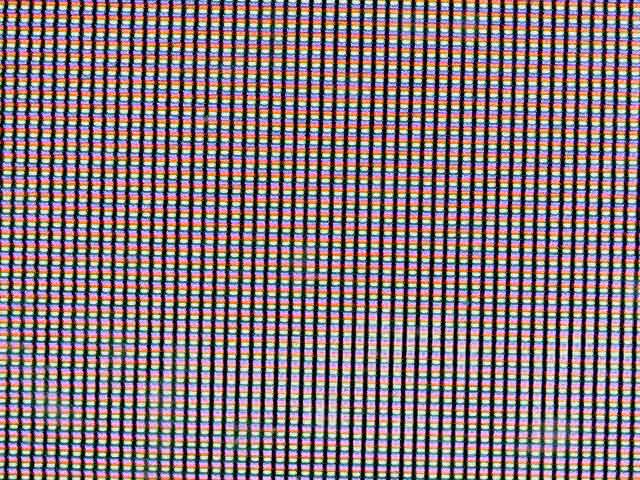 The display under a microscope
The display under a microscope
Connectivity/Ports
On the left side we find a small cover, which hides the SIM card slot and the micro SD card slot. Below the small cover we find a micro HDMI port (version 1.4)

At the bottom we have an audio jack / microphone combo port which you can use to plug in your own headset or headphones.
On the right side we have the volume buttons and power button.

At the right side we also find the power port where you plug in the AC adapter. You may also be able to turn this port into a USB OTG port with the right components.


Communication
The WLAN card is a Broadcom BCM4324. I was unable to find technical information on the BCM4324, because I seem to have issues with Broadcom’s website.
Camera & Microphone
 Shot with rear camera
I did my best to show the auto focus feature of the rear camera, which is useful if you want to record a video at close range and then suddenly aim it at an object further away.
The contrast is also quite good, the shadows casted by the building in the background aren’t too dark, and there are no lightshafts visible. There is also no yellow color tint from the sun as with the front camera.
Here is a demonstration of the performance of the 8MP rear camera. I shot a short video in the backyard.
[youtube http://www.youtube.com/watch?v=w80h-QoRy-4&w=560&h=315] Here is a short demonstration of the performance of the 2MP front camera and the microphone in the ThinkPad 8 if you are interested in using the device for video conferencing.
The front camera seems more or less okay, but I remember the front camera of the X1 Carbon Gen 3 performing better which also had a slightly lower video resolution of 1.3MP. I was doing the video review outside in the sun, but for some reason I have a slight yellowish tint on my face. The video isn’t very sharp, but it is not blurry either. It should be good enough for video conferencing and taking selfies.
The microphone performed quite well, I didn’t have the impression the microphone quality was bad.
[youtube http://www.youtube.com/watch?v=fisfE5uBZ3Y&w=420&h=315]
Storage
The ThinkPad 8 uses eMMC version 4.51. The unit discussed in this review has 64GB of storage. Here is the theoretical speed comparision between the different JEDEC standards:
The eMMC flash storage in the ThinkPad 8 is a SanDisk SEM64G.
And the actual benchmark with Crystal Disk Mark 3.0.4:
| 109.9 MB/s |
| 41.36 MB/s |
| 102.2 MB/s |
| 23.27 MB/s |
| 10.67 MB/s |
| 4.038 MB/s |
| 10.45 MB/s |
| 4.310 MB/s |
Performance
Passmark PerformanceTest 8
| 454.7 |
| 1350 |
| 179.1 |
| 94.2 |
| 339.4 |
| 401.4 |
Geekbench 3
| 950 |
| 3077 |
Thermal Management
We put the highest load possible on the ThinkPad 8 using Prime95 with the SmallFFT preset.
| 0.1 W | 52 C | Front * Top left: 41 C * Top right 38.5 C * Middle left: 34.8 C * Middle right: 34.3 C * Bottom left: 34.0 C * Bottom right: 33.6 C |
| <1.3 W | * Average: 60 C - 66 C * Peak: 79 C | Front * Top left: 41.2 C * Top right 37.1 C * Middle left: 37.0 C * Middle right: 34.7 C * Bottom left: 34.4 C * Bottom right: 34.2 C |
Battery Life
You should be able to get easily 6-8 hours out of the ThinkPad 8 depending on the configuration you chose. Note that if you have a WWAN card, faster processor and so on, battery life may be less.
The easiest way to gain battery life is to reduce the display brightness to 50% - 75% depending on the requirements to make the display readable in your environment.
For a Windows tablet and only a 2-cell battery, I am quite happy with the battery life. The total available capacity is 20470 mWh. This capacity may vary depending on the model of the internal battery.
Verdict
The ThinkPad 8 is a great higher quality tablet that comes at a slightly higher price than what you would expect. Bay Trail will not disappoint you performance wise, it is just fine for using it on a tablet. However if you buy the ThinkPad 8, try to grab the 4GB RAM model instead of the 2GB RAM model, because it will make a significant difference in your multi tasking experience and browsing experience. Google Chrome is almost unusable and very uncomfortable to use on this ThinkPad 8 with 2GB of RAM.
Users that want to use a wireless keyboard or wireless mouse with the ThinkPad 8, make sure they work with Bluetooth and don’t use a dongle, because the goal of the tablet is to stay mobile and not to use adapters and cables. With a Bluetooth keyboard, Bluetooth mouse and the quickshot cover, you can get the best Windows tablet experience possible for a low price.
The ThinkPad 8 also has decent camera quality for both front and rear camera. Specially the front camera performed remarkably well. The quality of the microphone was slightly better than the average ThinkPad.
Note there are already beta drivers available for Windows 10 for the ThinkPad 8. If you are looking for a tablet that will last you a long time with longer driver support, then the ThinkPad 8 is a good choice.
| * Build quality * Display brightness * Very light * Front camera quality (2MP) * Rear camera auto focus, (8MP) * Tablet never feels hot under load * Windows 10 drivers available | * Power button is easily pressed by accident * Glossy display (high brightness makes up for it though) |