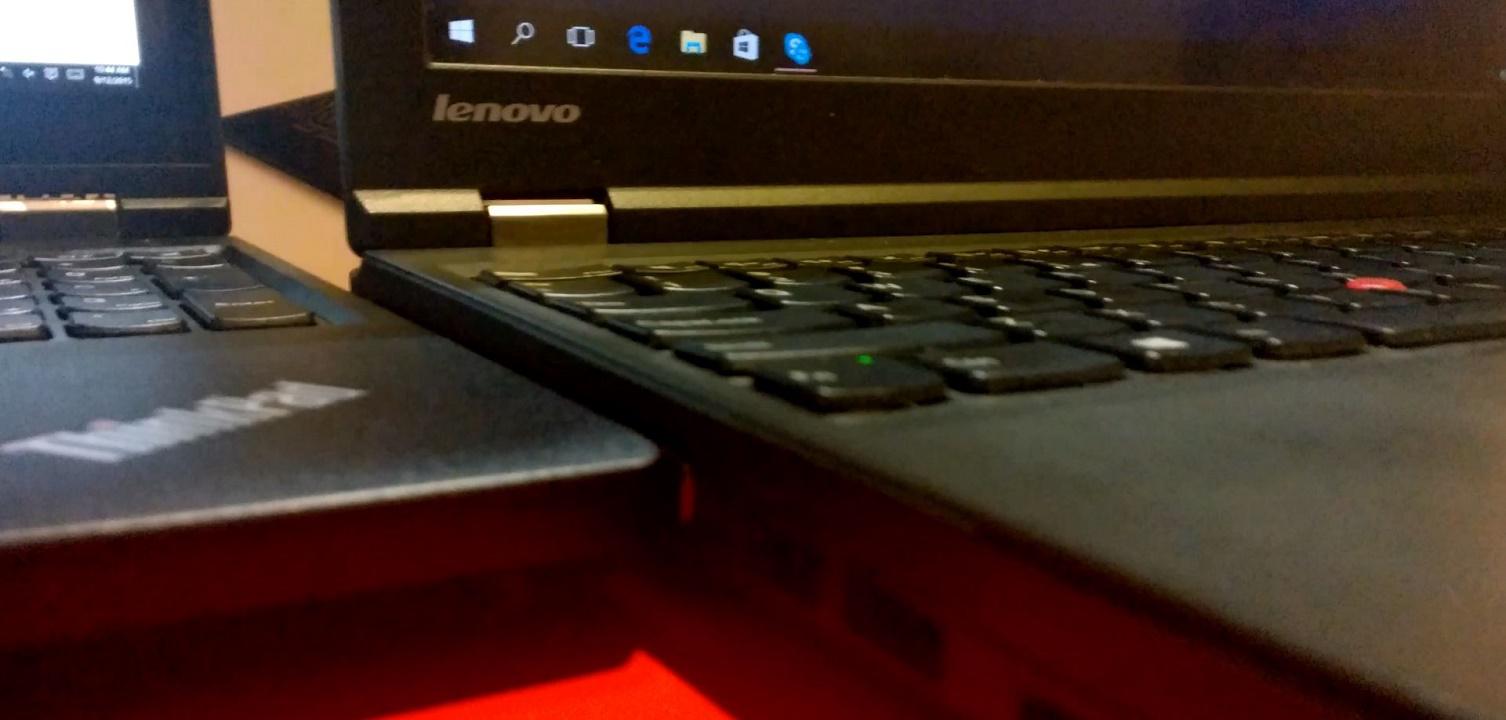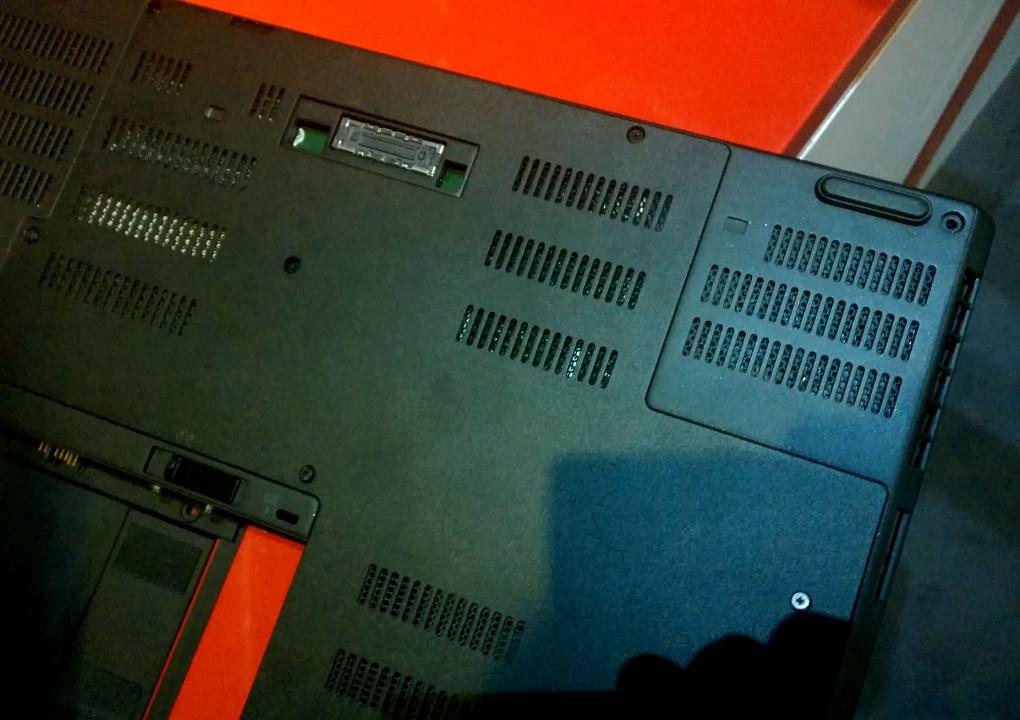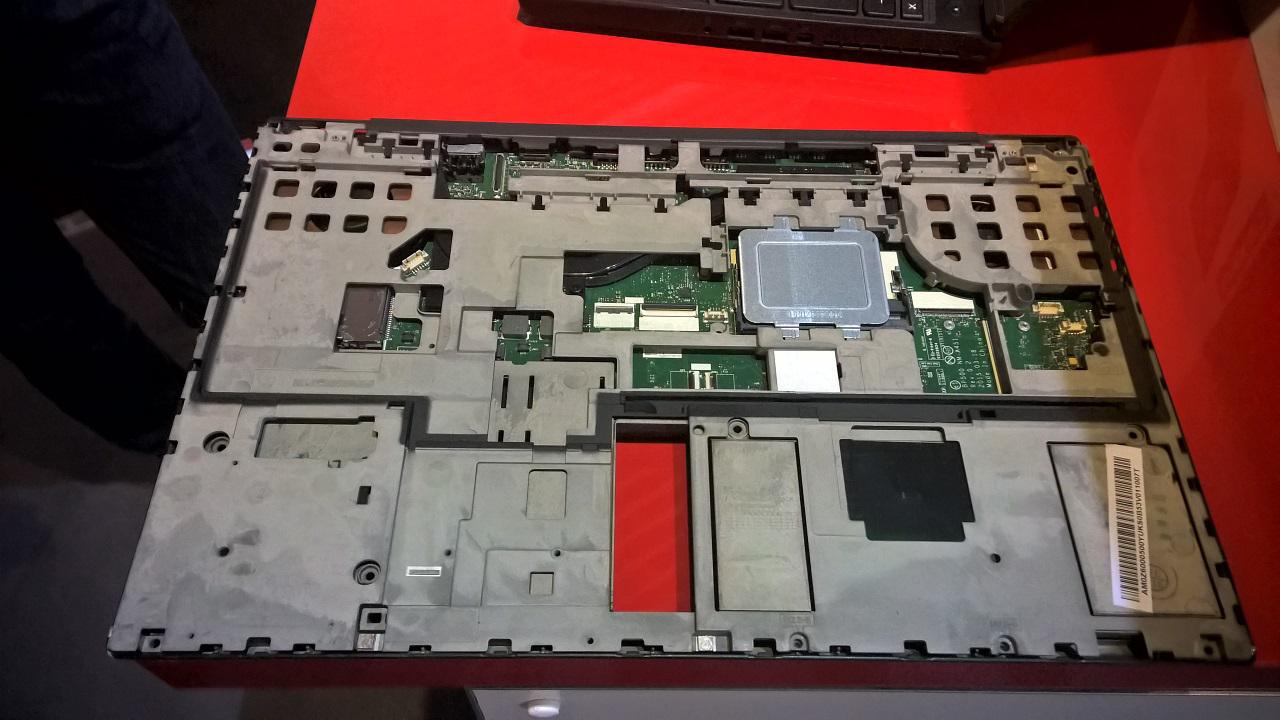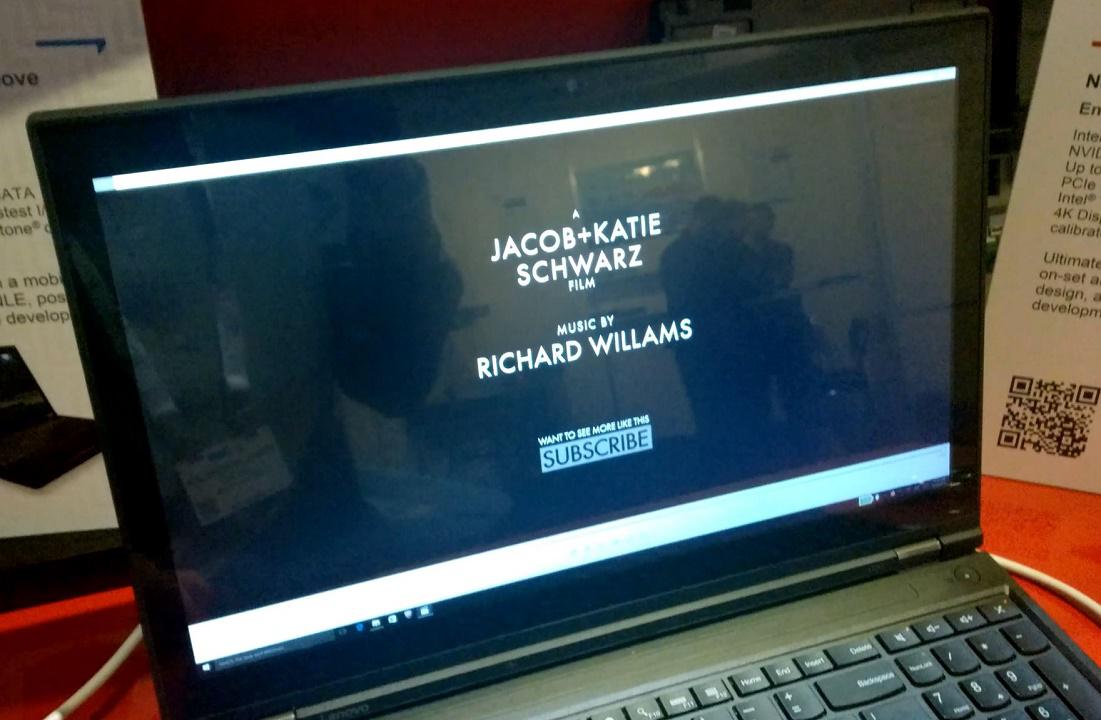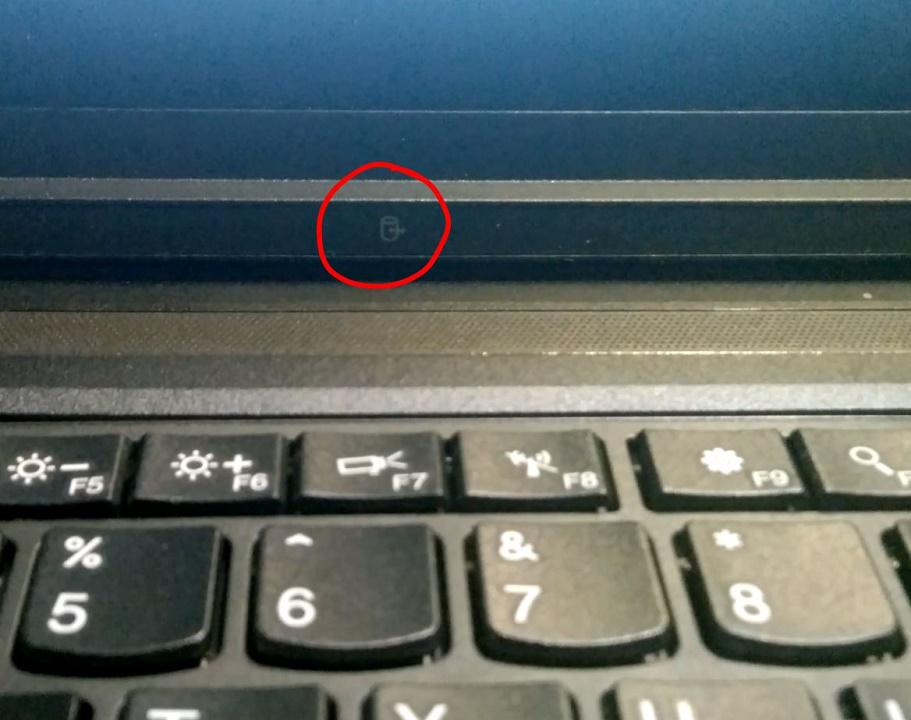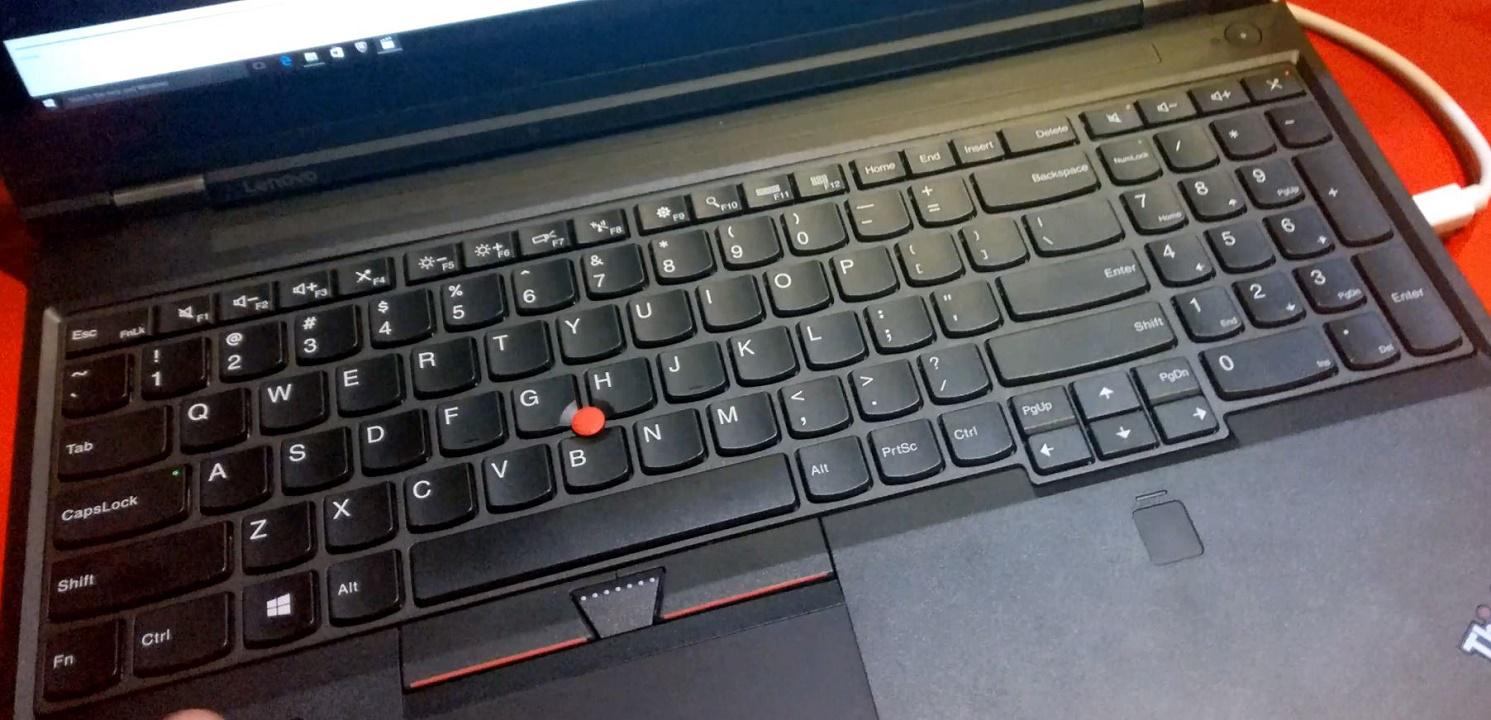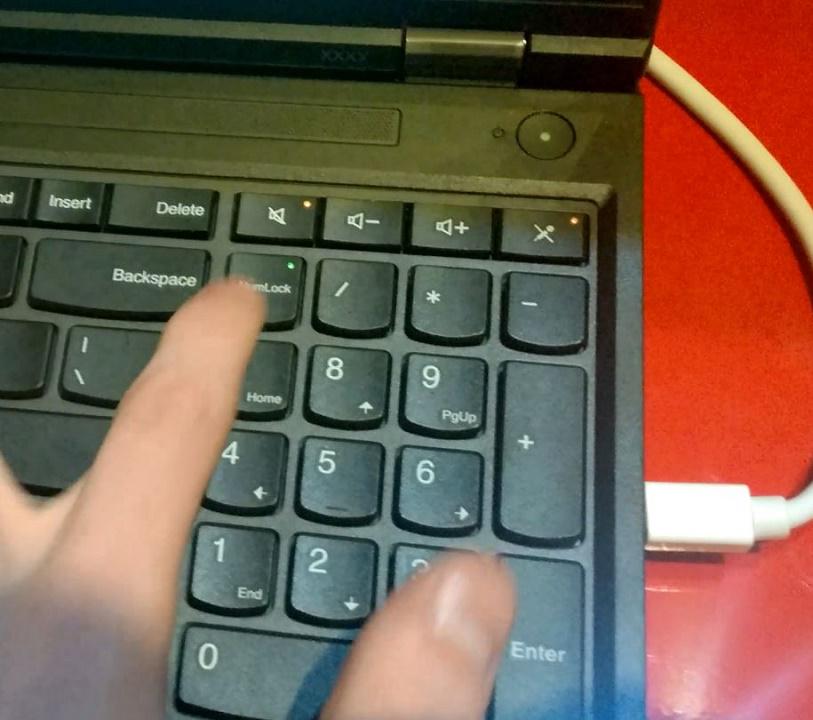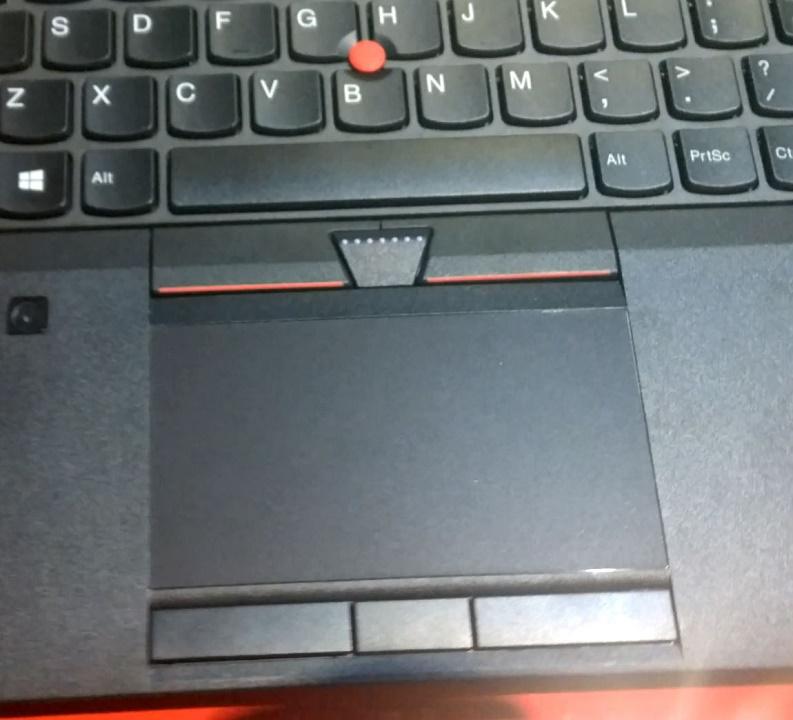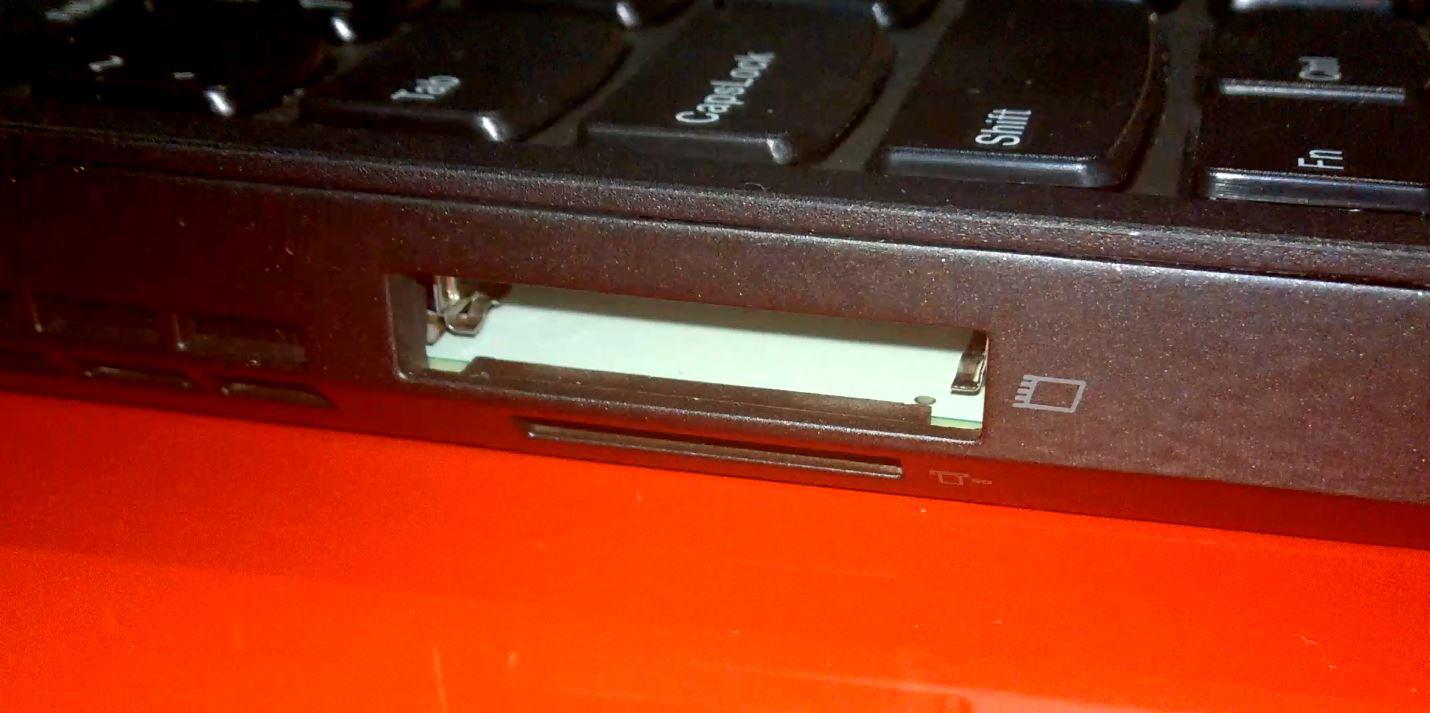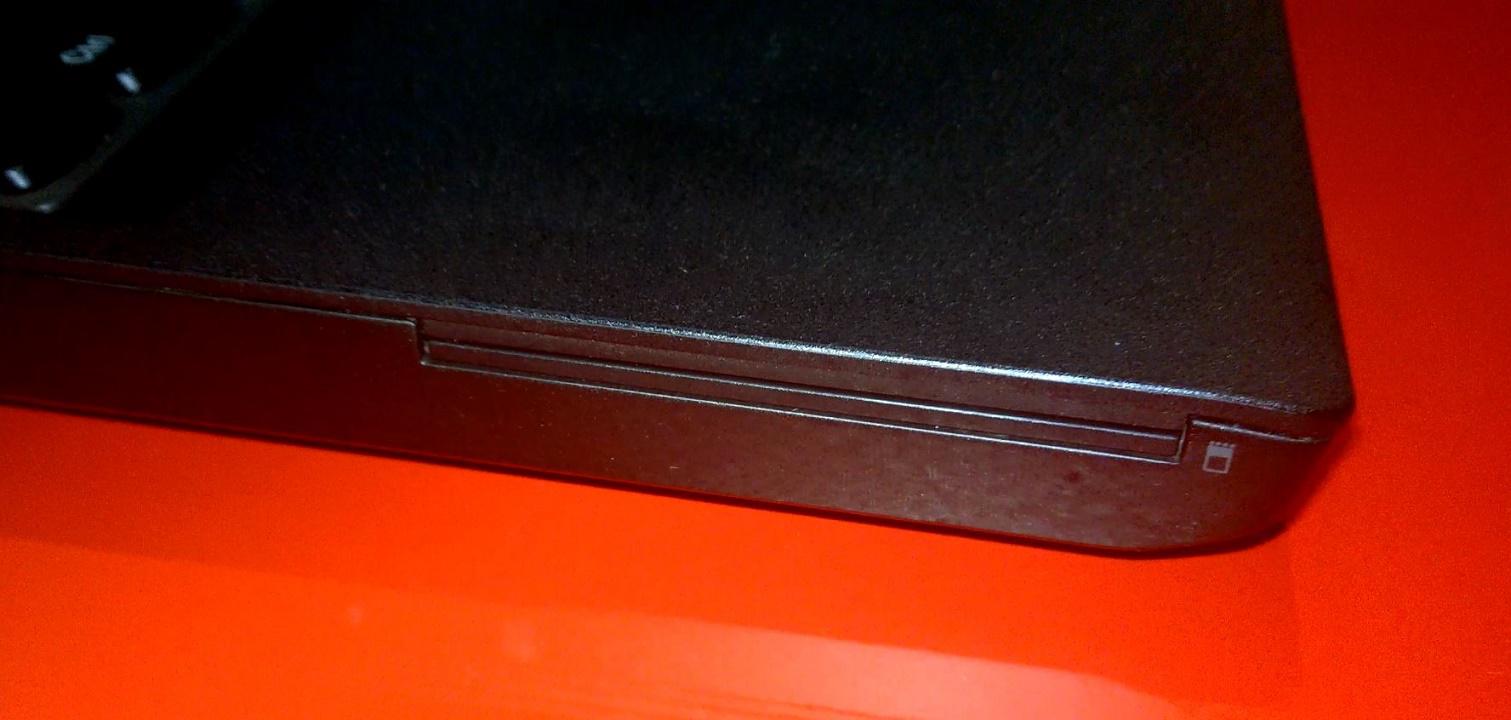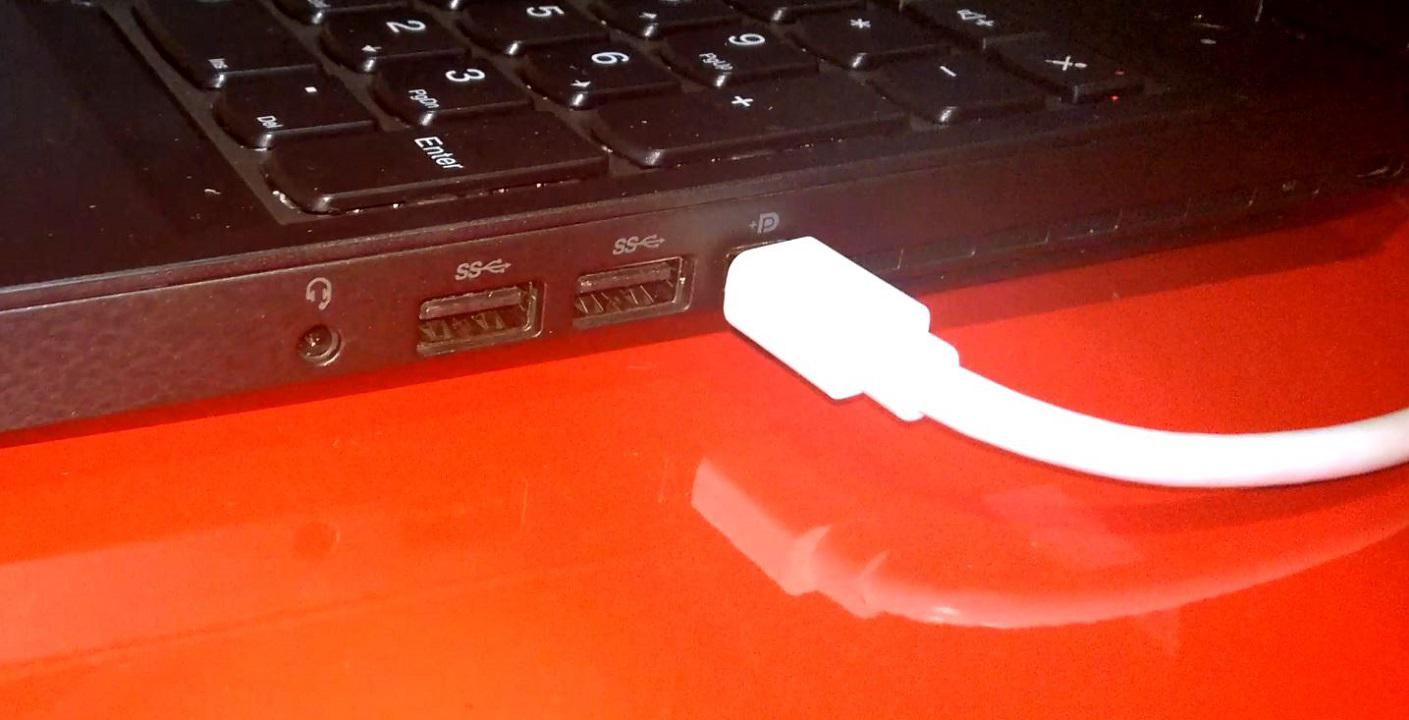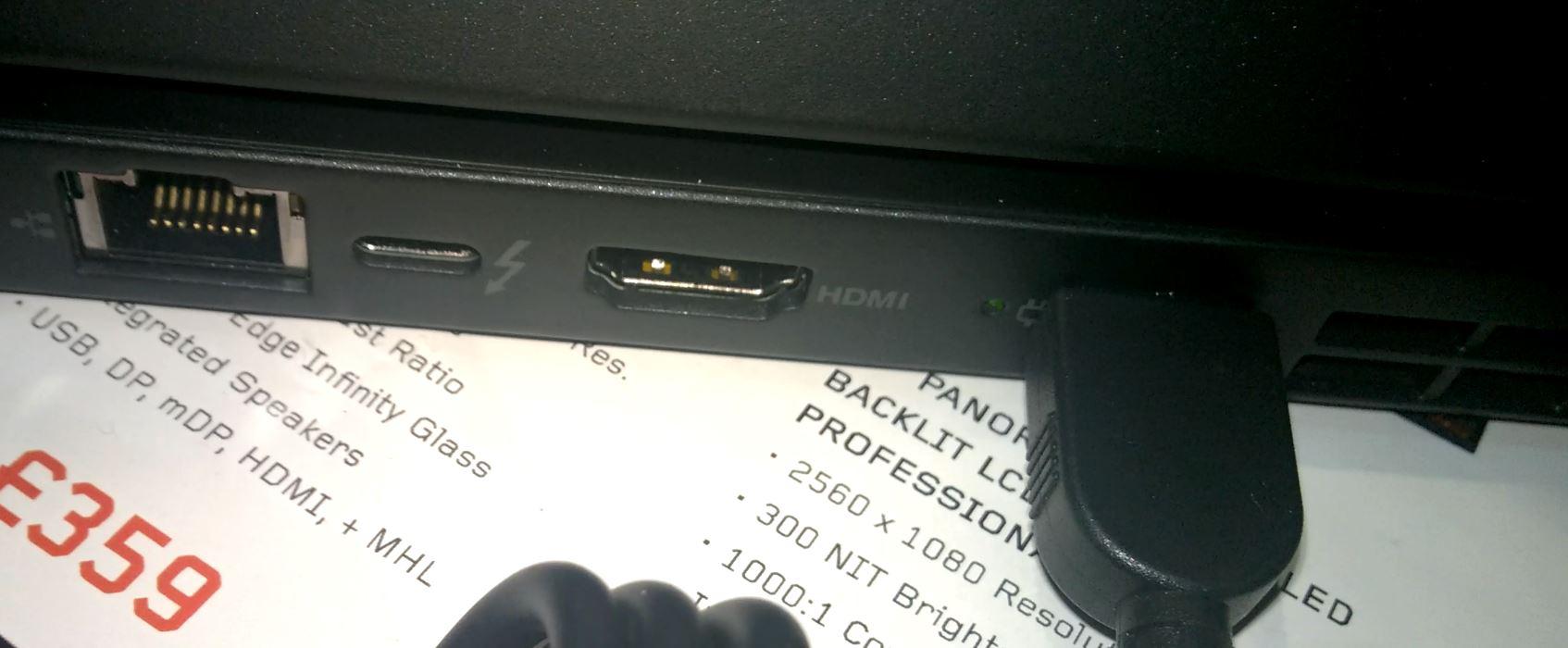Note that this whole review is based on a prototype. Things may still be subject to change in the final model.
Specifications
| * Intel Core i5 * Intel Core i7 * Intel Xeon # Video (Hands-On) So far only the Intel Core i7-6700HQ and Xeon E3-1500M v5 are known. |
| Up to 64GB DDR4 ECC memory (4 slots, up to dual channel) |
| No |
| 3 (1x 2.5inch, 2x M.2) (PCIe SSD supported) |
| 170W |
| Up to Quadro M2000M |
| * 4x USB3.0 (1x USB AlwaysOn) * 1x HDMI * 1x miniDP * 1x Thunderbolt 3 * multi-media card reader * smart card reader * ExpressCard slot * Ethernet port |
Regarding the specifications, not much has changed. With Haswell there was a limit of 32GB DDR3 RAM, with Skylake we are now seeing up to 64GB ECC DDR4 RAM. How this will play out with the ThinkPad T-series being capable of 32GB DDR4 is something we have to wait out. 32GB RAM is quite a lot for a laptop that is not a workstation.
The graphics card is still in the same class. The Quadro M1000M will succeed the K1100M and the Quadro M2000M will succeed the Quadro K2100M.
Build Quality
The build quality of the ThinkPad P50 seems to be a lot better compared to the ThinkPad W540 and ThinkPad W541. For the palm rest, they presumeably used only glass-fiber reinforced plastics, although the surface appears to be little bit smoother. For the bottom base cover, it appears Lenovo has used either carbon-fiber reinforced plastics or magnesium aluminum alloy. The bottom base feels very smooth and differently. As this is a prototype, it is not 100% certain whether these materials will be used in the final product.
The is no flex or bending anywhere, I could not find any weak points, which makes me a very happy man. The ThinkPad W540/W541 had a few weak points as pointed out in my review in January 2015.
Lenovo did not also waste any space. It is very clear that they used sections for the battery, storage, memory slots on both sides of the motherboard and the location of the GPU and CPU at the back of the machine to prevent warm palm rests or keyboards making the happy buyer of this machine uncomfortable. The entire design has taken me by surprise how much it has improved compared to the older mobile workstation models.
It also seems at first glance that the two memory modules are inaccessible as long as we do not remove the magnesium structure frame. But it might be possible that the shiny grey metal plate is removeable.
Displays
There were two models at IBC 2015. There was one model with a matte 3840x2160 (4K) IPS panel and another model with a glossy 3840x2160 (4K) IPS panel with multi-touch. The non-toch panel used a glass-fiber reinforced plastics front bezel, while the multi-touch panel has glass covering the entire panel. There will also be Full HD IPS panels available. In the W540 and W540 we only had TN-panels for the Full HD display resolution, which had worse viewing angles.
There was also a HDD status indicator on the ThinkPad P50, but it seemed non-functional.
Thermal Management
The thermal management has greatly improved. In the ThinkPad W-series we used to have only one fan cooling both the CPU and GPU. But as we know with the W540 and W541, there was a need for extra cooling. Lenovo decided to go with a dual fan design at the back of the laptop. The fan of the GPU is in the back at the left and the fan for the CPU is in the back at the right. There appears to be only one heatpipe which is shared but going from left to right with a fan and heatsink attached at each end.
 GPU on the left side, CPU on the right.
GPU on the left side, CPU on the right.
If either the CPU or GPU becomes too hot, the fans are able to change their rotation or I may have understood this incorrectly. But I am certain the manager said that the fans were able to distribute the heat in case either the CPU or GPU became too hot, it would spread the heat to both sides. It is also possible that if the GPU becomes too hot, that the CPU fan will start spinning faster (according to Notebook Review).
This is controlled in the BIOS, so you do not need to worry about compatibility issues with Linux.
 GPU left, CPU right, memory slots bottom right
GPU left, CPU right, memory slots bottom right
Keyboard, TrackPad, TrackPoint
The keyboard is a full-sized keyboard. The numpad area no longer has the calculator, lock, web browser and Windows Explorer shortcuts. But it now has dedicated volume buttons instead with a status indicator light for the volume and microphone buttons. The volume buttons are also available in the function key row. I still feel Lenovo should have used something different for the F1-F4 keys instead of putting duplicate volume buttons, but then the ThinkPad keyboard would be too different from the others. And we all know from the X1 Carbon Gen 2, that changing the keyboard too much is a bad idea.
There are 3 dedicated TrackPoint buttons and 3 dedicated TrackPad buttons. They have returned based on the feedback from the great ThinkPad community.
Connectivity
The WLAN Chip is a Intel Dual Band Wireless-AC 8260 which is the successor to the Intel Dual Band Wireless-AC 7265.
The ethernet chip is a Intel Ethernet Connection I219-V or I219-LM.
Ports
At the left side we have a ExpressCard slot, multi-media card reader and a smart card reader.
At the right side there are 2x USB3.0 ports, a mini display port and a audio combojack.
At the rear we have 2x USB3.0 ports, of which one of them is a Always On USB port which you can use to charge your other devices when your ThinkPad P50 is turned off. Then we also find a ethernet port, Thunderbolt 3 port, HDMI port and power jack. The Thunderbolt 3 port has a bandwidth of 40 Gb/s and can provide more power (15W as opposed to 10W in previous generation?)
Storage
There is a 2.5inch HDD or SSD slot which is the primary storage device for the ThinkPad P50. Then next to it are 2 additional M.2 slots which you can fill with PCIe SSDs (Up to 1.4-2.0 GB/s) or you can use another 2.5inch HDD or SSD instead with a special adapter if my interpretation was correct of what I was being told at the booth. Is this justifiable to remove the Ultrabay module? If you need only storage, then I would completely agree as we get three storage devices in the ThinkPad P50, and then we are not occupying the WWAN slot. However, there is no possibility to get a DVD RW drive in the P50 due to a lack of space. You can still use an external DVD writer if necessary. However, before we go complaining about the lack of a DVD-RW reader/writer, how many of us still use DVDs in a laptop? I haven’t used a DVD or BluRay in years because cloud storage is growing so fast, and network bandwidth is so cheap. And with most providers it is unlimited anyway.
Battery
Below we have a picture of a 90Wh battery in the ThinkPad P50. Previously there was only up to a 9-cell 72Wh battery in the ThinkPad W540/W541. Battery life should be a lot better with this larger battery.
Verdict
What do you think of the ThinkPad P50? Personally I think it is one of the best ThinkPads that was released in a long time.
The improvements versus the older W540/W541 are simply impressive:
-
The battery was moved to the front so we can work on the machine more comfortably during high loads.
-
More storage devices.
-
Dedicated volume buttons
-
More status indicators
-
Better materials (Possible use of carbon-fiber or magnesium aluminum
-
Better cooling (Dual fans)
The only sacrifice was the DVD-RW reader or Ultrabay.
However, the Ultrabay is still available in the ThinkPad P70 if you are really depending on it. But in my opinion, it might be a better idea to get an external one.
Let us know in the comments what you think of the ThinkPad P50.
Pricing for the P50 begins at $1599. More information about the ThinkPad P Series, including an interactive tour, can be found at www.thinkworkstations.com