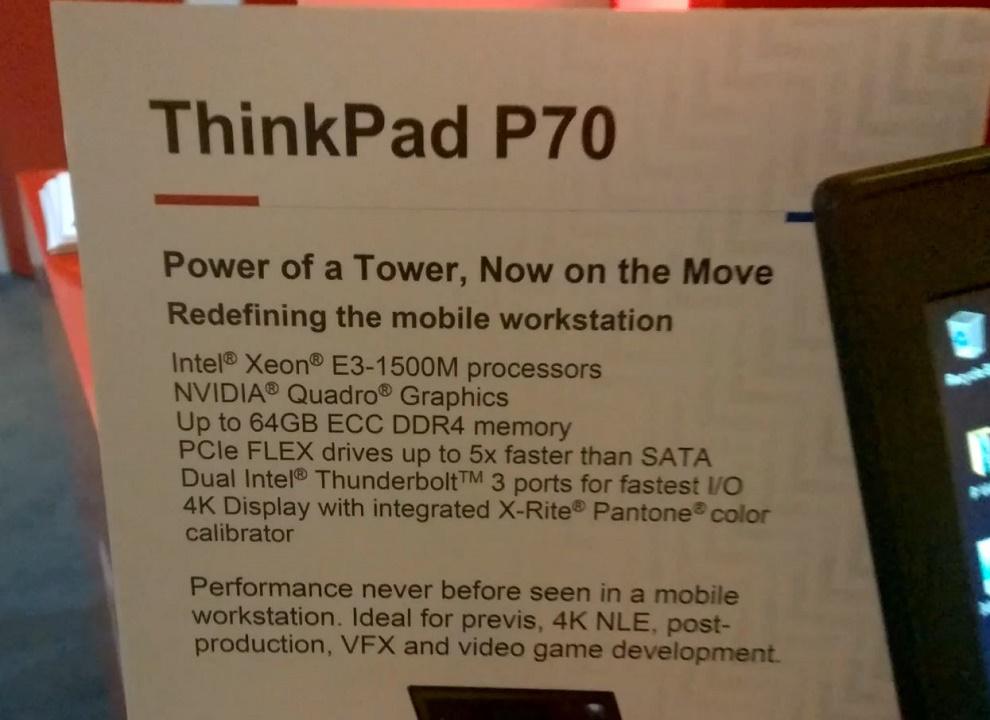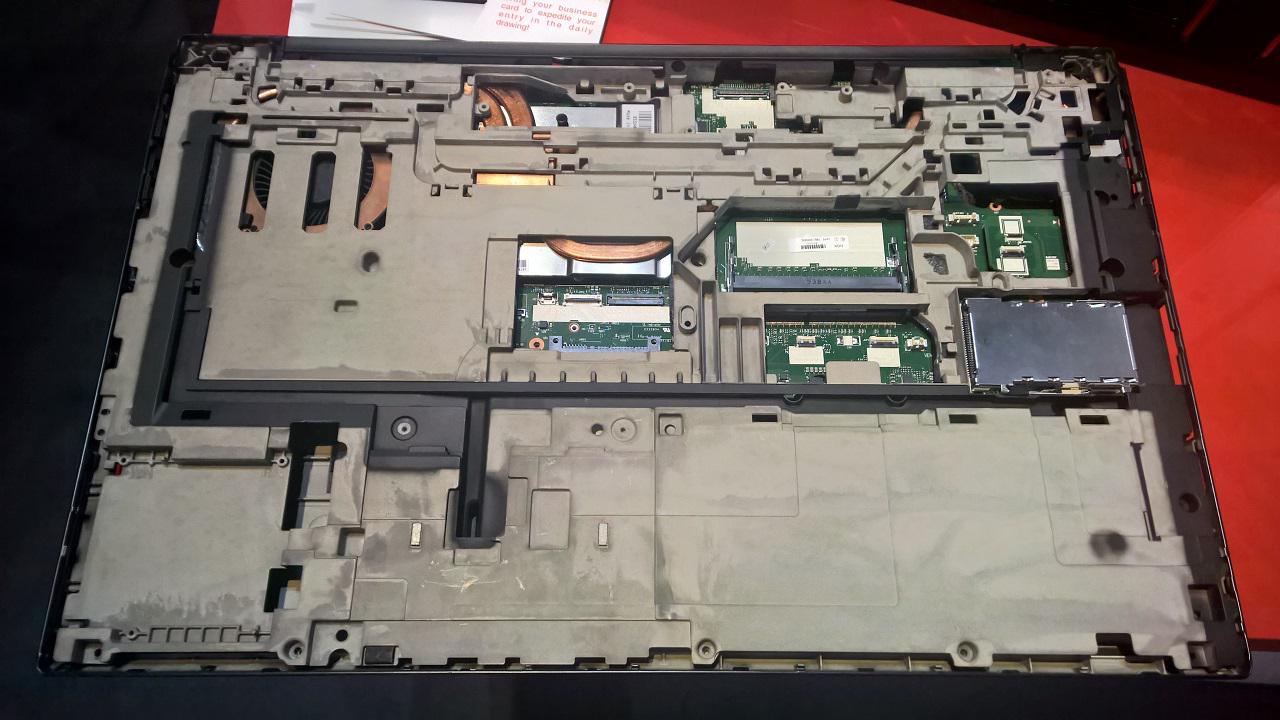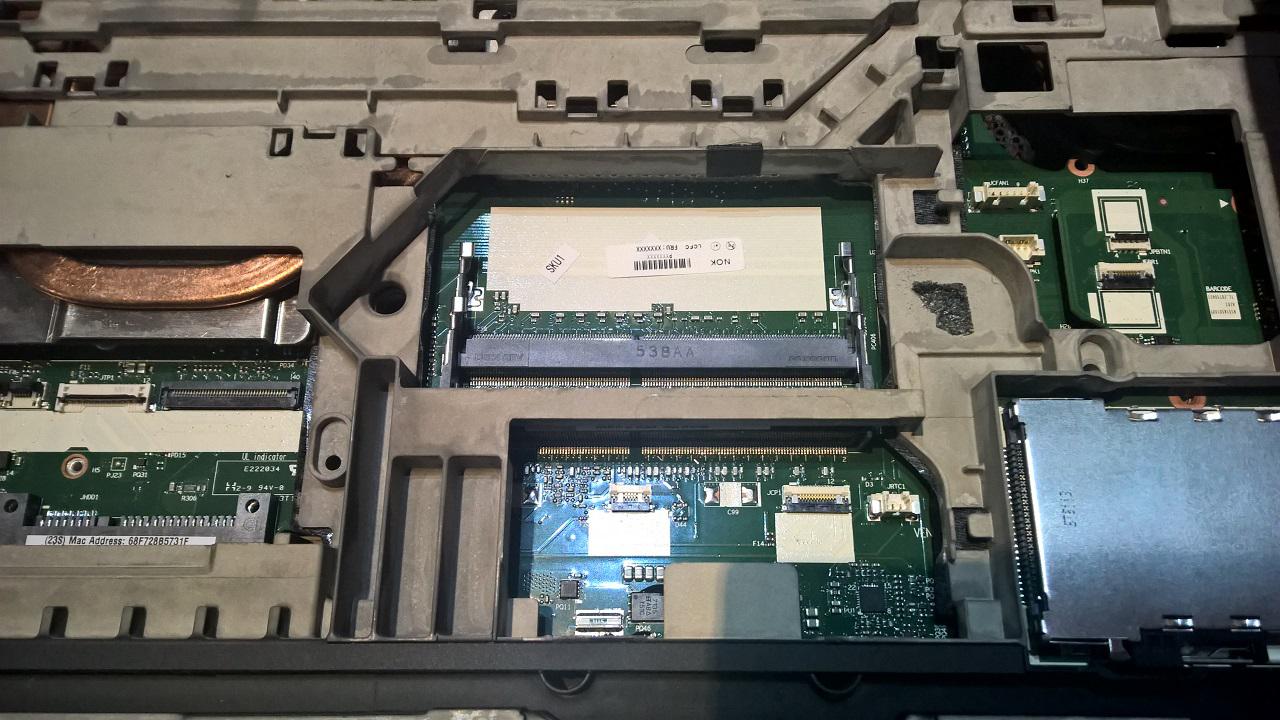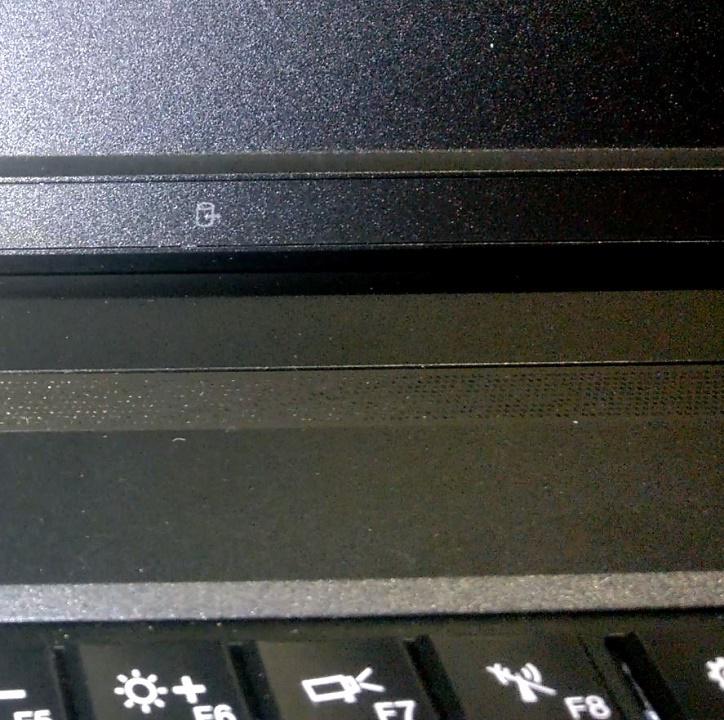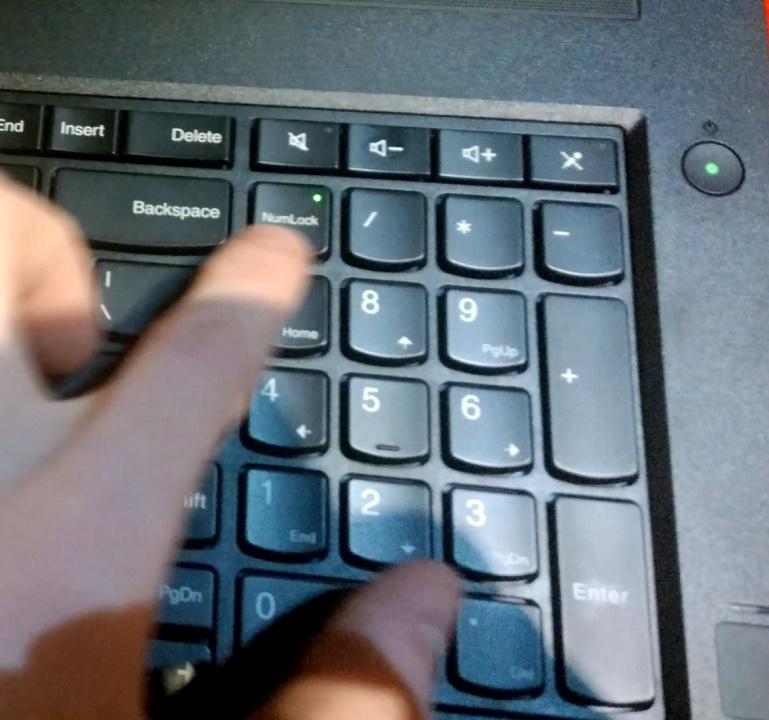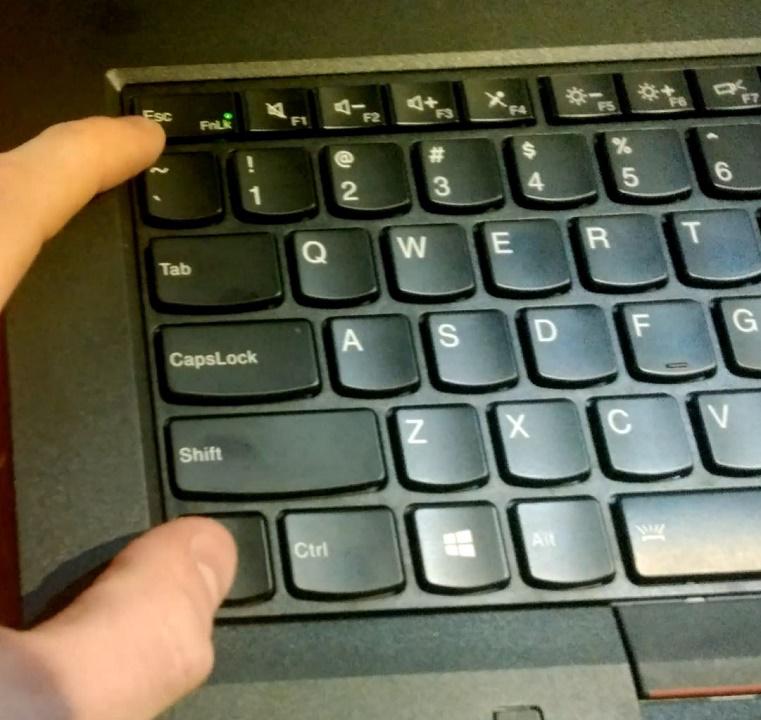Note that this whole review is based on a prototype of the ThinkPad P70. Things may still be subject to change in the final model.
ThinkPad P70 Hands-On Video
[youtube http://www.youtube.com/watch?v=4vqI8OY5PDQ&w=640&h=360]
Specifications
| * Intel Core i7-6700HQ (2.6GHz - 3.5GHz) * Intel Core i7-6820HQ (2.7GHz - 3.6GHz) * Intel Xeon E3-1505M v5 (2.8 GHz - 3.7GHz |
| * 64GB max * 2133MHz DDR4 * ECC or non-ECC (ECC function supported only on Xeon processor) * Dual-channel capable * 4 DDR4 SO-DIMM sockets |
| Yes |
| Up to 4 storage devices: * 1x 2.5" * 2x M.2 (PCIe SSD supported) * 1x Ultrabay 2.5" HDD/SSD) |
| 170W, 230W |
| integrated GPU: * Intel HD Graphics 530 * Intel HD Graphics P530 discrete GPU: * Nvidia Quadro M600M (2GB) * Nvidia Quadro M3000M (4GB) * Nvidia Quadro M4000M (4GB) * Nvidia Quadro M5000M (8GB) |
| * 1920x1080 IPS matte (72% gamut) * 3840x2160 IPS matte (90% gamut) * 1920x1080 IPS touch glossy * 3840x2160 IPS touch glossy |
| * 4x USB3.0 (1x USB AlwaysOn) * 1x HDMI * 1x miniDP * 1x Thunderbolt 3 * multi-media card reader * smart card reader * ExpressCard slot * Ethernet port |
The specifications are not that very different than those of the ThinkPad P50. The primary differences are the bigger cooling capacity, more storage devices, 2 Thunderbolt 3 ports, a larger display, and a beefy Nvidia Quadro M5000M.
The graphics card is a removeable MXM module.
Build Quality
The build quality of the ThinkPad P70 is quite good and is equal to the build quality of the ThinkPad P50. There is no flex or bending present anywhere. For the display, Lenovo used primarily glass-fiber reinforced plastics and PPS. The bottom appears to be a lot smoother and is made of magnesium/aluminium alloy. Previously, Lenovo did not use these more expensive materials on the workstation series as these are meant to sit on your desk rather than in your bag. So there was less focus on using high-end materials. But now Lenovo appears to have used more expensive materials in the ThinkPad P70 to reduce the weight and increase durability.
It may also be great to know that the ThinkPad P70 is currently the lightest 17” mobile workstation on the market. I lifted the machine off the table and it was not that bad. It was still heavy, but I wouldn’t mind carrying it around the whole day.
The is no flex or bending anywhere, I could not find any weak points, which makes me a very happy man. The ThinkPad W540/W541 had a few weak points as pointed out in my review in January 2015.
Lenovo did not waste any space as with the ThinkPad P50. The battery is put at the right front. To balance the weight left and right, Lenovo placed all storage devices, including the ultrabay at the front left side. The rear is completely covered with a heatsink to handle the thermal dissipation of the Nvidia Quadro M5000M. The fans and heatsink are as thick as my fingers, which is impressive considered how relatively thin this 17” workstation is with the high-end graphics card inside.
For some people it may be disappointing, but two memory modules are located below the keyboard, and the other 2 memory modules are located at the bottom. This means you will have to remove the keyboard to replace the first 2 mentioned memory modules. However you won’t be replacing memory modules on a daily basis, so considered the design and optimum space usage of the rest of the components, I think the engineers did quite a good job designing the ThinkPad P70.
Displays
At IBC 2015, there was only a matte 4K IPS panel (3840x2160). I expect that there will also be a matte IPS Full HD panel. For the front bezel, glass-fiber reinforced plastics was used.
There was also a HDD status LED indicator on the ThinkPad P70, but it seemed non-functional. Whether it will be present in the final product will remain a question. Let’s just hope it does.
Thermal Management
The thermal management had to be revised to handle the Quadro M3000M, M4000M and M5000M. So Lenovo went with a dual fan design. On the right we have the fan for the CPU and on the left is the fan for the GPU which is slightly larger. The heatsink is shared in the middle, but the GPU has 3 heatpipes leading to the fan whereas the CPU only has one. If the CPU or GPU starts to overheat, the other fan will kick in and compensate to balance the heat.
Keyboard, TrackPad, TrackPoint
The keyboard is a full-sized keyboard. The numpad area no longer has the calculator, lock, web browser and Windows Explorer shortcuts. But it now has dedicated volume buttons instead with a status indicator light for the volume and microphone buttons. The volume buttons are also available in the function key row. As you can see the volume buttons are duplicated at the top left and top right at the keyboard. There are no status LEDs for the volume buttons in the function key row at the top left. These have been moved to the right.
What is new is status LED indicators for Numlock and Caps Lock.
You can toggle media keys and function keys to be primary by pressing Fn+Esc. Also at the bottom right you see a small part of the spacebar, which shows the backlit keyboard toggle icon. The ThinkPad P-series come with optional backlit keyboards.
We also have 3 dedicated TrackPoint buttons and 3 dedicated TrackPad buttons.
There is also a touch fingerprint reader. This touch fingerprint reader will replace the swipe fingerprint reader found on the previous ThinkPad-series. The touch fingerprint reader is supposed to be more reliable and easier to use.
Connectivity
The WLAN Chip is a Intel Dual Band Wireless-AC 8260 which is the successor to the Intel Dual Band Wireless-AC 7265.
The ethernet chip is a Intel Ethernet Connection I219-V (non-vPro) or I219-LM (vPro). This cannot be changed after purchase and will require a motherboard swap.
The WWan card is a Sierra Wireless EM7455 which has 4G LTE support is meant for the EU market. There is also a Qualcomm 4G LTE card which is likely meant for the U.S. market only
Ports
At the left side a USB3.0 port with AlwaysOn USB charging capabilities. Next to it is the Ultrabay (DVD-RW drive) and a smart card reader. In the picture is a dummy for the smart card reader visible.
At the right side there are an audio combo jack, 2x USB3.0 ports, an ExpressCard slot, another USB3.0 port and a mini display port.
At the rear we have 2 Thunderbolt 3 ports, a HDMI port, an Ethernet port and a power jack. The Thunderbolt 3 port has a bandwidth of 40 Gb/s and can provide more power (15W as opposed to 10W in previous generation?)
Storage
There is a 2.5inch HDD or SSD slot which is the primary storage device. The Ultrabay DVD-RW drive can be replaced with a Ultrabay HDD officially or unofficially depending on if Lenovo released a Ultrabay HDD module or not. If not, alternatives will be available on the market as usual. Then you can have a second 2.5inch HDD/SSD.
There are also 2 M.2 slots which can each have 1TB M.2 PCIe SSDs installed with read/write speeds up to 1.4-2.0 GB/s.
Given the availability of 4 storage devices in the ThinkPad P70, you can also use the Thunderbolt 3 port to attach more high-speed external storage if necessary.
Verdict
What do you think of the ThinkPad P70? So far, the ThinkPad P70 has generated a lot of buzz, and there are quite some ThinkPad W-series fans that would love to have this magnificent device, including myself. But also the performance offered by the ThinkPad P70 will come at a larger price.
In Europe, premium ThinkPads are known to come with at a 3-year on-site warranty, which makes it a very attractive purchase.
Let us know in the comments what you think of the ThinkPad P70.
Pricing for the P70 begins at $1999. More information about the ThinkPad P Series, including an interactive tour, can be found at www.thinkworkstations.com