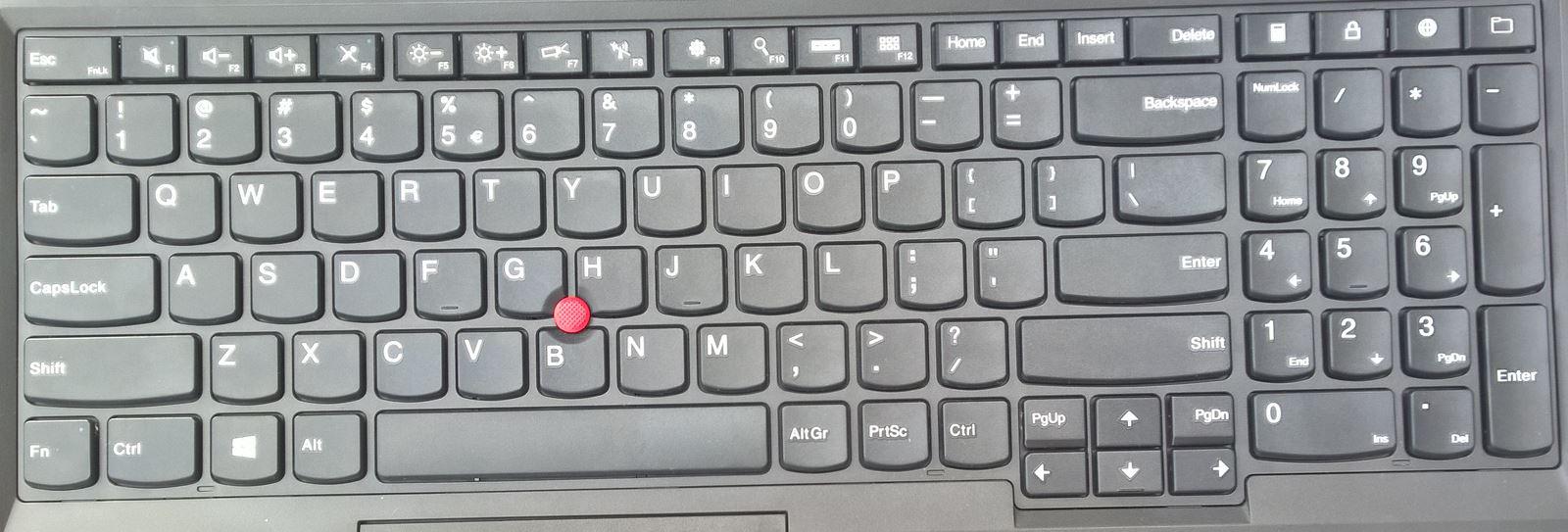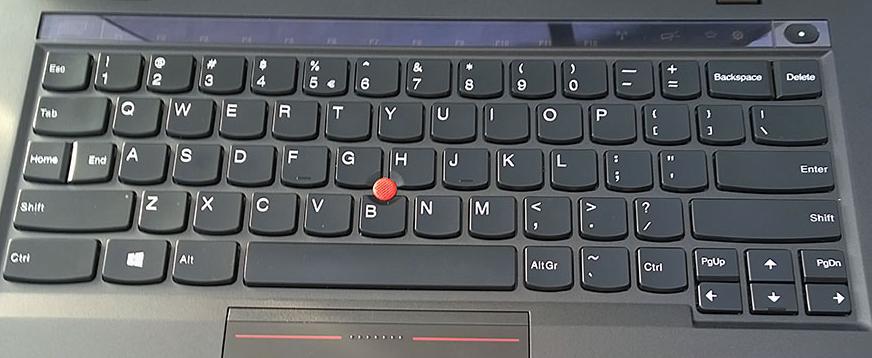In this short article, I want to take a look at how the ThinkPad Chiclet keyboard has evolved over time, since the initial announcement in 2010, over the introduction to mainstream ThinkPads in 2012, until today (2015) and the future generation (Skylake, 2016), which we already got a peek on with the new ThinkPad P series and the new Yoga 260.
2010 - First gen: X100e/X120e and EDGE (Gen 1)
X100e:
-
Blue, classic FN functions
-
Keytroke: 2 mm
-
F keys grouped, small Esc and Delete, F keys smaller and rounded
-
Very small PgUp/PgDn
-
Small version: Slightly smaller keys, no PrtSc
-
Fun fact: Prototypes had a blue enter key
EDGE:
-
Red FN functions (nice visual design, but hard to read), F key functions switched around
-
Keystroke: 2.5 mm
-
F keys not grouped, small Esc and Delete, rectangular F keys
-
Very small PgUp/PgDn
2011 - Second gen: X1
X1:
-
Blue, classic FN functions
-
Keytroke: 2 mm
-
F keys not grouped, bigger Esc and Delete, rectangular F keys
-
Slightly bigger PgUp/PgDn
-
First backlit version
2012 - Third gen: T430/X230/W530/etc. and EDGE E (Gen 2)
T430 (and other classic models):
-
Grey or white, classic FN functions
-
Keystroke: 2.1 mm
-
F keys not grouped (exception: X1 Carbon), bigger Esc and Delete, rectangular F keys
-
Big Pgup/PgDn, standard arrow key size
-
Dedicated functions buttons (not in the picture)
-
Backlit or non-backlit available
Edge gen 2:
-
Red FN functions (nice visual design, but hard to read), F key functions switched around
-
Keystroke: 2 mm
-
F keys not grouped, bigger Esc and Delete, rectangular F keys
-
Big Pgup/PgDn, standard arrow key size
-
Numpad on 15” (already present on E520)
-
Glossy key frame
2013 - Fourth gen: T431s/T440s/W540/etc.
T440/etc. ( includes classic and E series):
-
White FN functions, F key functions switched around
-
Keystroke: 2 mm (14” - 15.6”) / 1.8 mm (12”)
-
F keys grouped, bigger Esc and Delete, rectangular F keys
-
Big PgUp/PgDn, standard arrow key size
-
Numpad on 15”
-
Integrated volume keys
-
Backlit or non-backlit available
-
Inbuilt LEDs for function keys and FN lock
2014 - X1 Carbon Gen 2
X1 Carbon Gen 2:
-
No function keys, adaptive keyboard row, 5 row layout
-
Keystroke: 1.8 mm
-
No PrtScn, no physical FN key, no CpasLock key
-
Home/End put together, as well as Backspace/Delete
-
Big PgUp/PgDn, standard arrow key size
-
Backlit (standard)
2015 - Fith gen: P50/P70/Yoga 260
ThinkPad Skylake:
-
White FN functions, F keys switched around, slightly larger F key printing
-
Keystroke: Unknown until now, but my guess is 2 mm for 14 - 17”, 1.8 mm for X1 Carbon and 12”
-
F keys grouped, bigger Esc and Delete, rectangular F keys
-
Big PgUp/PgDn, standard arrow key size
-
Numpad on 15” and 17”
-
Integrated volume buttons, dedicated volume buttons above the numpad for 15” and 17”
-
Backlit or non-backlit available
-
More inbuilt LEDs, for FNLock (now in Esc), CapsLock, Numlock (with numpad only), volume buttons
As we can see, the evolution of the ThinkPad chiclet keyboard continues. Lenovo will continue to incorporate more customer feedback as I have been told on IFA, and even if they won´t bring back the 7 row layout for the mainstream ThinkPads (retro ThinkPad aside), the chiclet keyboards will only get better in the future.