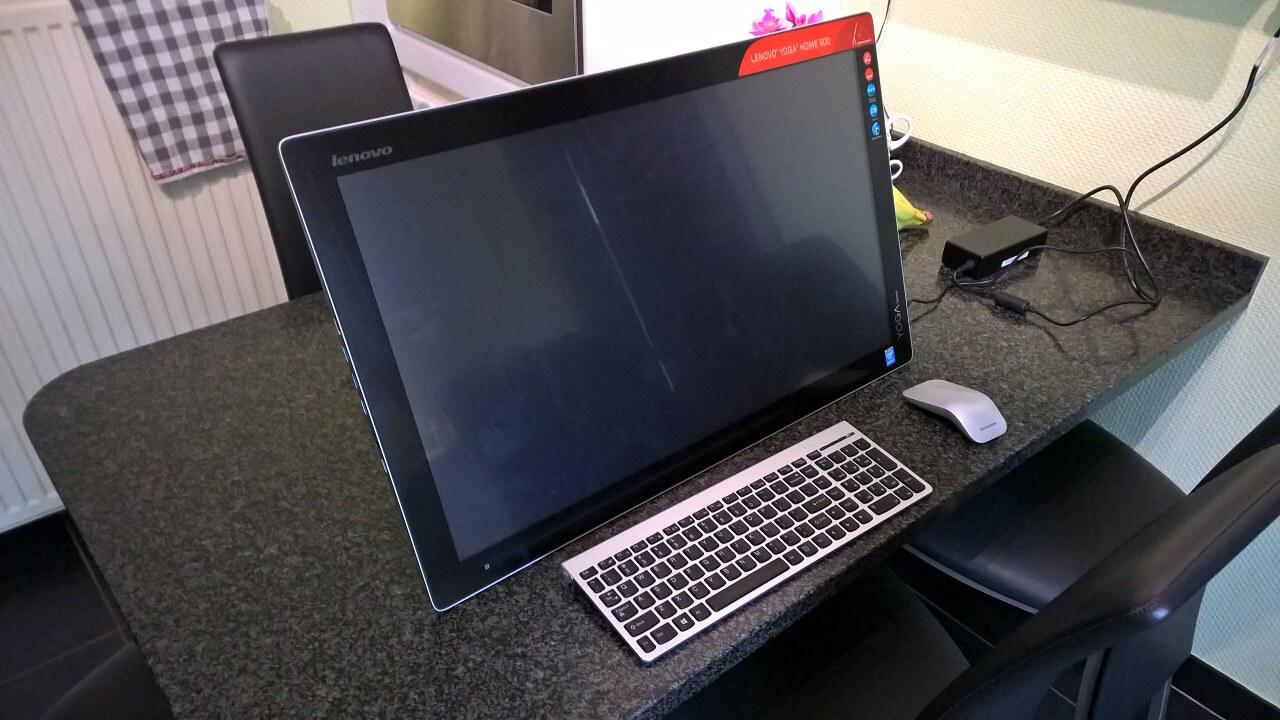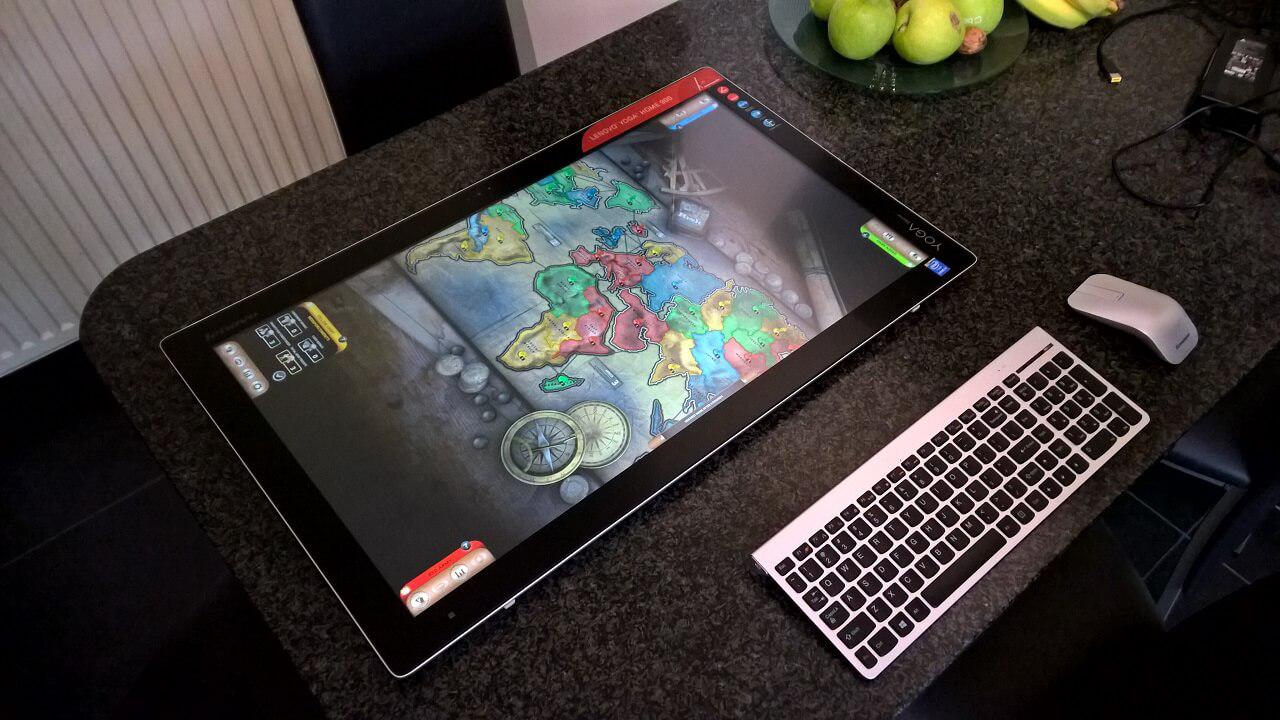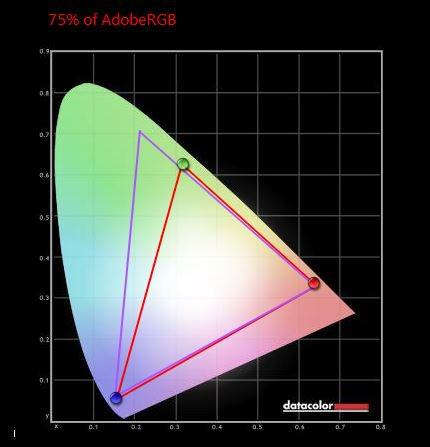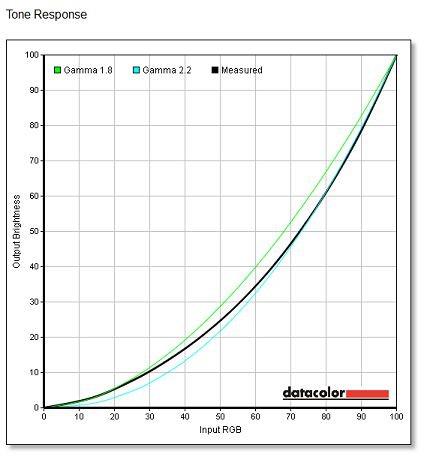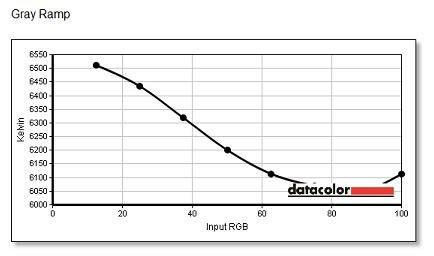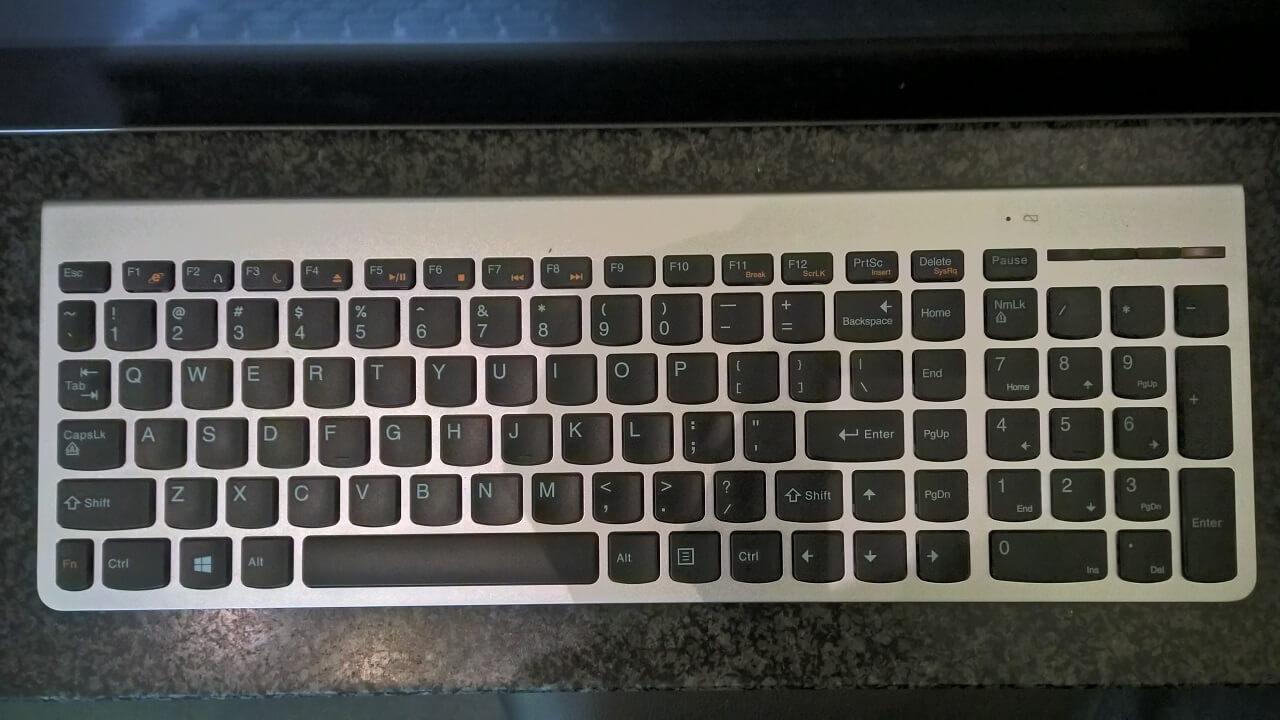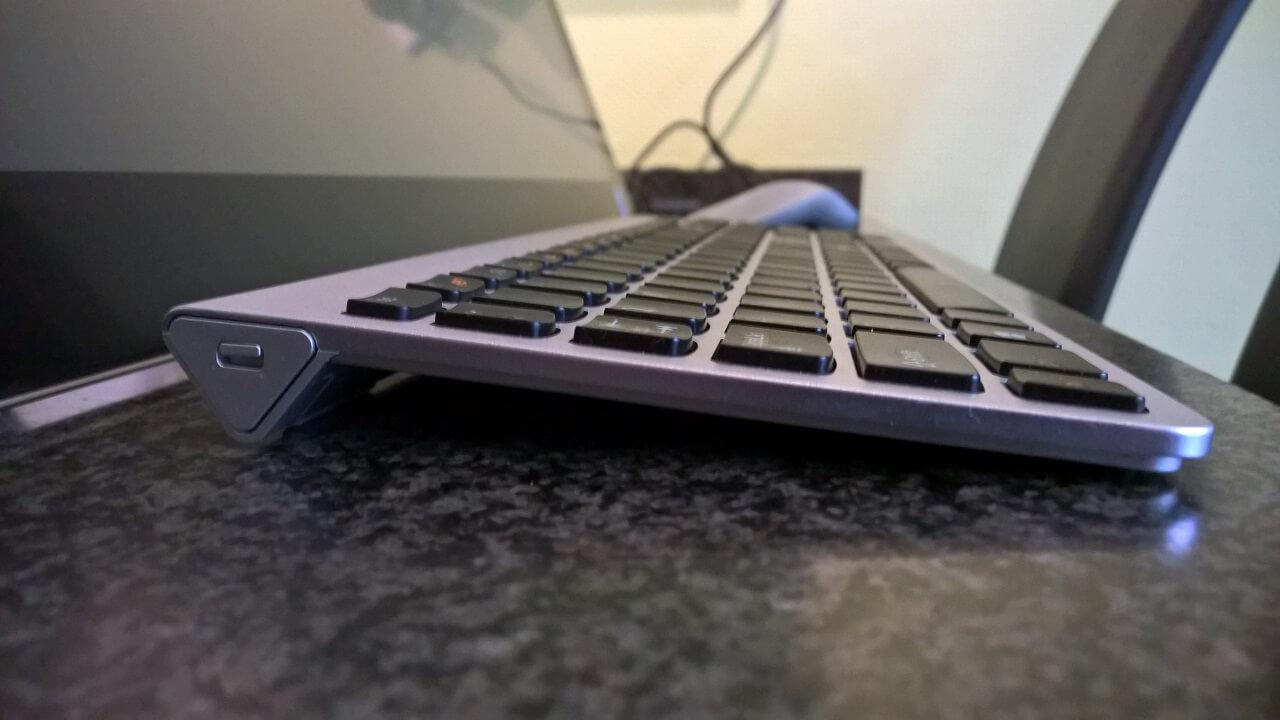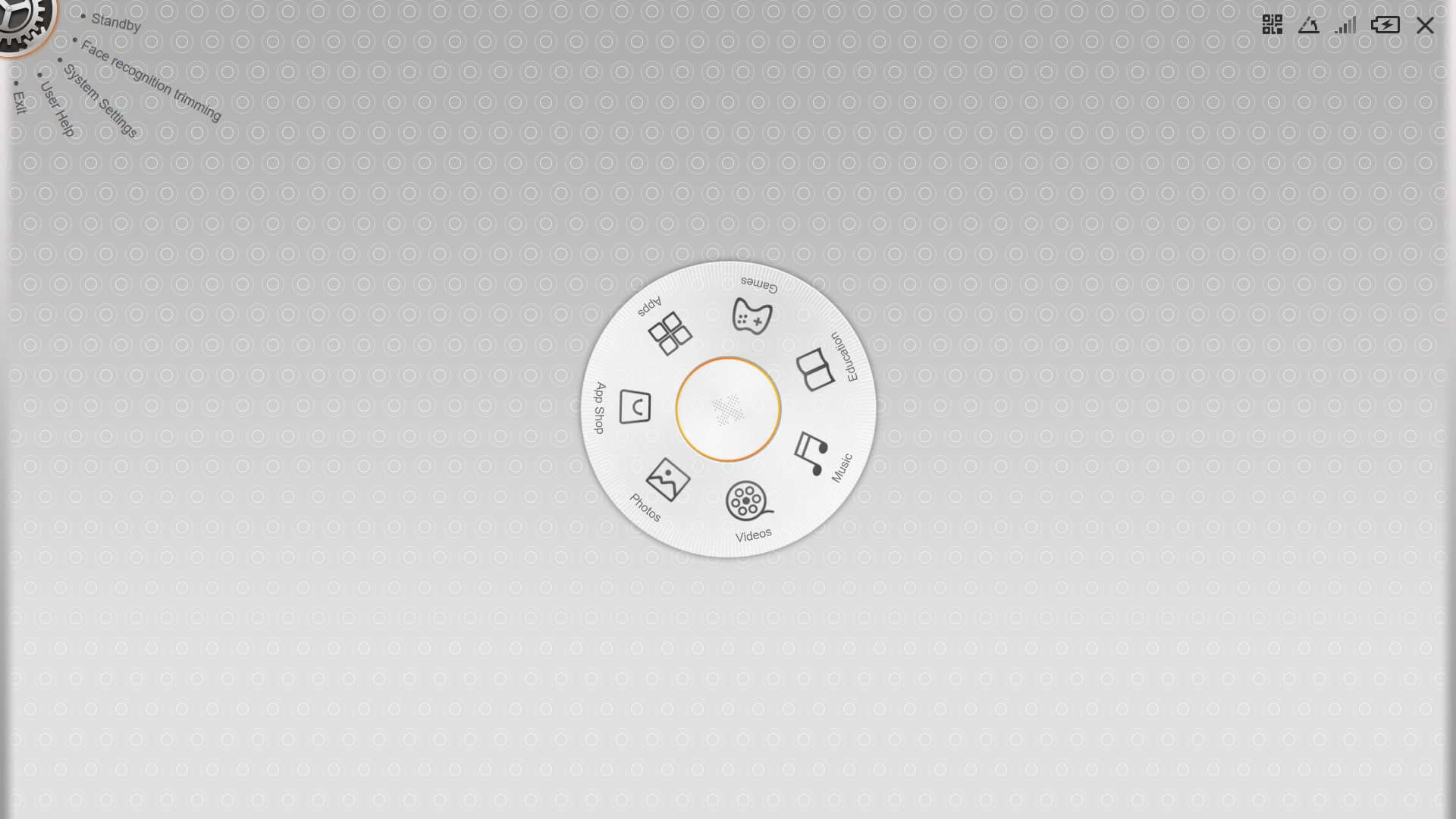I got my hands on the Yoga HOME 900, which is the successor to the Lenovo Horizon 2.
Lenovo decided to rebrand the Horizon-series as they fit in the Yoga-branding as tabletop which is basically a all-in-one desktop convertible.
At first glance, the Yoga HOME 900 seems to have a unmodified Horizon 2 chassis with updated hardware inside at first glance. The Yoga HOME 900 also seems to inherit the good and the bad properties of the Horizon 2, such as a noisy fan.
1. Specifications
Processor OS Memory Storage Graphics card WLAN Display Webcam Audio Dimensions (W x D x H) Weight NFC Battery| Intel Core i7-5500U |
| Windows 10 Home (64-bit) |
| * 1x 8GB DDR3 1600MHz |
| 1TB SSHD + 8GB cache |
| Nvidia GeForce 940A 2GB DDR3 |
| Realtek RTL8821AE |
| 27" FHD, 10-point multi-touch, IPS panel |
| 1080p with single-array microphone |
| Integrated 2x 2.5W speakers |
| * 669.2 x 19.5 x 408 mm * 26.35 x 0.77 x 16.06" |
| Starting at 16.7 lbs (7.6 kg) |
| Yes |
| Up to 3 hours with a 6-cell 73 WHr battery |
2. Build Quality
The build quality of the Yoga Home 900 is very good. When we pick it up there seem to be no strange noises coming from the chassis that could indicate weak points or a bad build quality. The chassis (or at least the back) is made out of magnesium alloy, which is a very fine material to use. Personally one of my favorite materials because it feels ice cold when you touch it.
Pressing the power button or the volume buttons at the side seem to require a little bit finger pressure, and it is a little bit too hard to press to change the volume in a comfortable way. However, the buttons do not feel weak and will be quite durable over time. If you do not feel like using the volume buttons at the side, you can always change the volume with your fingers or the mouse pointer in the system tray.
The kickstand may also be a bit difficult to open in the beginning, but is clearly very sturdy and well built. It took me a little bit of time to apply pressure at the right point to open the kickstand. I could easily grab the kickstand with my hand and carry the Yoga Home 900 with it, although I would not recommend doing this.
3. Connectivity
3.1. WLAN
The WLAN card in my model is a Realtek RTL8821AE. It has a outdoors open space range of up to 300m and an indoor range of up to 100m. The RTL8821AE uses a 1x1 antenna configuration and should have a theoretical speed of 150 Mbps on the 2.4GHz The wireless network card seemed to perform slightly worse then my Intel Wireless AC 7260 and 7265 found in my ThinkPad T450 and ThinkPad W540, which is normal due to a single antenna being used, rather than 2.
I also tested the wireless network card on various access points, and it seems to be incompatible with the BBOX 3 from Proximus in Belgium. Apparently this WLAN card has problems maintaining a stable Wi-Fi connection on the 5GHz when the 802.11n protocol is being used with my Proximus BBOX 3. The BBOX 3 is a rebranded Sagem router with custom firmware for my ISPAs I mentioned in the beginning of this paragraph, the RTL8821AE performed well with my ThinkPad Stack with 802.11a/ac/n on the 5GHz band indicating it might be incompatible with my current router or one of its settings.
3.2. Bluetooth
The Bluetooth is part of the Realtek RTL8821AE WLAN card, and has a range of up to 10~20m. The Bluetooth version is 4.0. The 2.4GHz Bluetooth systen supports EDR of 2Mbps and 3Mbps for data and audio communications.
4. Ports
The Yoga HOME 900 is lacking an Ethernet port which is not necessarily a bad thing, as it is partially a mobile device and you are likely going to move it around often in your home. An Ethernet port would also have increased the thickness of the Yoga HOME 900, making it heavier at the same time. If you still need Ethernet, I suggest you take a look at the ThinkPad USB3.0 Ethernet adapter.
On the left side we find an audio jack, power jDC-in, 3x USB3.0 ports and a HDMI-port carring version 1.4a.
The space between the USB-ports is large enough, so you do not have to worry about USB devices taking up too much space around the USB-ports. Also, the distance between the individual USB-ports is not too high, so you can still use external hard drives that require a separate USB port to draw power from. Excellent thinking!
5. Display
The display of the Yoga Home 900 is a IPS multi-touch panel, and it has the finest display quality I have seen in the past few years when calibrated despite the lower display resolution. I am very happy they have choses an anti-glare panel instead of a glossy one
The Full HD resolution is a little bit on the low side for me. Although I am used to working with 1920x1080 on a 14.1” display and 2880x1620 on a 15.6” display. But a display panel of this size is already very costly, which is probably why they went with Full HD to keep it affordable. I am not going to complain about the lower display resolution, as the Yoga HOME 900 has the finest display quality you might see in a all-in-one computer. I measured 99% sRGB and 75% AdobeRGB for the color gamut.
The choice for IPS will make sure that you have wide viewing angles. This is particularly useful when sitting with your family and friends around the Yoga HOME 900 in table mode playing games or other things.
The monitor looks also a little bit too bright out of the box if we disable adaptive brightness. I grabbed a color calibrator and got beautiful results. The contrast and brightness are perfectly balanced. For the results below I used a DataColor Spyder4Pro.
An excellent contrast ratio shown below on all brightness levels!
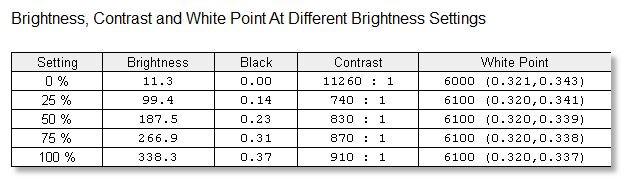 Great contrast ratio of 910:1 on maximum brightness.
Great contrast ratio of 910:1 on maximum brightness.
6. Mouse & Keyboard
The mouse isn’t one of my favorites. The included mouse has two points to support the mouse, so it looks like an arc. Because it only has two supporting points, the mouse doesn’t feel very accurate when we move around the mouse.
The included mouse also lacks a physical mouse wheel and uses a touch plate. The touch plate also unexpectedly scrolls very far to the bottom of web pages or Word documents when making one wrong movement. I feel the driver for this could be a little bit better. Physical mouse wheels are also more accurate and comfortable as you get physical feedback. Since mice start at 10-20 EUR in a local computer shop, I am not going to let this influence my opinion on the Yoga Home 900.
The mouse also uses 2x AAA batteries which are included. They can be replaced later.
The slim keyboard included with the Yoga Home 900 appears to be made of magnesium or aluminum and is quite heavy for a slim keyboard. I also have the black version with my IdeaCentre B540, and that one is a lot lighter than this one. In terms of dimension, both are exactly the same size in the details and all keys are still in the same place. The keyboard has no flex and has good physical feedback of the keys when typing. One of the better slim consumer keyboards I have worked on in a while. You can expect the battery of this model to last 2-3 years. The 2x AAA batteries are replaceable.
7. Performance
7.1 Passmark PerformanceTest 8.0
| ** ** | **Yoga Home 900** | **Horizon 2 (Intel Core i5-4210U & GeForce 840A)** |
| **PassMark Rating** | 1907 | 1693 |
| **CPU Mark** | 4344 | 3615 |
| **2D Graphics Mark** | 629 | 524 |
| **3D Graphics Mark** | 1179 | 750 |
| **Memory Mark** | 1564 | 1624 |
| **Disk Mark** | 712 | 770 |
Thermal Management
8.1 CPU only
The package temperature of the Intel Core i7-5500U won’t go above 71.5 degrees Celcius when only the CPU is stressed, this only happens when the package power reaches a TDP of 25W. When the TDP is 15W, which is the normal thermal design of the processor, temperatures hover around 60 degrees Celcius.
8.2 CPU & GPU
The temperature of the CPU never goes above 73 degrees Celcius. The temperature lowers to 66-67 degrees Celcius as soon as it throttles back to its designed 15W TDP.
The temperature of the Nvidia Geforce 940A always stays below 65 degrees Celcius when both the graphics card and CPU are under load.
8.3 Conclusion
The thermal design of the Yoga Home 900 is very good. The temperatures of the CPU and GPU remained in an extremely safe zone, about 25-30 degrees Celcius lower than the maximum temperature they can handle.
During high load, the fan can make a lot of noise, which is something that should be improved in the future, but is still relatively comfortable.
9. Software
Lenovo promised to remove the bloatware entirely, except for the few necessary ones. And I decided to check whether they kept their word. Aside from seeing Farmville and CandyCrush in my start menu, I could not find any bloatware. But the Yoga Home 900 does come with a lot of extra software made by Lenovo, which they could have reduced a bit.
9.1. Aura
Aura is not one of my favorite programs. When I turn the Yoga Home 900 in table mode, Aura launches out of the blue. When I go back into ‘stand mode’, the program also launches again if it’s not running. This can be quite annoying sometimes, and I don’t like to see this happen.
The way we can start applications and games with Aura is also not very conventient. We seem to browse the applications in some kind of circle, but all programs appear to be upside down, and it is really hard to look for the application or game you are looking for. I can understand the design of the circle being more useful in table mode, but it is more likely only one person is operating the Yoga Home 900 when they are deciding to play a game with a group of people.
If you decide to download and install extra games for Aura, you are forced to launch an external program called ‘Lenovo AppCloud’, which takes a few seconds to start for the first time. Now I am wondering why they just did not merge Aura in the Lenovo AppCloud.
9.2. Risk
One of my favorite games that comes for free on the Yoga Home 900. This is a classic game I used to play with my family. And I have got very good memories of playing this. Now the AI or computer controlled opponents in Risk are fairly hard. I managed to defeat 3 normal difficulty opponents in 45 minutes. But it took me some time to figure out how they think.
This is quite an addictive game that will bring you hours of pleasure on the Yoga Home 900. You can choose to sit around the Yoga Home 900, then the display rotates to the person who has to throw the virtual dice or you can choose hotseat mode. Hotseat mode is basically just taking turns to go sit in front of the Yoga Home 900.
10. Verdict
The Yoga HOME 900 has only two shortcomings being a noisy fan which seems to spin up and down agressively and the mouse feels very inaccurate.
Despite those two things, the Yoga HOME 900 is an excellent media consumption and entertainment device with excellent speakers and a stunning display that has a contrast ratio of 900:1 and a color gamut (sRGB) of 99%. If that still does not convince you, the built-in battery provides you with up to 3 hours of battery life making it the excellent portable home cinema. With increasing popularity of Netflix, this may the multimode all-in-one computer you are looking for.
Besides that, you can purchase extra accessories like the eDice (electronic dice) to play games, sticks for air hockey and a table stand to make it an even more enjoyable device. Enjoy many hours on board games like Risk, drawing applications, educational applications for your kids, and so on. There are many games to choose from that are optimized for the Yoga HOME 900.