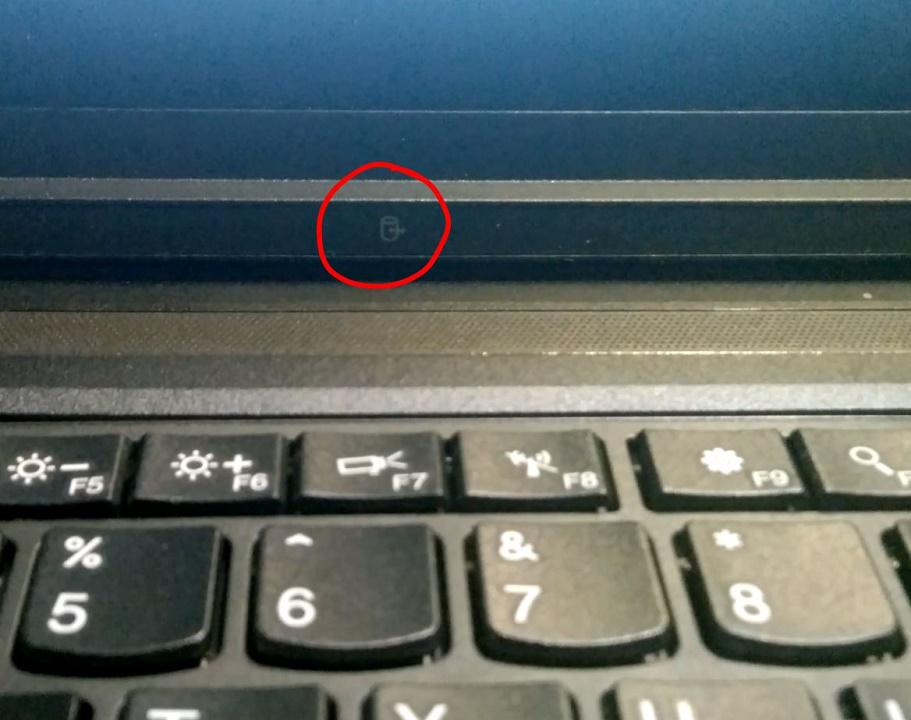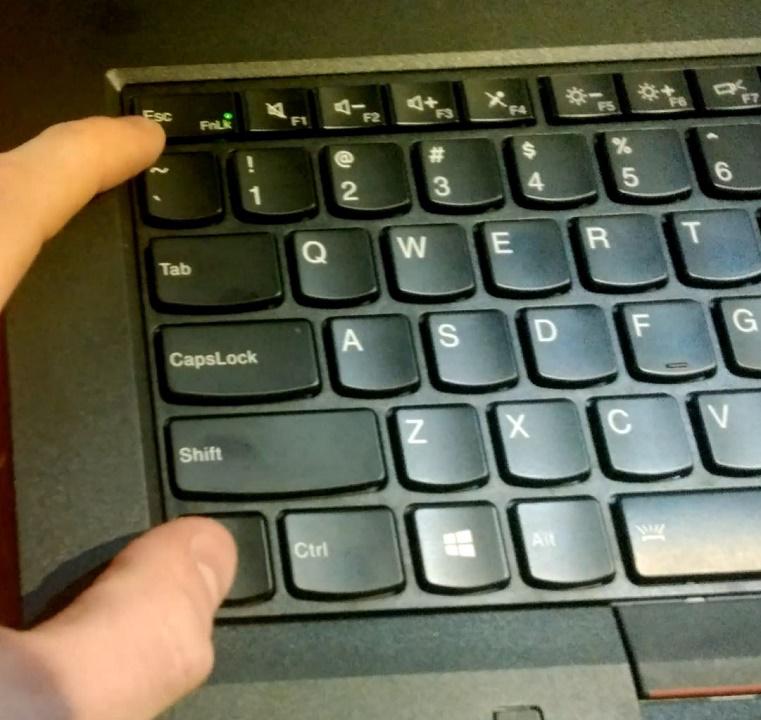Maybe you may have seen the ThinkPad P50 and ThinkPad P70 prototypes at IBC 2015 in Amsterdam, IFA 2015 in Berlin or other events.
If you did, you may have noticed a HDD status indicator light integrated in the front bezel. However in the prototypes it appeared to be non-functional. We asked around, and we are happy to say that they will be in the final ThinkPad P50 and ThinkPad P70.
If that is not enough, we also found **status indicator lights for the volume mute button, microphone mute button and numlock **
Hold on, we are not finished yet. There is also a status indicator light for the FnLk button. The FnLk button allows you to toggle between function keys and media keys.
If you look closely at the picture above, you will also see a** status indicator light for caps lock** which will indicate if caps lock is enabled or not (writing in uppercase when enabled or lowercase when disabled).
At the back of the ThinkPad P50 and ThinkPad P70 next to the power jack is a status indicator light that will tell you whether the AC adapter is plugged in or not. This status indicator is lit green if the AC adapter is plugged in and working
-
Do you think these changes put ThinkPads on the right track again?
-
Or do you really prefer the classic design and are you waiting for the ThinkPad Retro to come?
-
What do you think about the new ThinkPad P-series?
Also check our first hands-on reviews of the prototypes at the IBC event in Amsterdam: