I’ve been waiting long for an Android One phone that was just about the right price with an adequate camera. The Motorola One Vision is not perfect, but it’s probably one of the most fun mid-range phones I’ve owned to date. Let me tell you why you should purchase one.
Android One
Android was supposed to be a standard, but has ended up being fragmented in every possible way, whether it’s people continuing to use older phones or manufacturers like Huawei aggressively tuning the operating systems so apps don’t function reliably. FitBit is one of those apps that doesn’t work reliably on Huawei, just to give an example. The app simply would never synchronize automatically.
It made me look for an Android One phone where I could receive updates faster as well as taking the best pictures possible in the mid-range category. As we all know, Motorola makes excellent mid-range phones, namely the Moto G-series. The only downside with those is that you may only expect one major update. But unless you’re a true nerd, you shouldn’t have to worry about it. Backwards compatibility is usually not an issue, but security is.
When the Motorola One Vision was released, I learned that it had a 21:9 display, punch-hole quad pixel 48 MP camera with night vision. At GSMArena, I was looking at the beautiful night shots, and I knew I had to get one. It so happened that my current phone, a Huawei Honor 10 hit the concrete. Paying 40% of the price of a new phone to have it repaired seemed a little bit excessive for a 1 year old phone.
Unboxing
Lifting the lid of the box, and we’re greeted by the Motorola One Vision with a screen protector listing a few key features.

Turning the phone around, and we’re seeing two vertically stacked camera’s with a flash beneath. The fingerprint reader is large and labeled by the Motorola logo. Towards the bottom of the phone, we’re seeing another ‘Android One’ label to remind you these phones don’t ship with bloatware and come with the latest Android version.

Taking the phone out of the box, we’re finding a Motorola TurboPower charger, USB-cable and headphones as well as a SIM toolkit.

Display
18:9 phones were born to deal with the growing size of phones. As phones are growing in size, they are more difficult to hold. By moving towards 18:9 they were able to increase the size of the display, while still limiting the circumference. Now we’re moving towards 21:9, which is again one step further.
I’m not really concerned about the display ration, but rather about the punch hole camera, which is a terrible impractical design. Phones having a very very small notch, one would simply only miss a small unusable part of the display where the status bar is supposed to be. I’ve had maybe 1 or 2 occasions where the punch hole camera would be in the way of content, but hasn’t caused me any issues really.
I do like the 21:9 display, because I’m able to see more content on my screen, whether it’s scrolling new feeds on a website, Facebook or Reddit. It doesn’t feel too large in my pocket for a 6.3” phone either. I can still comfortably sit down.
Fingerprint Reader
Coming from a front fingerprint reader on literally every phone I’ve owned in the past, I wasn’t very interested in trying something new, a rear mounted fingerprint reader. I was afraid it would feel clumsy and mostly awkward. But as phones are becoming larger and larger, one handed phone use is becoming harder too, specially when you only use your thumb to tap the screen.
With the fingerprint reader at the bottom, the way you hold your phone determines if your hands are large enough to reach every part of your screen. And if you’re forced to start at the bottom, you better hope you don’t drop your phone when you change your grip. Another down-side of having a front fingerprint reader is that you could accidentally click one of the navigation buttons at the bottom, which I happened to do very often on my Huawei Honor 10 by accident.
With a rear mounted and large fingerprint reader at the back, I was able to have a nearly 100% success rate authenticating. And I can start using my phone even faster.
Let me know in the comments which of the following fingerprint readers you prefer:
- In-display
- Front
- Rear
- Side
Camera
My Huawei Honor 10 was already an excellent phone to take pictures at night, but often it required a tripod and for me and a considerable amount of exposure. In The Philippines I took a couple of night shots which required an exposure time of 45 seconds.
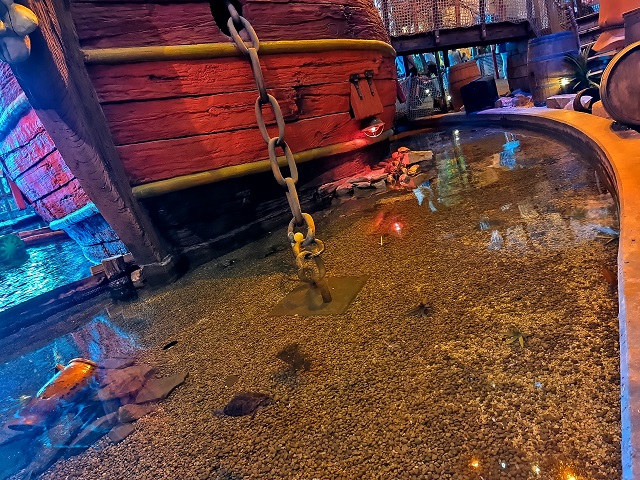 Motorola One Vision’s Night Vision in Plopsaland Belgium
Motorola One Vision’s Night Vision in Plopsaland Belgium
With the Motorola One Vision, I don’t require a tripod. You simply take a picture in night vision and hold still for 1-3 seconds. The optical stabilization and post-processing will do the rest for you. Sometimes the white balance seems a little bit off and the colors look a bit washed out with Night Vision or night mode, but it’s nothing a Adobe Photoshop or Google Photos can’t fix with a minor tweak.
 Motorola One Vision’s Night Vision in Plopsaland
Motorola One Vision’s Night Vision in Plopsaland
But when the environment is too dark, your picture will come out pitch black either way, so there’s no escaping. In that case, I’d recommend switching to manual mode and control the exposure manually as needed.
 Picture taken in a really dark room. - Motorola One Vision’s Night Vision
Picture taken in a really dark room. - Motorola One Vision’s Night Vision
In the picture of the spider above, you can’t really tell the room is very dark, ‘Night Vision’. The only thing you have to get right prior to taking your picture is the white balance. Everything will fall in place afterwards. In the picture above, my white balance was a little bit too high.
 Picture taken in a really dark room - Motorola One Vision’s Night Vision
Picture taken in a really dark room - Motorola One Vision’s Night Vision
The picture of the camel turned out to be just perfect, like the one of the boat at Plopsaland. You can still see the light bounce of the camel, and the brown chocolate’s color hasn’t been lost. Here I was able to get the white balance just right.
 High contrast pictures taken during the night with the Motorola One Vision’s Night Vision enabled.
High contrast pictures taken during the night with the Motorola One Vision’s Night Vision enabled.
Previously I mentioned that if it’s too dark, your picture will be black too. Now the picture above is almost accurate. I was unable to see the grass or road near the candles until I was exactly walking in between the candles in the middle of the picture. I’d say the shot was a success overall.
 Motorola One Vision (2019 - 280 EUR)
Motorola One Vision (2019 - 280 EUR)
 Honor P20 Lite (2018 - 300 EUR)
Honor P20 Lite (2018 - 300 EUR)
The pictures above were taken in the caves of Remourchamps in Belgium. The light intensity was somewhat average of the two pictures. The clarity of the picture taken with Motorola One Vision is much better.
 Cave of Remourchamps, Belgium
Cave of Remourchamps, Belgium
In some cases, you may see a purple or pink hue in low light environments. However, details are overall preserved as long as you don’t zoom in too far. A smartphone that is marketed for its camera, should perform better however.
You’re getting a 48 MP hardware sensor which down-samples the pictures to 12 MP. This should deliver pictures with better color accuracy and sharpness. However, there does seem to be an excessive amount of sharpening going on in the post-processing. This can be recognized by the banding effect near the edges of objects. The color reproduction seems to be relatively good, with one exception as pointed out above. Some phone camera’s will over saturate your pictures with the built-in AI, my Honor 10 would happen to do this a lot.
The front camera uses a 25 MP hardware sensor which with quad pixel technology results into a 6 MP picture. There is a beautifier filter which you can conveniently enable or disable. In manual mode, you can control how much of the beautifier filter is applied.
Battery Life
The Motorola One Vision comes with a 3500 mAh battery which will last you roughly 1 day. This is probably one of this phone’s greatest shortcomings. However, the TurboPower charger can deliver a charging capacity of 15W. You may be able to charge your phone even faster with one of the ThinkPad USB-C chargers. Lenovo generally ships most laptops with a USB-C charger as long as the power draw is less than 90W. This might save you a great deal space in your backpack.
Performance
Surprisingly, Motorola went with a Samsung Exynos 9609 rather than a Qualcomm Snapdragon SoC. The Exynos 9609 performs roughly the same as a Qualcomm Snapdragon 675 or 712. The Exynos 9609 is an octa core SoC clocked at up to 2.2 GHz. Basically it is an underclocked version of the Exynos 9610 found in the Samsung A50.
4GB of LPDDR4 RAM should give you ample memory for multi tasking.