Both Lenovo Vantage and Lenovo Commercial Vantage are underrated applications that come preinstalled. If you’re the lucky owner of a ThinkPad, you can install Commercial Vantage, which is more lightweight, has less advertisements and contains extra features for IT administrators.
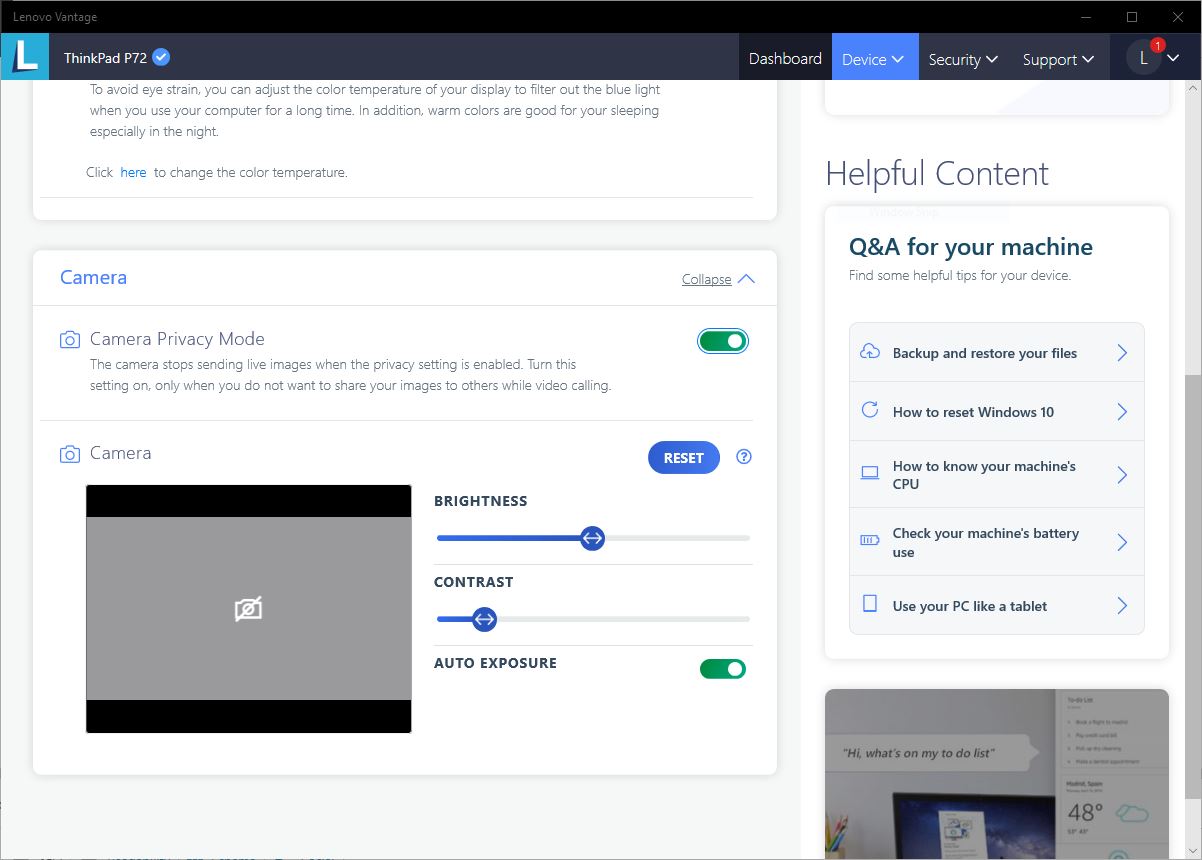
Both applications contain a setting called ‘Camera Privacy Mode‘. Whenever enabled, your camera will show up as disabled for any application attempting to use your camera.
In times of remote working, you may or may not want to use this setting if you frequently join online meetings. Think of for example of situations where your significant other or your children may be running in the background. Or you want to just talk to your co-workers in a relaxed way without having to worry over how you look.
I generally keep this setting enabled if I know I’m not going to use my camera.
Alternatively, Lenovo has also introduced the ‘ThinkShutter‘ in 2018, which allows you to slide a little piece of plastic in front of your camera rather than using duct ape. The ‘ThinkShutter’ as the name suggests is only available on Think-branded products and cannot be installed afterwards.