Score: 9.5/10
Price: $140 AUD ($170 AUD as of May 2012)
Pros:
-Great price
-Extremely portable
-No additional power supply needed
-Great brightness level range
-Great companion LCD for the ThinkPad X1 and X220
-Innovative stand design
-Very well made
-Aesthetically appeasing
-The monitor is very tough with the cover on
Cons:
-Contrast level is not that good at high brightness level.
-Viewing angle is not as good as the X1 and X220 with the Premium LCD.
-Colour accuracy is not as good as the X1 and X220 with the premium LCD, but similar to T420 and T520 1366x768 LCD.
-The included protective case can be hard to remove if the right technique is not applied.
-only 1366 x 768 resolution.
Verdict:
A top buy for the price. There is no other 14 inch portable displaylink LCD out there that can even come close to the ThinkVision LT1421 for construction quality or design aesthetics. It is especially useful for people whom needs an extra monitor or two on the road, and don’t want to add extra 10 kg to the travel pack.
Review
After i saw the first announcement of the ThinkVision Displaylink LT1421 LCD way back in the late 2011, i immediately fell in love with it. For me this was the one LCD i wanted more then any other product that year, i was desperately hoping to get one during Christmas of 2011. I was especially tempted by the design, portability and the price, i could not believe my eyes when Lenovo Australia announced that the LT1421 was going to be offered at $199. So i waited and waited, but for some reasons Lenovo Australia delayed the release of the product till April of 2012. But to make up for the delay, Australia offered the product at $170 AUD (or $140 AUD on EPP account, you beauty!!).
At $140 AUD, i simply could not say no, indeed it is very hard to say no to any Lenovo products that is so brilliantly designed and priced, so much so i bought two of them (one for me and one for my friend). Two weeks after ordering the product on Lenovo Australia website, my LT1421 ThinkVision monitor was delivered to my resident 7.30 am in the morning. Since i was rushing to get to work, i took the box with me to work. When i showed the device to my colleagues most of them were dumbstruck by what they see. Most of them thought it was a photo frame, since it was so compact and portable. But everyone of them loved the usability and design of the product, so much so, couple of them went out and bought one for themselves.
Right now, the LT1421 travels everywhere with me along with my ThinkPad X220, i no longer have to worry about lack of screen real estate when i am travelling to various work sites. Also at little bit over 1 kg (the X220 weighs about 2 kg with the 9 cells battery and 65 watt power adapter), it is far more manageable then my W701ds which weighs around 6 kg with the battery and the brick sized power adapter. While, the X220 + LT1421 is no match for the W701ds in terms of specification and pure CPU/GPU processing power, but it is a nice alternative if you only doing Microsoft Office based work, which i often do.
Specification:
-14 inch TN-WLED 1366 x 768 LCD (310.80mm (H) x 175 mm (V))
-USB 2.0 connection
-Displaylink technology
-No separate power adapter (all power drawn through usb port)
-Integrated monitor stand (adjustable between 12 degrees ~ 40 degrees)
-16 levels of brightness control
-Contrast ratio of 200:1
-8 ms response time
-Maximum refresh rate of 60 hz
-Maximum Brightness 200 cd/m2
-Colors at 262 k
-Maximum bandwidth of 480 Mhz
-Hard cover included
-No VESA mount
-Kensington lock
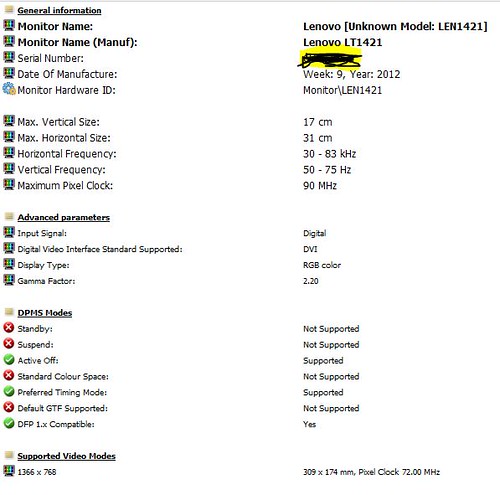 ThinkVision LT1421 specification
ThinkVision LT1421 specification
Power Consumption:
Maximum Power Use: 5 watts
Minimum Power Use: 0.2 watts when in standby
Typical Power Use: 4.2 watts
Packaging Specification:
 ThinkVision LT1421 shipping weight and box dimension
 ThinkVision LT1421 in the shipping box
ThinkVision LT1421 in the shipping box
The LT1421 is shipped in a fairly small cardboard box with foam padding for the screen itself, which should protect it from most bumps and 1 m height drop that by occur during shipment.
Weight Specification:
Shipping weight: 1.32 kg

Compatibility List (for Lenovo ThinkPads):
T series - All T series post T43.
X series - All X series post X41.
R series - All post R52
Z series - Z61 models
L - All L series
SL - All SL series
W - All W series
Edge - All Edge series
Macbook/Mac Air/Macbook Pro/iMac/Mac Pro (any Mac that has an Intel CPU).
Obviously, there are other brand and make of laptops that can support this monitor, since displaylink device drivers are available for most of the Wintel branded laptops.
The official compatibility list can be accessed from: Support.lenovo.com
Mac OS X compatibility of LT1421:
While Lenovo does not list LT1421 to be compatible with Apple Mac OS X, since it is a displaylink product you definitely can get the LT1421 to work with Mac OS X equipped Apple computers, as long as they have an Intel CPU in them. All you need to do is to download the Mac OS driver from the Displaylink’s official webpage: (http://www.displaylink.com/support/mac_downloads.php)
After installation of the driver, the LT1421 should be automatically detected by Mac OS X, and the result…..
 ThinkVision Lt1421 connected to Mac Mini running off Mac OS X Snow Leopard
ThinkVision Lt1421 connected to Mac Mini running off Mac OS X Snow Leopard
Design
I think the ThinkVision LT1421 embodies a lot of positive industrial design elements from the traditional ThinkPads line, which makes the LT1421 an exceptionally well designed product (although some people may disagree). For those people whom have used ThinkPads before, they should instantly identify with his monitor’s design, like the all black matte finish, minimal control buttons, and most importantly straight lines that dominates the design of the casing. The use of the red rubber as the anti-slip point on the monitor prop stand is both functional and beautiful, which is a nod to the traditional ThinkPad design linage of using a small red mark (the trackpoint) to attenuate the otherwise all black design.
 ThinkVision LT1421 kickstand with the signature red rubber anti-slip point.
ThinkVision LT1421 kickstand with the signature red rubber anti-slip point.
 ThinkVision LT1421 Contrast Control
ThinkVision LT1421 Contrast Control
 Back of the ThinkVision LT1421
Back of the ThinkVision LT1421
 Side view of the ThinkVision LT1421
Side view of the ThinkVision LT1421
As mentioned, the LT1421 has minimal amount of physical control buttons, in fact there is only a contrast control button on the back of the screen. The lack of a physical on/off switch can be a pain, if you are planning to use this monitor as the main monitor on your desk. But you can remedy that through software switching or simply just pull out the usb cable on the back of the monitor.
The inclusion of the protective cover with the purchase of the LT1421 is quite versatile, as it not only acts as a LCD dust cover, it also protects the screen from physical damages as well.
Physical Toughness:
I was interested in finding out whether this 1 kg portable monitor had what it takes to be a rugged companion to my X220 workhorse. So i took the liberty of doing some physical stress tests on my own, and hoping that i would not destroy the monitor in the process, as i had no accidental protection warranty on the machine.
I started the stress test by loading the back of the LT1421 with 6, 10, 14 and finally 22 kg of weights and it suffered absolutely no physical damages at all. In order to make sure that this was no fluke, i left the weight on top of the screen for 10 min and repeat the experiment 3 times, and the results were all the same. As such the LT1421 passed the static loading stress test with flying colour, and i am really surprised that the LT1421 could take that much weight with no damage at all. Here is the proof of this experiment that i did.
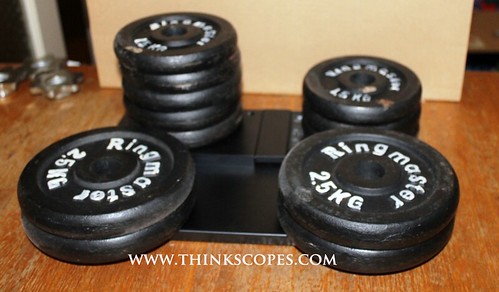 ThinkVision LT1421 with 20 kg of weight on the back.
ThinkVision LT1421 with 20 kg of weight on the back.
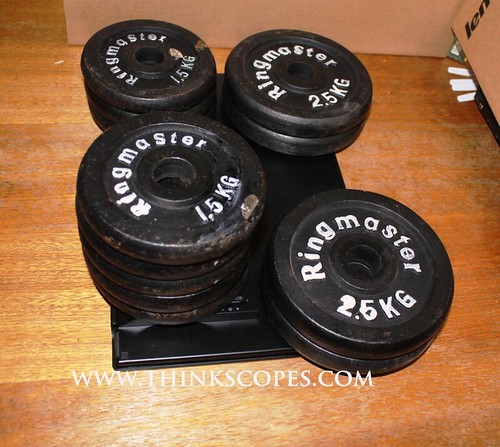 ThinkVision LT1421 with 20 kg of weight on the back.
ThinkVision LT1421 with 20 kg of weight on the back.
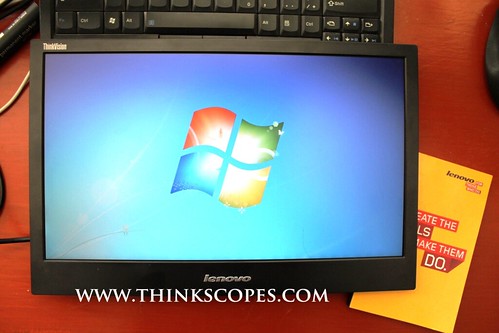 ThinkVision LT1421 after the weight test
ThinkVision LT1421 after the weight test
Video Playback:
The ThinkVision LT1421 provided excellent video playback experience, as it does not stutter or skip frames when you watch a 720p movie (1080p will be down converted to 720p too). While the colour accuracy and viewing angle isn’t that great when compared to IPS monitors, it nevertheless provides an acceptable solution if couple of people want to watch the video together.
Image Quality, Contrast and Viewing Angle:
Since the LT1421 contains a TN panel, the viewing angle and contrast level of the LCD is not something you would write home about.
From head on, the picture quality, colour saturation and contrast are pretty good.

There is some degree of colour inversion when the screen is tilted back to 40 degrees or more, and by about 60 degrees the image on the screen becomes completely unreadable. Lenovo officially lists the vertical viewing angle as 50 degrees, which is pretty accurate from my rudimentary tests.

In the horizontal axis, viewing angle is around 100 degrees or so, which is pretty respectable for a TN based LCD monitor.

Conclusion
After using it for couple of months and travelling with me half way around the world. I am truly impressed by the portability and build quality of the ThinkVision LT1421, there are not many other USB monitor on the market that can match the LT1421. I have used the Toshiba 14 inch monitor, and i can say with confidence that it doesn’t even come close to the LT1421 in terms of build quality or design. I am sure there will be other USB monitors coming out soon that would take advantage of the usb 3.0 technology (i.e. higher bandwidth = higher resolution), till then the LT1421 remains the king of the USB monitors.
The only improvements that i can think that Lenovo can make to the LT1421 are:
-higher resolution LCD.
-Stands to allow portrait and landscape viewing.
-Better TN LCD?
If you have any questions on the ThinkVision LT1421, just leave a comment and i will try to answer it as best as i could. Since i bought the monitor and will have it near me at all times.
